
We continue to discover new functions that iOS 12 offers us, and one of the most interesting and that can help us to know well how our iPhone behaves is the new Battery menu that we have within the device settings. In the new version that will be launched this September and that we are already testing in its first Beta, the information offered to us is much more visual and more complete than the one we have in iOS 11.
Charts with the evolution of the battery throughout the day and that also shows us the moments in which we have been charging the device, information on battery consumption at each moment of the day and complete information on the consumption of each application is what we can know in iOS 12, and we will show you how it works.
The battery is one of the most important elements of our devices. One of the questions that you ask us the most every time we install a new version is always about the battery life, and one of the questions that generates the most headaches is also precisely how to make the battery last longer. Assuming everything is fine and there is no problem, it is obvious that It is essential to know which applications are the ones that consume the battery of our device, and thus be able to know how to improve this aspect. iOS 12 makes it very simple for us with this completely renewed menu.
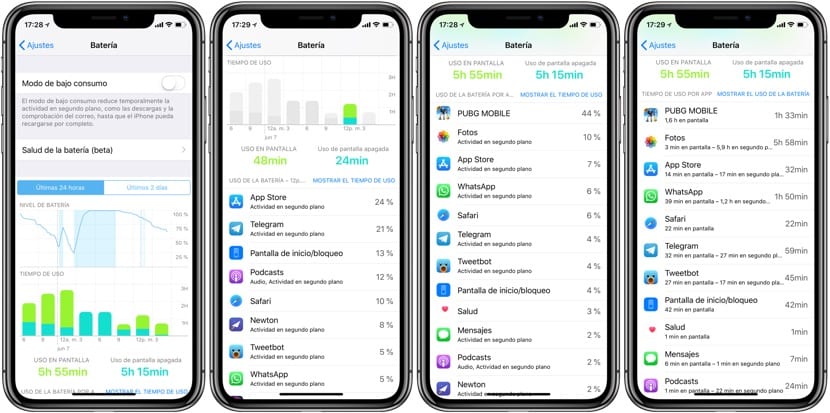
Now in a very visual way we can see all the information that our device has about battery consumption. A first linear graph shows us the battery level over the last 24 hours with the charging times in light blue. Below this graph appears another in the form of bars, in which we can see the time of use of the device, either with the screen on (green) or off (blue). We will be able to correlate the battery level with that use of the device in a very visual and direct way. Below is the list of applications ordered from highest to lowest consumption, and we can change the information from% consumed to time of use. If we click on a given moment in the previous graph, we will see what applications we use in that period with their consumption.
As you can see, we can know exactly what period of the day has caused the highest battery consumption and which applications have been responsible either by direct use or by being in the background performing tasks that we do not perceive but that require use of resources and energy. One more step to be able to squeeze the battery of our device to the maximum.
Hello, I have a question regarding the battery, before with iOS 11 I would charge the iPhone throughout the night and in the morning I would use it during the morning and I would go on battery and if for example I had used 50 battery, then I would put the hours that it I had made the screen and the time that it had been in rest but it is that with iOS 12 I do not clarify. I hope you help me thanks
It is very similar in iOS 12, now you see Use on screen and use on screen off (sleep)
Thanks for answering but it is that before in iOS 11 if I left charging the iPhone all night and the next day when I disconnected it it started with 100 battery and after a while I saw that for example it had a 90 battery and had made about 1 hour of screen but I see that with iOS 12 I remove it from the charger and I look at it after a while and I still get what I have done on the screen just before loading it completely. Anyway, thank you, the same is that I do not clarify