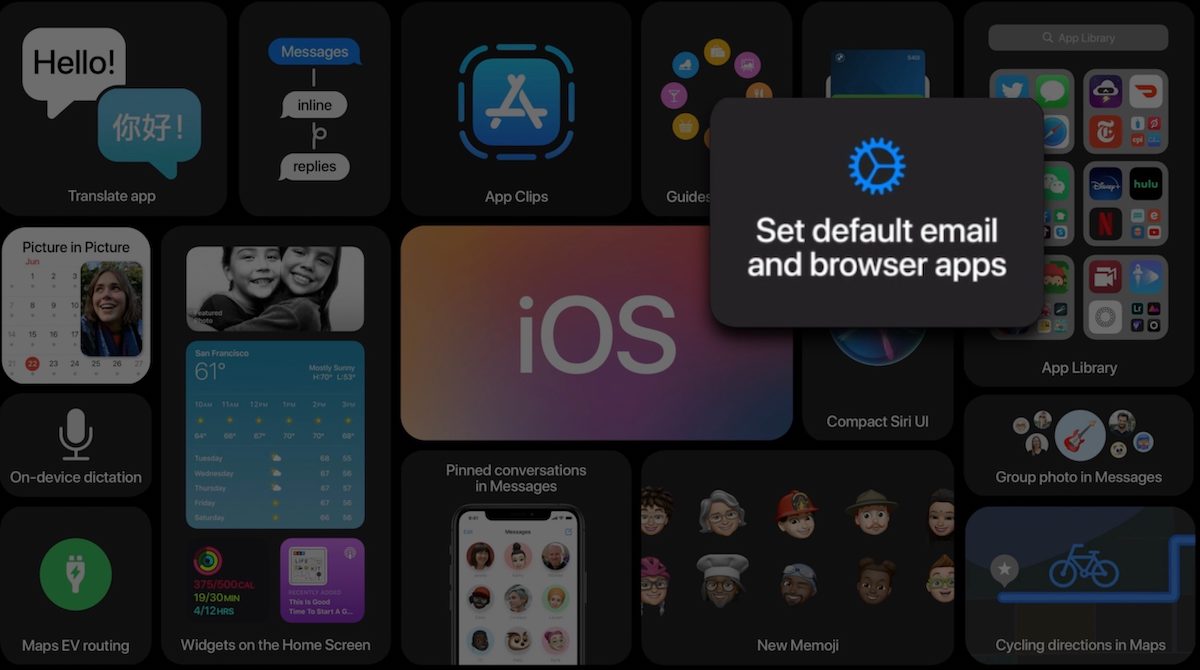
It was one of the requests that many of us made to Apple for a long time: allow to change default iOS apps. Our prayers have had their effect and from iOS 14 we will be able to change the browser and the default mail application.
Two of the most widely used applications on the iPhone are the email app and the browser. Apple includes the Mail and Safari applications pre-installed on its devices, and although it has long been allows you to delete the pre-installed native applications, the reality is that even if we deleted them, when we clicked a link it would send us to use the native app, which we should install after deleting it. This nonsense comes to an end with iOS 14, and now we can define which applications we want to use by default both to surf the internet and to receive and send emails.
In this way we can use our favorite application as if it were Apple's native one, and each time we press on an email from the Contacts application, Mail will not open, but we can directly use the app that we like the most. A further step towards a more open system that may have some origin in the increasingly strong pressure from competition control agencies studying how Apple may be taking advantage of its dominant position to its advantage and to the detriment of its competitors. We do not know more details about this change but we will be very vigilant and will inform you promptly of any news that arises.
And how do you do it, I can't find the option