iOS 15.2 It has already been officially launched for all users, obviously it is also accompanied by iPadOS 15.2, the sister operating system of iOS that runs on the tablets of the Cupertino company officially.
We show you all the news in iOS 15.2 so you can handle iOS like an expert and get the most out of your iPhone and iPad. Do not miss it, because this version is much more than a simple improvement in terms of optimization of the Operating System and surely you will not want to be left behind.
First of all, we remind you that in our channel YouTube We have a video in which you can see in real time how all these news are executed easily and quickly. Join our community with more than 80.000 subscribers and take the opportunity to help us continue to bring you the best content.
How to install iOS 15.2
The first thing is to remind you that you have some quick and easy ways to install iOS 15.2 on your device in order to run it. These are the recommended ones for each user:
- Update via OTA (Over The Air) from iOS 15, just head over to Settings> General> Software Update and you will be able to search and download the latest software version.
- Update through the iPhone management tool.
- Clean update, downloading iOS 15.2 on the PC / Mac and installing it from scratch as a brand new phone on this LINK.
Apple Music Voice Plans
This new and "cheap" version of Apple Music is going to bring its features to more users so that they can save a little money without having to give up the huge catalog that Apple Music has. ANDhis new Apple Music plan will offer you all the content for 4,99 euros, exactly the same price that is offered for the company's student plan, Therefore, it is offered as an interesting alternative for those who cannot take advantage of this offer for any reason.
Alternatively, the Apple Music Voice plan will not be available on devices other than the official Apple devices that are compatible with Siri, that is: iPhone, iPad, Mac, iPod and Apple TV. Similarly, among other things It is cheaper because it will not have support for Dolby Atmos audio or Lossless audio, also preventing us from accessing offline content, that is, we will not be able to download the music we want to listen to it offline.
To activate Apple Music Voice Plan, how could it be otherwise, we have to interact with Siri by saying: "Hey Siri, activate Apple Music Voice Plan", It will ask us if we want to enjoy up to seven free trial days and the subscription will automatically appear in the section dedicated to these needs within our Apple ID.
We will not be able to create our own lists or libraries, Since we can only use Apple Music Voice Plan through Siri, we will have to ask for the specific lists, music or recommendations so that it automatically offers them to us.
Digital Legacy
As with other devices and applications, Apple is thinking about us and how to manage our data even in the event that we have passed away. For it, has implemented in iOS 15.2 what is known as Digital Legacy and basically it will allow us to choose a contact who can access data from our device like photos, notes or reminders in case you need it (hopefully not).
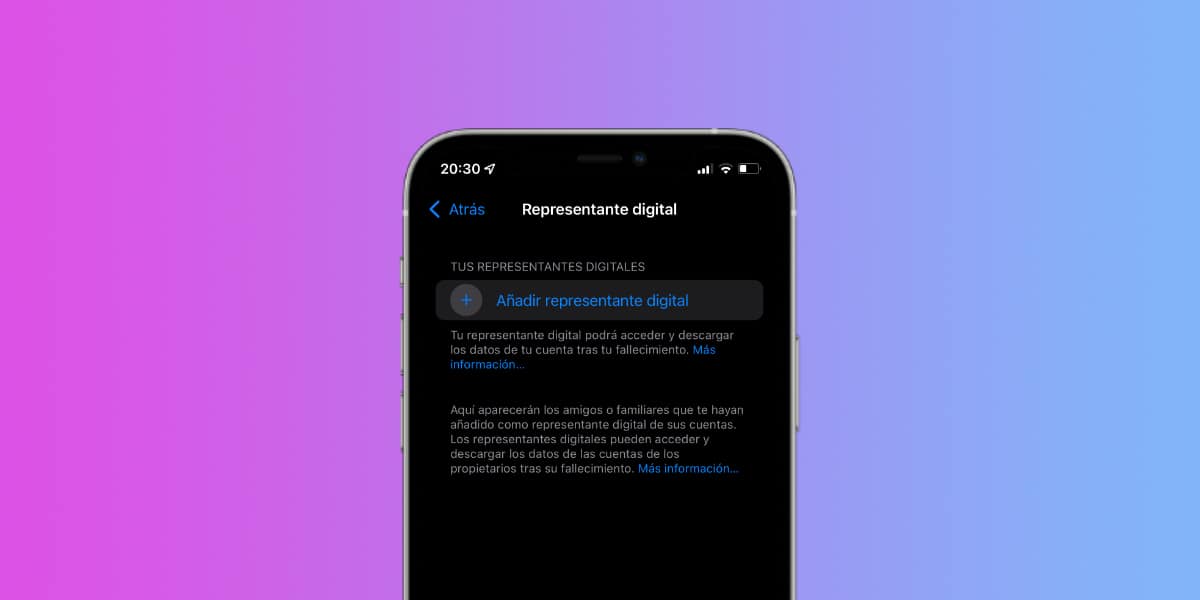
In the same way, Apple maintains certain quality standards even for these cases, that is, the user or contact that we enable as Digital Legacy You will not be able to access our iCloud Keychain in any case, that is, you will not access the passwords, Therefore, it will only be able to interact with applications outside of Apple's environment if it has also been named Digital Legacy, in the case of course that those applications or services have this functionality.
Privacy Report
The Privacy section of iOS 15.2 receives a series of improvements that make it more intuitive and whose information is now more accessible to all types of users. It will show us in great detail the frequency with which the applications access the application considered confidential in the last seven days. In it we will be able to which are the websites or domains to which our data is sent, as well as a detail differentiated by applications of each access.
In these we can see how they have access to sensors, activity, storage and any type of iPhone hardware. For it just follow the route Settings> Privacy> Privacy Report and we will be able to access all the information that we have detailed.
Light tweaks on Apple Music, Apple TV and more ...
Notifications that are shown just after using the Concentration mode, will now be offered in a somewhat neater and minimalist way, following the design standards of the Cupertino company, integrating much better in the user interface of iOS in general and of the Center of Notifications in particular.
The same goes for AppleTV, which now creates better differentiated sections for the content of Apple TV + and the rest of the platforms, in this way it is increasingly positioning itself as the nerve center of our streaming content applications, something to be appreciated.
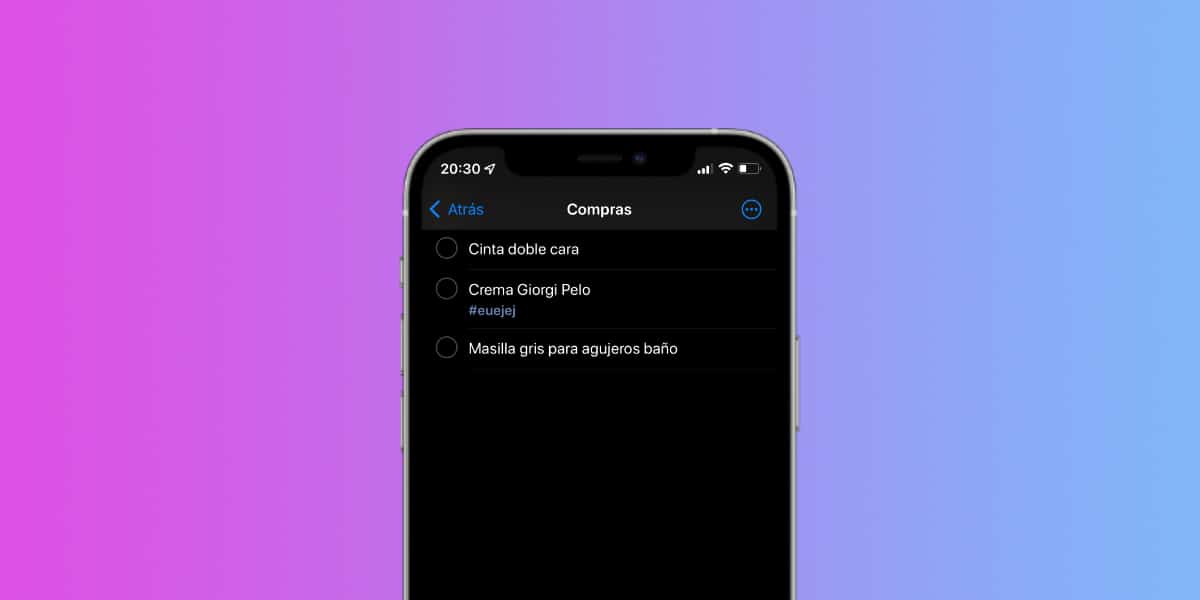
Finally now Apple Music It will allow us to use a search engine within the playlists themselves that will allow us to ensure in advance the content that we are going to enjoy quickly.
Reminders and Search improvements
Now the application of Reminders It will allow us to quickly rename the labels, in the same way that we will be able to eliminate them by selection in sets or all at once, as happens with photographs and other types of content. In essence, they improve the use of labels, an important first in Reminders and Notes.
Finally, now lThe Search application will add the possibility of establishing notifications when a user is carrying an AirTag that is not their property, thus preventing the device from being used for purposes other than those envisaged by the Cupertino company (unwanted traces).

Hello, I try to put my mother as a contact for Legado Digital, when I put her in, she tells me that she rejects it but my mother does not touch anything, has someone had the same problem? It only happens if I add it with a phone number, by email it doesn't give me a problem