The hangover #WDC23 still lasts, there were many novelties that Apple presented as a new WATCH more sophisticated, great innovations in iPadOS and of course, the new sunglasses virtual reality that have left absolutely no one indifferent.
We have thoroughly tested iOS 17, so we bring you all its news with precision and openly. Discover with us everything you need to know about the new firmware for your iPhone and why all these functions are going to change your life.
Reminders: Shopping List
The Reminders application is always one of those affected by renovations, the integration of Artificial Intelligence helps you produce more and better. Personally, I haven't used third-party options for Notes and Reminders for a long time, Apple's work is palpable.
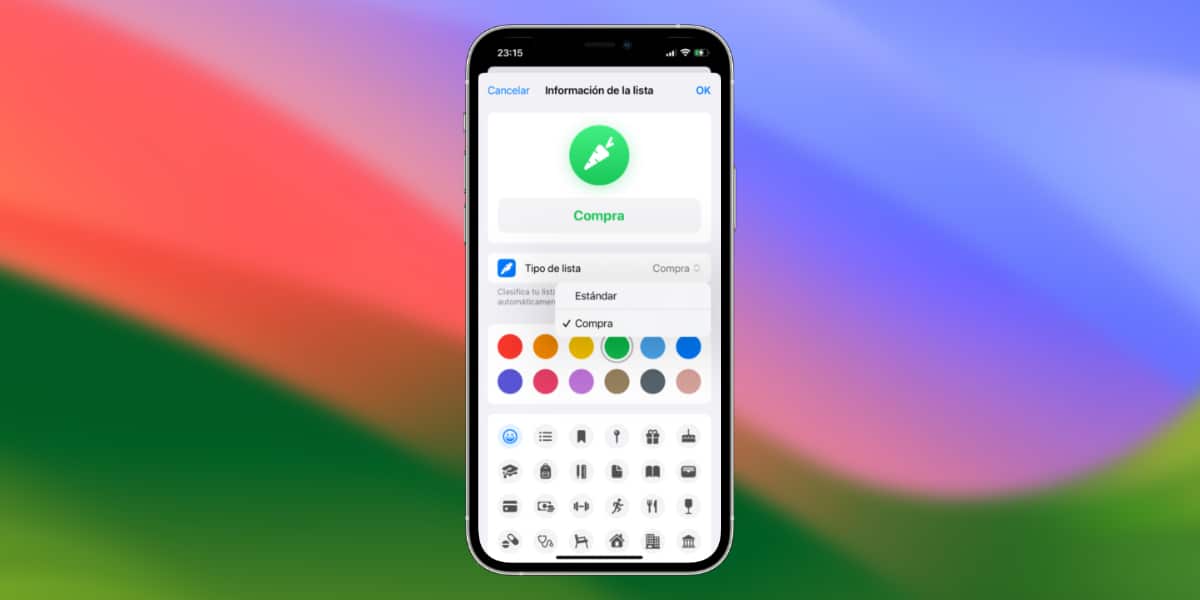
In this sense, Apple has introduced such a basic improvement that we do not understand how it had not arrived before. Now the Reminders application will allow you to create a "shopping" list that is, it will identify which are the products to organize them according to their typology, therefore, it will be easier to locate your targets in the supermarket and you will save time.
The real autocorrect
The autocorrector, why deny it, was one of the pending tasks of the Cupertino company. Little to very little has been seen in this aspect since iOS 17, and the performance was below the competition.

This has come to an end Apple has improved its autocorrect through the Neural Engine, this will allow you to obtain more and better results easily. After our first tests the improvement is evident.
In addition, now if you make a long press, you will be able to choose the "Insert" option, which will allow you to share a password or contact in any text box, incredible. Forget that "Olaya" corrects you every time you want to put "Beach".
The contact cards of the XNUMXst century
We already know that basic things exist until Apple makes them a necessity. That is what has happened with AirDrop and contact cards. Now Apple is going to allow you to share a contact card with any user simply by bringing your iPhone closer to theirs.
The novelty? Well, this contact card will include a photo, a personalized poster and all the information you want, without complications. We will be able to choose what type of information we share and in what way. This will be displayed on the full screen every time we receive a call, creating a unique experience in which you are in charge.
And this is not the only improvement of airdrop, that with this approach it will allow you to share in real time the music that you are listening to, the content that you are playing and thousands of other things, it only remains for the developers to adapt it properly.
Safari improvements
Safari It is always slightly updated with each release of iOS, no wonder if we take into account that Apple's web browser is the most used on its devices, and one of the most used in the world.

In this sense, Apple has improved the user interface of the Private Navigation, blocking access to it with a code or Face ID.
Redesigns at Home (HomeKit)
The Home app has already been integrated with Matter and the rest of the technologies. It is the home automation center par excellence, but there is always room for improvement.
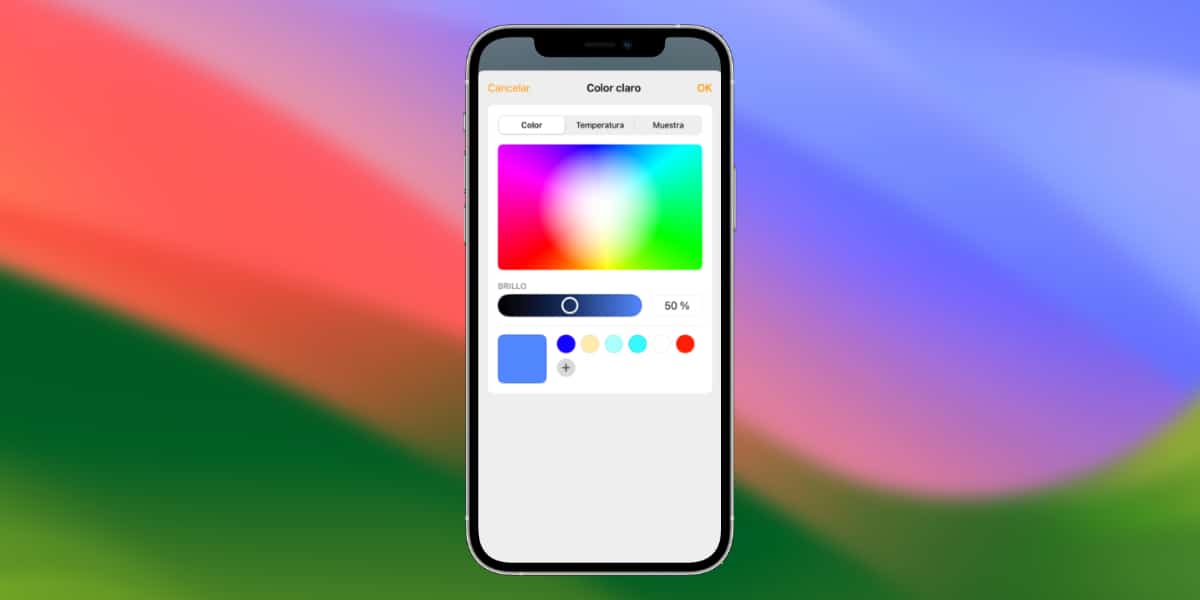
So things, Apple has improved the design of the shortcuts to Home devices, which we can control from the Control Center, showing many more customization options and settings, so we can interact quickly.
Usage time: Screen distance
Apple has focused a lot on the health, and the reality is that the excessive use of screens negatively affects our vision.

To avoid it, Apple has added a control system that will notify us when we use the iPhone too close to our eyes, which favors visual diseases such as presbyopia or eyestrain. Settings are within Use time, and they are easy to configure.
Health: Monitor your mood
In line with the above, the time has come to stop focusing on blood oxygen, beats per minute and the exercise we do. Mental health is also important, and Apple knows that quite well.
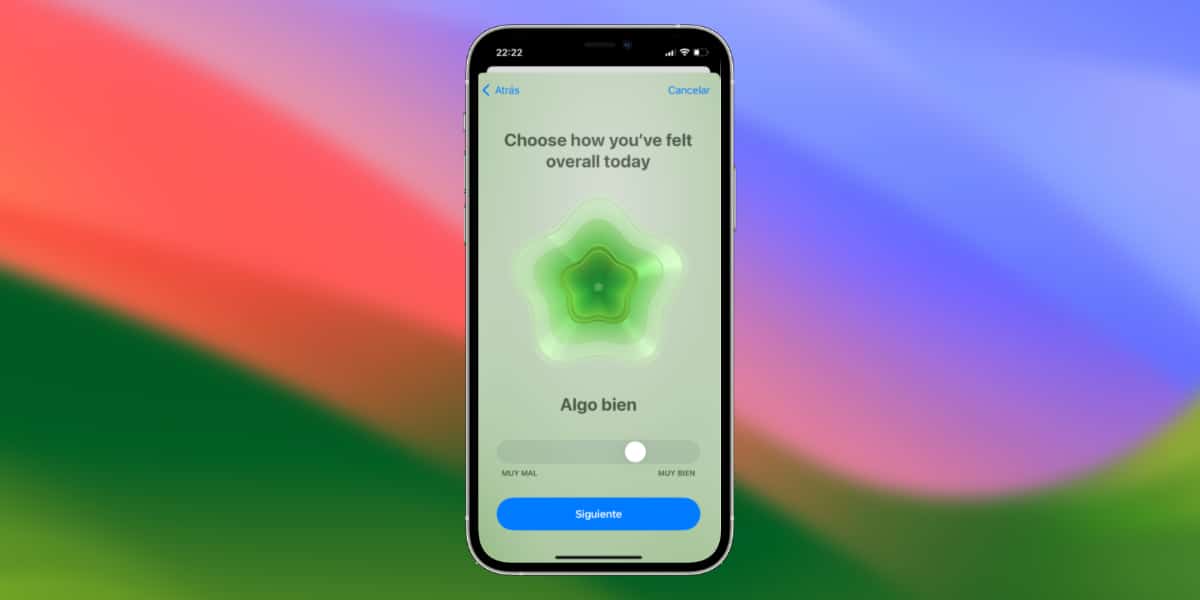
To do this, a new functionality in Health for iOS 17 allows us to monitor our state of mind, to carry out exhaustive control and detect possible transitory disorders such as depressions.
Messages: New design and customizable stickers
Application Messages It has a lot to do, especially if it wants to compete with WhatsApp, the leading messaging service on the market.
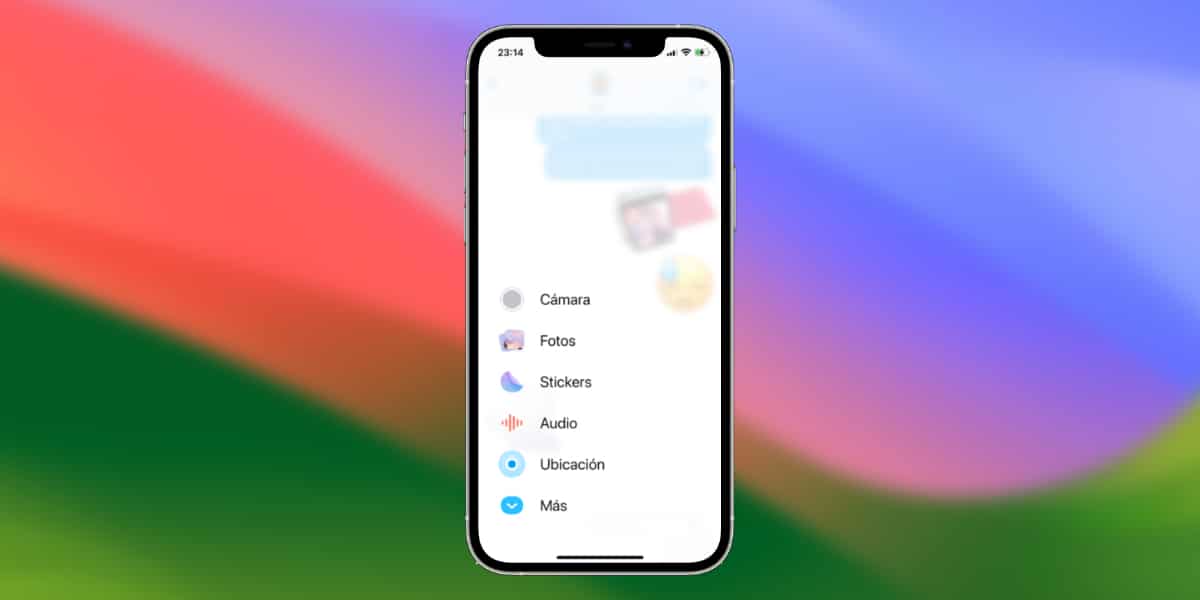
However, small steps can lead to success. Now Apple has improved the user interface, making the text box extensions disappear and integrating a complete and effective sticker creation system that works like a charm.
Apple TV: The controller is slightly renewed
tvOS has a lot to say, and we have told you about it here at Actualidad iPhoneHowever, the redesign that the integrated controller has undergone in iOS is notable, making it lighter according to the usual user interface, but without any change at the level of functionality.
Maps, also offline
Now the application of Maps from Apple will allow you to download a specific area of the map, storing it on the device, allowing you to navigate even without a network connection.
StandBy, what you were waiting for
Apple Watch's night mode and the various features of the always-on display have finally gotten the respect they deserve.

If you place your iPhone horizontally in a MagSafe charger, you will be able to enjoy an adapted Control Center that will show you both the time and some information related to time, the Home app and even the calendar. This screen will acquire a reddish tone in case the light sensor estimates it, helping you sleep better.
What's to come
There are still many features that Apple has not included in the first Beta phases of iOS 17, and in Actualidad iPhone We only talk about what we have tried, with our most sincere and exhaustive opinion. In this sense, the Journal app or removing “Hey Siri” to invoke the virtual assistant are functionalities that we have not yet been able to test.
