In just a few minutes, the new firmware for the iPhone that we have been waiting for so long is now available for download. Throughout the day we will be doing reviews with all the news that iOS 4.1 offers.
Here are the links to download the firmware without going through iTunes:
- iPhone 4: download iOS 4.1
- iPhone 3GS: download iOS 4.1
- iPhone 3G: download iOS 4.1
Come on, everyone to download!
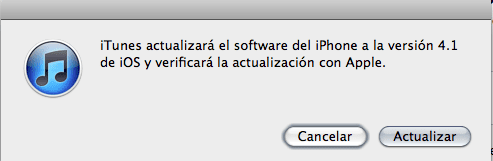
They still do not update until those of the acense. Get out the JB !!!!
Hi, I'm downloading it but it says that it takes 3 hours, it's so slow, greetings
finally 3g faster? to check it !!!!!
Luckily because on itunes it goes soooo slow
Why download it if the JB is not available? XD
Let's see if 3g is better
It works for me like other times ... about 15 min. to download it, they are 589MB. He's in it.
sorry, what is that about twiter you can download there, greetings
Those of us who have 3g almost do not care that the JB is still there, we are doing so badly that we try to do it, at least in my case ... and the JB will be tomorrow at the most ... x at least that's what they have said ...
I have the GM installed and the 3G improves a lot, so I don't know what to expect if the jailbreak is going to come out at the end ...
What I do not understand is why they do not update the iPod….
Finally!! it was time. Come all to download xD
If you download the update with some download manager it will go like a shot, going down to 700kb, directly to restore manually in iTunes, I have the gm but just in case I put the official one and I will jailbreak it if that.
I am downloading it without itunes. Once I have the file on my computer, how do I transfer it to iTunes so that I can update it on my iPhone ????
I have been getting into this type of pages for soa years (phoneros, spherei, news and I want you to know that without a doubt I will stay with you, you are always the first congratulations
Dani when you go to update via itunes press the shift key and give it to update and the search box will appear, select the firm and that's it
Thank you very much Sergio, I will do so, when I finish downloading ... buff, I'm still going for 48%
@Joseba - For the ipod it takes time, in my case when the ios4 came out I downloaded it from links that were posted here, and days later it came to me via iTunes, which was available for download.
Same, where is it for the itouch 2g = (.
Many wonder why to download if there is no JB, there are many people who buy the apps, or do not use the JB because they only use free apps.
I hope soon put the IPOD TOUCH 2G Greetings
Hello good one question, if I update my iPhone 4.0 to 4.1, will it ask me to update it again or not? since I do not have the original sim to activate it since I bought it 2hand and I'm afraid that it will ask me for the original sim to activate it? what would you do? Thanks
What is better, update or restore to version 4.1 (of course, those who do not care about the jailbreak now ...)
thank you for your speed in everything related to the iphone you are a reference on the net
pufff, and I from my sister's laptop without administrator rights that I can't install iTunes or anything, damn my laptop is broken I want to be fixed to be able to update to iTunes 10 and download 4.1, without installing of course because the jailbreak Is sacred
I just updated and in principle if it goes faster ... let's see when I do the JB ..
I have ipod touch and it does not update me!
Downloading at the «incredible» speed of 54 kbs, which gives me a wait of 3 and a half hours, thanks to my «rural Internet» from Telefónica, which runs at 700kb and costs me 29 euros per month.
To add insult to injury, I live in a city, not in the country. Who is the blessed one that in this country of bandits and stick-leg pirates still doubts that there are Pyrenees?
You are the ostia, nobody beats you in speed of news, My problem is almost everyone's, it is not from the official company, so I have to wait for the JB to come out.
Salu2 and my congratulations
Eyyyyy !!!!!!!! for those of us who have ipod touch, why can't it be updated ???? eeee
What does iphone_dev mean by this? (It's a cheat! Unlocking jailbreakers and especially please stay away from FW 4,1 until the end of the alert)
what do you mean? Obviously if you use the google translator you do not find out hahaha it is saying that you do not update that it is a trap that if you update you lose the jailbreak and the release by ultrasn0w if it is released
I have a 3G without jailbreak with 3.1.3, do I upgrade to 4.1 or do I keep 3.1.3?
What do you recommend me?
The truth is that I dont know what to do.
Thank you very much
Wait a bit, I would certainly wait for me, say those who have tried the GM that it is going well that it shows a lot but wait and listen to the comments
Stay with 3.1.3 ... at least until you know for good that 4.1 works correctly ... that's my advice.
Thanks for the comments Ruben i Riguel.
For now I will wait to see if people are commenting which is better on 4.1 or 3.1.3.
I have it downloaded and waiting.
Thank you very much
I'm downloading it now! I'll see how it goes ... I have another question and I know it's not going to here but I haven't found it ... what about gamecenter for ipad? I have to wait until November to have it? well greetings
I have it downloaded and installed but how's this from the game center going ??? Where can you download the games that support it? x true the hdr is handsome; D
Hello,
I just tried to update my iphone 4 from version 4.0.2 to 4.1 and itunes gave me the following error:
The iPhone «iPhone» could not be restored. An unknown error has occurred. '
Now it only lets me restore it and when I restore it, it returns the same error.
The iPhone stays in restore mode.
On the other hand, indicate that I only jailbroken it, since it came with version 4.0.2 ...
Hello everyone! I have an iPhone 4, that when going from version 4.0.2 to 4.1, it gave me an error, it told me that it was impossible to update it and it has put me in recovery mode with the image of the cable and the iTunes sign, and it tells me to recover it and update it, but I recover and it won't let me, and it is still in a state of recovery and I can't do anything !!
We are already 2, ajhaha.
Say that the error returned by iTunes is 1004
hello I have a 3G and when I want to update it I threw an error 14. I send it to restore it and now I'm seeing what happens !!!
Since I have upgraded to a 3G I can't find WiFi networks !!!
Has it happened to someone else?
Thank you.
Hello, to all those people who get an error when downloading the new update on the iphone 4, comment that with the Umbrella program (option to exit the recovery mode) you will have your iphone that alone will be synchronized now, finally, correctly.
A come out,
I could not find Wifi, I have updated it again and it is going well but the 3G network looks terrible, it does not catch it well and when it catches it it makes it very weak… .x the rest my iPhone 3G is great now.
I upgraded from 4.0.2 to 4.1 with the iTunes version prior to 10 and it didn't give me any errors, everything was perfect!
Hello, In the iphone 4 the problem of the proximity sensor was solved?
Can someone tell me why they always say: DO NOT UPDATE XQ THERE IS NO JAILBREAK, and what RELEASE? and EXIT EMERGENCY CALL q? lol but hey I hope they get the release and the jailbreak soon xq my iphone 3g is illegal !!!!! thanks for the tips !!!!!
totally agree pedro. In my case I also need a RELEASE xD
Riguel, update you mean RESTORE factory settings?
On Windows, with a 3G, iTunes 10, redsnow 9.5b5-5 can be jailbroken.
It gives me the blessed error 1004 ... the funny thing is that when I took it out of DFU mode with tiny umbrella, I realized that the baseband is still 01.59.00 and not 02.10.04 as when it is restored without the error ... I tried it on 2 different iPhones… one synchronized on mac with itunes 10 and the other on windows with itunes 9.2…. the windows one did not give an error and raised the baseband ... the other one instead managed to update to version 4.1 but the baseband remains the old one ... there must be a solution that is not tiny umbrella ... it is not normal for that to happen ...
hello I have a problem when trying to update my iphone to ios 4.1 I get the following error:
”There was a problem downloading the software for the iphone. Network connection timed out "
I already tried 5 times and the 5 times that I wanted to update my iphone I got the error when less than 1 mb is missing.
Any solution?
Hello
I get an error when trying to update my iphone to ios 4.1:
.
”There was a problem downloading the software for the iphone. Network connection timed out "
.
The download speed is great, but when the file is processed I keep getting this error.
Can anybody help me???
Hello July, the same thing happens to me, I have an iPhone 4
With version 4.0 and it doesn't have jaibreack, I don't do anything but it won't let me update the same error as you
Could someone give us a hand please
regards
For those of you who have the error 3259 »Network connection timed out«, I recommend disabling the Firewall.
It was solved like this for me.
Lucky !!!!
Alf, I fixed the Wifi error by putting iOS 4.1 back in.
Waiting for my iphone 4's jalibreak and clear release. Please hurry up I want to update 4.1. Thank you.
Juan: There will be JAILBREAK, but there will be no release tomorrow and it seems to be that never !!!!!! All the forums say the same, search the web and you will see that there will be no release !!!! So those of us who have the illegal iPhone are scrubbed !!!!!!
hello I have a problem when trying to update my iphone to ios 4.1 I get the following error:
”There was a problem downloading the software for the iphone. Network connection timed out "
I already tried 5 times and the 5 times that I wanted to update my iPhone I got the error.
Any solution?
I don't have a windows firewall.
Hi Goyo .. That happens to me too and what I do is deactivate the Antivirus until it installs it and it works for me…. Try to see. A greeting.
Thank you Riguel. I have disabled the antivirus and it has worked !!!! It had been going around for 4 days. Thanks again. Greetings
Denada Goyo .. I'm glad it served.
HEY I HAVE AN IPHONE 4 WITH VERSION 4.0.2 AND I WILL CHANGE IT TO VERSION 4.1 TO BE ABLE TO GET THE (IMOVIE) APPLICATION HOW I DO IT? R =
great, I hope it works, but someone helps me with the release of an iphone 3g with band 05.14.02, I updated it by mistake, my email is robertocriss@hotmail.comhelp me
Hello everyone, please, could someone help me, I have a legal iPhone 3GS 4.1 I have tried to update it to 4.2.1 with iTunes and I could not, when I connect it iTunes tells me that I want to update it which I say yes but then I get the following message (the iPhone Ramon Collado could not be updated because it could not connect with the update server of the iphone software or it is temporarily unavailable try again later, I have tried it many times and the same I have restarted my pc and the same thing i can do thanks
Please someone who helps me update the software of my phone 3gs to software 4.1 .. but it does not work for me the phone turns on but I only get emergency calls and I do not get the menu someone who helps me please.
Ricardo, hey, if your iPhone is not legal, that is, you don't have it connected to an operator like AT & T, you won't be able to do anything just unlock it to use it as an iPad with limera! or if you want to release and unlock it to use it with any company you must update it to version 4.2.1 and use redsn0w and so you will have your iphone to use it with the company you want good luck in case of doubts let me know att Ramon
Please, someone to help me update my phone to software 4.1 and now it doesn't work for me .. only for emergency calls and I get the cable and the tunes logo on the screen ... and I don't know what to do please, someone who helps me ... .
Ricardo, you have to do it with the steps of redsn0w you have no choice but to upload your baseband !!!
Ramon thank you but please explain to me how I do I'm new to this and I don't know…. Thank you
Hey Ricardo, if your iphone is locked and you want to unlock it to use it as an ipad to listen to low music to LIMERA1 connect your iphone open the program you will see a small window where you design make it ra 1 n press there then it will ask you to press home and power and then you are going to release (power) which is the turn button and without releasing the home which is the one below and that's it, now Ricardo if you don't have your phone with a contract and You want to free it to use it with any company then use Redsn0w 0.9.6 which here explains very well how to use it, I hope it helps you
Thanks Ramon I will try….
Ramon help me please and I download what you told me but when I open the tunes opens…. and I connect my phone and my invalid chip comes out .. and I can't do anything…. by fa grax
Ricardo do what I did in my tutorial, you have no choice!
Ricardo, as I told you, if you want to use your device as a telephone, you have to use redsn0w 0,9,6, you also have to download the firmware that you want to have on your iphone, 4.1, if you want 4.2.1, you have to download it, I recommend downloading it with firefox. when you are going to download it with firefox you are going to ask yourself to open with itunes DO NOT put save file when you finish downloading it if it is 4.2.1 update it with itunes, when you finish you will decide that your sim is invalid open redsn0w 0.9.6 You are going to ask for IOS, look for the 4.2.1 that you downloaded then you will see a box choose the CYDIA occion and that of ipad the program explains how to do the rest. device ready to use with any company you want
Hello good to all I have an iPhone 4 with version 4.0.2 and I want to update it to version 4.2.1 but when I update the update it tells me the iphone of the computer has not been able to contact the iphone software update server or this one It is temporarily available and I did it 3 times and nothing if anyone knows something please tell me thank you
Javier, I uninstalled the libusb, and I reinstalled the itunes and it worked for me.
Hello good, I have an iPhone 4g, when I update it in iTunes I get this "Network connection timeout has expired" I already deactivated the firmware and the antivirus, I updated it again to version 4.2.1 and I get the same mistake, what can I do?
Thank you!!! I solved it, restart the Apple mobile device, and download the firmware from another page (not iTunes) and it was restored without problems!
How to use the ipod youch 2g please, if it is too much to ask step by step I am 12 years old and the truth is I am very stupid for the pc
Hi, I'm new, but I hope this iOS works for me in advance, thank you very much to the people who published this software for the help of those of us who do not know much about this. Thanks
I deleted all the imformcaion and I do not have another copy of anything mmm I just had the iphone 4 and I don't know how to restore it because it tells me that there is an error and I think it is because I do not have a copy of the software
Hello, I also get "Network connection timed out." 🙁