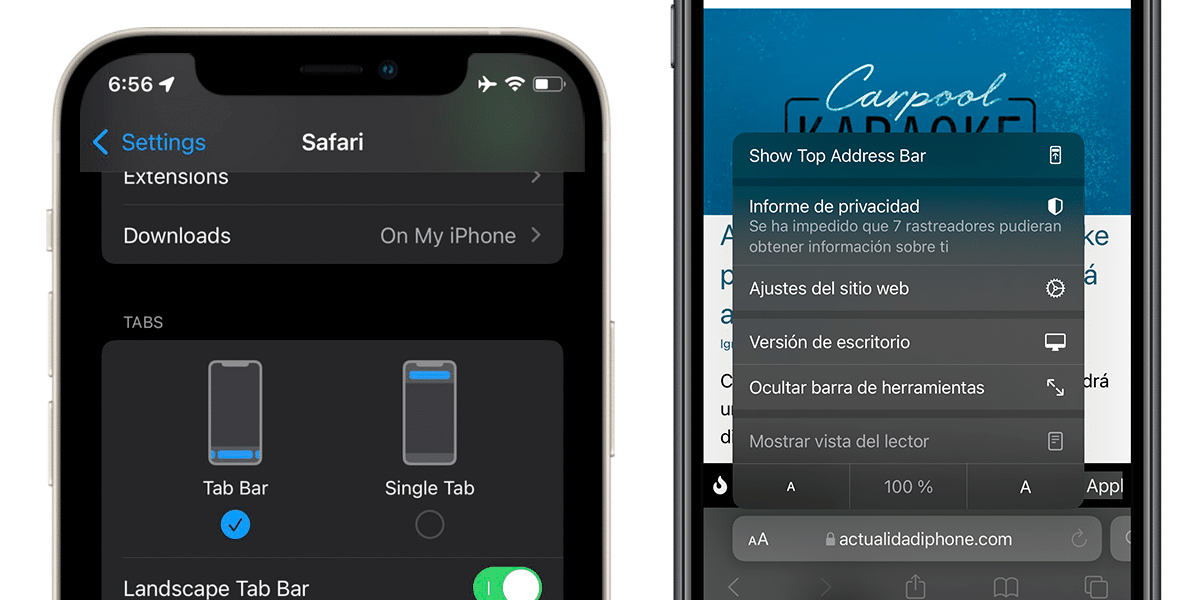
iOS 15 and iPadOS 15 has introduced big changes to the web browser Apple Safari. In fact, strong criticism has derived from the change of concept in the first betas. However, with the passage of updates, the big apple has been shaping the change giving options to modify its abruptness and allow the user to modulate the design. The latest installment has arrived with iOS 6 beta 15 released a couple of days ago. In this beta the user can decide whether to keep the address bar layout of iOS 14 or integrate the new tabbed layout of iOS 15, plus other options that can be customized.
Switch between the old and new Safari design in iOS 6 beta 15
The key novelty of this sixth beta from iOS 15 is customizing the Safari layout from the iOS Settings. Until now, the browser design was unique and everyone had to accept the new concept design that Apple had been announcing since WWDC. However, the lack of adaptation by beta testers and strong criticism by developers who did not accept the change, have made Cupertino let Safari modular to consumer taste.
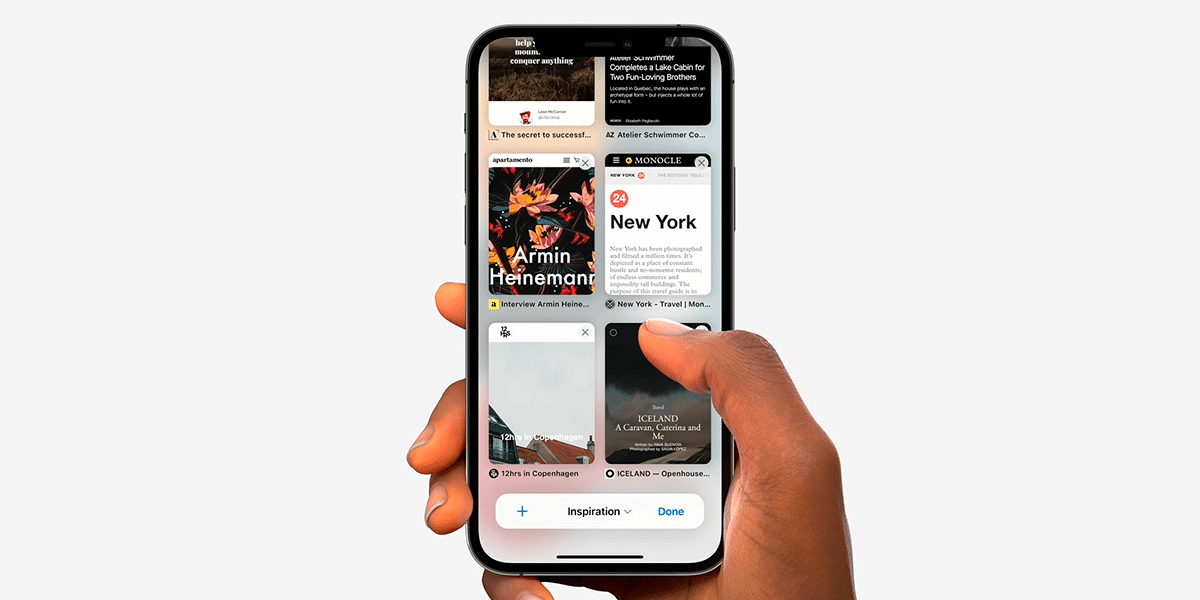
Remember that the new design was based on a dynamic navigation bar that disappeared with the movement and that simulated a bar of tabs. In this way, we could swipe left and right moving between the open tabs. Also, by swiping to the left when we got to the last tab, we could open a new tab. Finally, there were two icons to access the rest of the options on the navigation bar, such as bookmarks or the option to share.
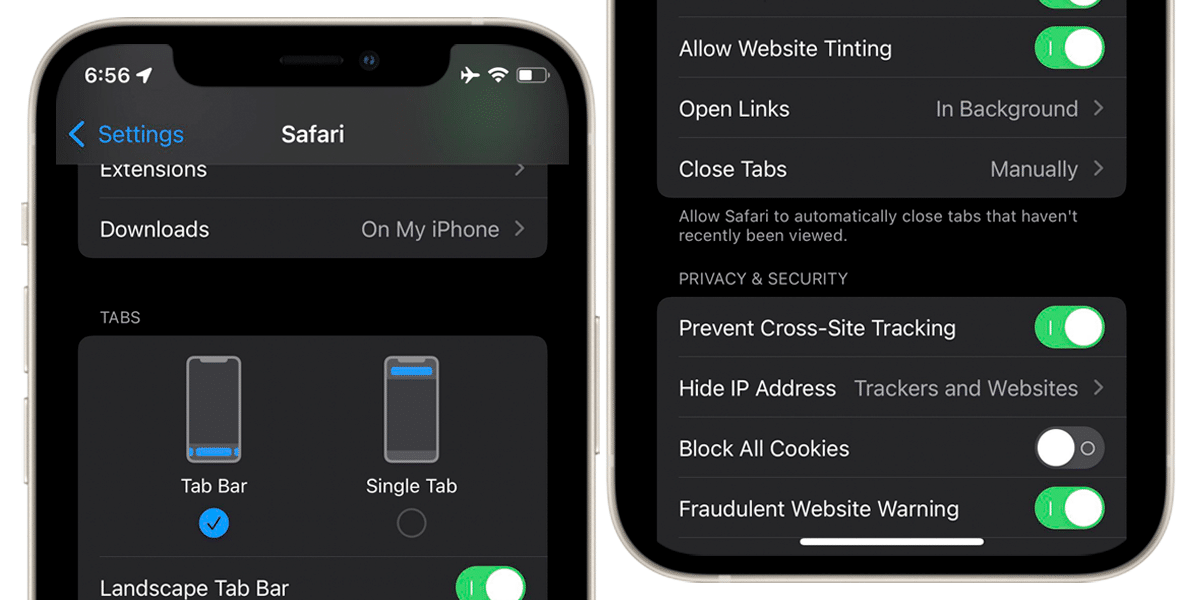

The customization of the Safari design, at the user's choice
The beta 6 of iOS 15 incorporates improvements, changes and news. First of all, if we focus on the new navigation bar, much more icons are incorporated with the aim of accessing more options with the fewest possible touches on the screen. On the other hand, when we press on the 'aA' of the bar we can access the great news: switch from the original iOS 14 navigation bar to the new iOS 15 tab-based one.
If we access the Safari Settings and go to the 'Tabs' section we can see these latest changes reflected. We can choose by default if we want a tab bar or the current iOS 14 bar. We can also decide the design in landscape mode and modify other options that already existed in previous betas such as the automatic removal of tabs when they are not reviewed for a certain time time or how to open links.
