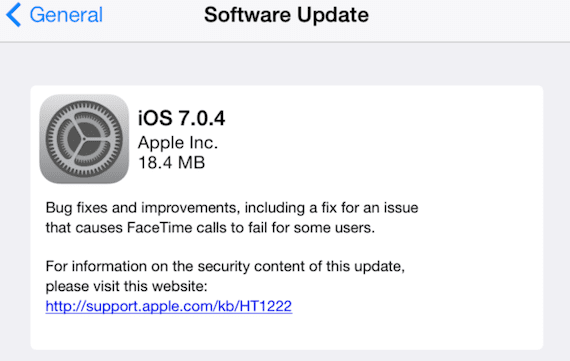
Apple just unexpectedly released iOS 7.0.4. It is now available for download on all iOS devices.
To update your iPhone you can go to Settings, General, Software Update and there the OTA update will appear. If you prefer, you can also do it from iTunes and do a complete restoration, in these minor updates it is not necessary, but as everyone prefers.
The update solution to several problems, among them it fixes a bug that caused the FaceTime calls will crash unexpectedly for some users.
It should be noted that Apple has also released iOS 6.0.5 for iPod Touch 4G, it is not very frequent to support devices that no longer allow updating to the latest versions. Very good of Apple, hopefully it continues to do this with other devices.
You can download iOS 7.0.4 to install through iTunes in the following links, but as we have said, the easiest thing is to do it from the device itself:
- Apple TV 2G (AppleTV2,1) version 6.0.2 (Build 11B554a), Download
- Apple TV 3G (AppleTV3,1) version 6.0.2 (Build 11B554a), Download
- AppleTV3,2 (AppleTV3,2) version 6.0.2 (Build 11B554a), Download
- 2 iPad (Wi-Fi) (iPad2,1) version 7.0.4 (Build 11B554a), Download
- 2 iPad (GSM) (iPad2,2) version 7.0.4 (Build 11B554a), Download
- 2 iPad (CDMA) (iPad2,3) version 7.0.4 (Build 11B554a), Download
- iPad2,4 (iPad2,4) version 7.0.4 (Build 11B554a), Download
- iPad Mini (Wi-Fi) (iPad2,5) version 7.0.4 (Build 11B554a), Download
- iPad Mini (GSM) (iPad2,6) version 7.0.4 (Build 11B554a), Download
- iPad Mini (CDMA) (iPad2,7) version 7.0.4 (Build 11B554a), Download
- 3 iPad (Wi-Fi) (iPad3,1) version 7.0.4 (Build 11B554a), Download
- 3 iPad (GSM) (iPad3,2) version 7.0.4 (Build 11B554a), Download
- 3 iPad (CDMA) (iPad3,3) version 7.0.4 (Build 11B554a), Download
- 4 iPad (Wi-Fi) (iPad3,4) version 7.0.4 (Build 11B554a), Download
- 4 iPad (GSM) (iPad3,5) version 7.0.4 (Build 11B554a), Download
- 4 iPad (CDMA) (iPad3,6) version 7.0.4 (Build 11B554a), Download
- iPad4,1 (iPad4,1) version 7.0.4 (Build 11B554a), Download
- iPad4,2 (iPad4,2) version 7.0.4 (Build 11B554a), Download
- iPad4,4 (iPad4,4) version 7.0.4 (Build 11B554a), Download
- iPad4,5 (iPad4,5) version 7.0.4 (Build 11B554a), Download
- 4 iPhone (GSM) (iPhone3,1) version 7.0.4 (Build 11B554a), Download
- iPhone 4 (GSM) (2012) (iPhone3,2) version 7.0.4 (Build 11B554a), Download
- 4 iPhone (CDMA) (iPhone3,3) version 7.0.4 (Build 11B554a), Download
- iPhone 4S (iPhone4,1) version 7.0.4 (Build 11B554a), Download
- 5 iPhone (GSM) (iPhone5,1) version 7.0.4 (Build 11B554a), Download
- 5 iPhone (CDMA) (iPhone5,2) version 7.0.4 (Build 11B554a), Download
- iPhone5,3 (iPhone5,3) version 7.0.4 (Build 11B554a), Download
- iPhone5,4 (iPhone5,4) version 7.0.4 (Build 11B554a), Download
- iPhone6,1 (iPhone6,1) version 7.0.4 (Build 11B554a), Download
- iPhone6,2 (iPhone6,2) version 7.0.4 (Build 11B554a), Download
- iPod touch 4G (iPod4,1) version 6.1.5 (Build 10B400), Download
- iPod touch 5G (iPod5,1) version 7.0.4 (Build 11B554a), Download
More information – Apple would be preparing two different “iWatches”

I did not know that even in FaceTime I also had problems and apparently very serious. And as long as they keep sending updates darker, the path to a Jailbreak can be seen ... well as long as you don't update, but with these bugs who won't want to.
They have already published that there are no problems for the jailbreak, it is safe to update, forget the apocalypse ...
Congratulations! To update it has been said! LOL
It is safe to update if you want to jailbreak, the hackers posted it on their Twitter account.
I hope they support the iphone 4 until at least iSO 8. (you live with illusions)
EYE ... my sister-in-law has updated her Iphone 5S and they have charged her 0'60 cents for a warning that was constantly coming out on the iPhone that she used FaceTime ... a notification that is difficult to remove and annoying ... I leave it as data because for those who do not use we can remove it from the settings menu - facetime by unchecking the activation / deactivation tab.
Since I update my iPhone 5 to iOS 7 it suffers strange reboots »Green screen, stripes» and then ups it relapses, until after this last update I did it again. Does this happen to anyone? I am considering qualifying for the guarantee
I would not hesitate to go to one of their stores and have it changed / fixed. Make a backup in case they change it
I updated my iPhone 5 to ios 7.0.4 and since then the non-original cables no longer work, they don't even charge the battery.
Since I have installed this update, pebble no longer works correctly with your echo application when entering the application the notifications section is in red.
What is my iphone 5? I have downloaded the GSM version and itunes tells me that it is not compatible
In use it puts me model: MD297Y / A back it puts A1429 worse than 5 is it? GSM? CDMA? 5,3?, 5,4? What a fucking roll with the fucking models.
5.1 - iphone 5 gsm (spain)
5.2 - iphone 5 cdma (verizon)
5.3 and 5.4 - iphone 5c
If you do not clarify, download the ios with the iphone or with itunes pc / mac
Well, for the Jailbreak it will be very safe, but my iPad Mini was left wanting to see it.While updating via OTA it left me in Recovery Mode, when going to restore in iTunes it is completely impossible, it gives me an error (12) AND NOBODY KNOWS THAT THAT'S THAT! There is no way to get it out with nothing or Tinyumbrella, or iReb, or iRecovery, etc., nothing at all and I don't really know what to do, I've already tried everything! 🙁
I want to update it