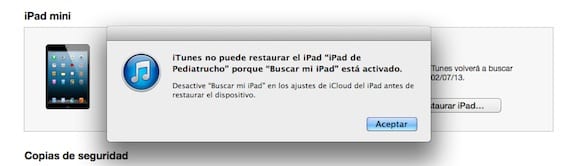
Apple includes within the iCloud options the "Find my iPad" (or iPhone) service that allows you to find where your device is in case of loss or theft, as well as sending a message to the lock screen so that whoever finds it can contact us, and even restore the settings and content of the device if we consider it permanently lost. But it has a weak point: if whoever finds it knows how it works, they can deactivate that option, or even if they cannot enter because you have a lock key configured, they can always restore the device. This has ended with iOS 7, since you will not be able to deactivate the service or restore the device without the iCloud key, and assuming you manage to restore it, the only one who can activate it will be you with that same key.
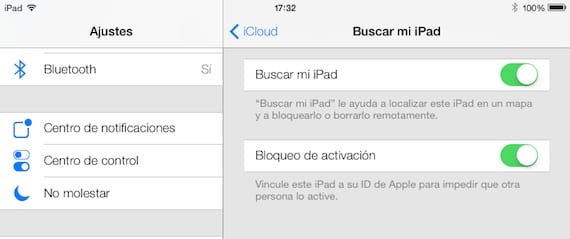
All this is achieved by activating this option "Find my iPad" from "Settings> iCloud". If you have it active and you try to restore the device through iTunes, the message that you can see at the beginning of the article will appear. Your only option will be to enter the System Settings, and deactivate the option, for which it is necessary to enter the iCloud key.

But suppose that using some "alternative" method you manage to restore the device. When everything is ready and you start with the setup, iOS it will ask you for the password to your iCloud account, and without it you will not be able to activate the device in any way. Great news for users of Apple devices, and very bad news for "friends of others", who will have a very difficult time using an iPhone or iPad "found" or stolen without the permission of its owner. Remember that you have to activate the "Find my iPhone" function for this new security system to work. Another important improvement that iOS 7 will bring us this fall and that you can try installing the Beta.
More information - How to install the iOS 7 Beta without being a developer

An interesting change. It would be good if they added an option in which an alternative phone number would appear so that the person who finds it can return it, because if he is not going to be able to use it or restore it, if he returns it, he may get some benefit and the person who will lost would take a joy
That can already be done. You can include a message on the lock screen and enter a phone number where you can be called.
We will publish a tutorial on how to use this service shortly. 😉
Hello, I have a locked iPhone but nothing appears on the screen, I would like to know how I can do to find the owner, thanks
Hello, I have an iPhone with the lock activation and I would like to know how I could find the owner since he does not give me any kind of information on the phone, thank you, I think he just ssale me his icloud account
Not worth it if you can keep restoring in dfu or recovery mode
I repeat what I already said in the article: if you manage to restore in some way, you will not be able to activate the device without the owner's iCloud key.
Big Luis !!
Thank you for all your time dedicated to instructing us !!
😉
hey friend in case I put beta 3 on my iphone but it expired and I can't enter the iphone but I left the search for my iphone * activated but I can no longer restore it from my computer until I deactivate it from the iphone but if I can't enter for the aforementioned there as a civil servant
Do not restore the device, download the Beta 6 and update it with it from iTunes, I do not think it will give you problems.
Luis Padilla
luis.actipad@gmail.com
IPad News Coordinator
https://www.actualidadiphone.com
I need to know how I can restore my iphone, it is a 4S, it has IOS7.0.2; My screen turned off and it doesn't work, so I read that I can restore it with ITUNES, but when I want to restore it, it tells me to disable the FIND MY IPHONE app from the phone! How do I do that if the phone doesn't turn on? Thank you
Try from Apple's iCloud page. Watch this: https://www.actualidadiphone.com/como-desactivar-el-bloqueo-de-activacion-de-buscar-mi-iphone/
Hello, update my iPhone 4 and when I turn it on, it asks me for the iCloud ID and the password which I do not remember and I do not know how to activate it, also I bought this equipment in Entel and I have it for 2 years (I have tried to recover it with all my keys and it does not work.
Look, they sold me an iPhone 4 and I realized that it was stolen even though I called the guy later and he did not want to answer me but the point is that he asks me for the ID and the password when I turn it on and I do not know that I do not want to see lost money for the pure ones who help me please
I found an iPod Touch 5g, but I want to return it to its owner .. Does anyone know any method to find it? I don't want to turn it on, because maybe they'll come to my house with the police.
Hello, I have a similar case, I forgot my ipod in a local when I returned to ask for the typical thing, I did not see it, I did not take it, etc. Rat people already know well the case is that I already send you alerts to look for my IPon the question is the following I know what He has the store cashier but he can use it when he turns it on
brother I want to restore my iphone 4 by itunes but it tells me to deactivate the icloud location but noc can because it occupies the password that you recommend me to do in that step greetings I need to restore it
My ipad 2, after synchronizing it on the pc, the screen is totally dark, when I press the two on and off buttons, it only clears a little and turns off, I cannot enter the code or deactivate searching for my ipad as the pc tells me , please, I need help, since apple tells me that it no longer works, but I feel like I have a solution, I appreciate if someone can help me
How can I reset or restore my ipad air I do not remember the password of my id and I want to leave it as factory or restore everything again
I HAVE BLOCKED THE MOBILE FROM MY IPHONE FINDER, HOW I HAVE TO DO TO RESTORE IT. I HAVE THE APPLE ID. THANK YOU.
I lost the icloud ID and key and I can't restore the ipad mini. I have the electronic purchase receipt with the equipment data. What steps must be followed?
I HAVE BLOCKED THE MOBILE FROM MY IPHONE FINDER, HOW DO I HAVE TO DO TO RESTORE IT. I HAVE THE APPLE ID. THANK YOU
I reset the info of my mini ipad and I do not remember the id of the icloud but if the password is there any way to get it because I created the email for the installation and I do not remember even that: _
I have ipad3 2 years ago active look for my ipad, but forgot apple password, the screen blocked, I unlocked it, but it asked me for apple password. What do I do to achieve password? I tried many ways partially answered the security questions. But I can't get in
I have recent alternate mail from egmail. it can be used
My ipad crashed and the screen went black, but I connect the ipad to the pc and I get that message, how can I fix it and turn it on again?