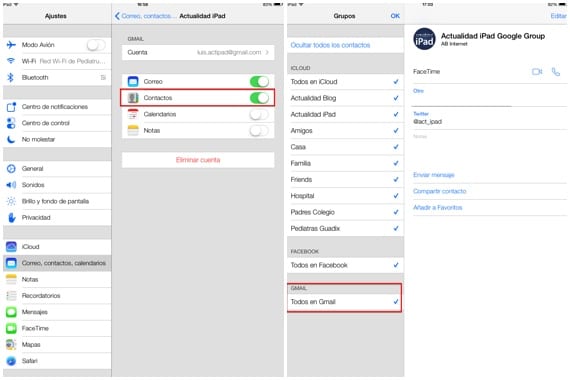
With the arrival of iOS 7, a function that had been lost in iOS almost a year ago is recovered. Last September Google announced that it was abandoning Exchange ActiveSync, which caused GMail users to lose Push mail on iOS, and also the ability to synchronize our contacts and calendars using that protocol. Although there was the possibility of keep doing it using CardDAV and CalDAV, was an unknown procedure for many, who opted for switch to the service offered by iCloud to sync and back up your contacts. iOS 7 has changed this again, and again it is possible to synchronize the contacts between our Google account and our device when setting up a GMail account in the mail application.
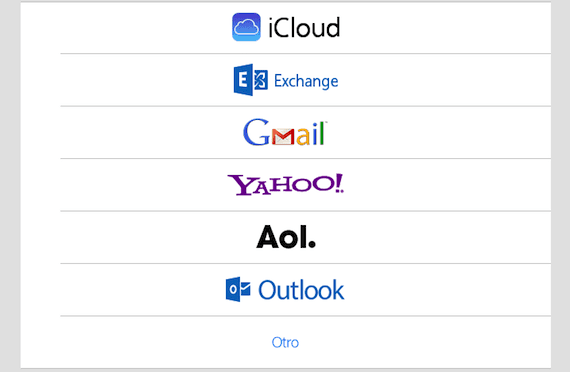
It is very easy to do. You just have to access the System Settings and choose the option to add email account. We select «GMail» and we enter our access data to the GMail account that we want to configure. Once the data has been validated, different options will appear to activate or deactivate its synchronization. By activating the Contacts option, any changes we make to our device or to our GMail account will be reflected almost immediately on all of our devices configured with that account.
If we have several accounts with Contacts activated, they will all appear mixed up in the Contacts Agenda. To avoid this, what we can do is click on the option "Groups" (in the upper left corner of the Agenda) and select which groups we want to see and which ones we don't. We thus avoid seeing duplicate contacts. Remember also that it is important that in "Settings> Mail, contacts, calendar" you must select which account you want to be the default for contacts, the account to which they will be added by default.
More information - Synchronize contacts and calendars with Google, Export your GMail contacts to iCloud
