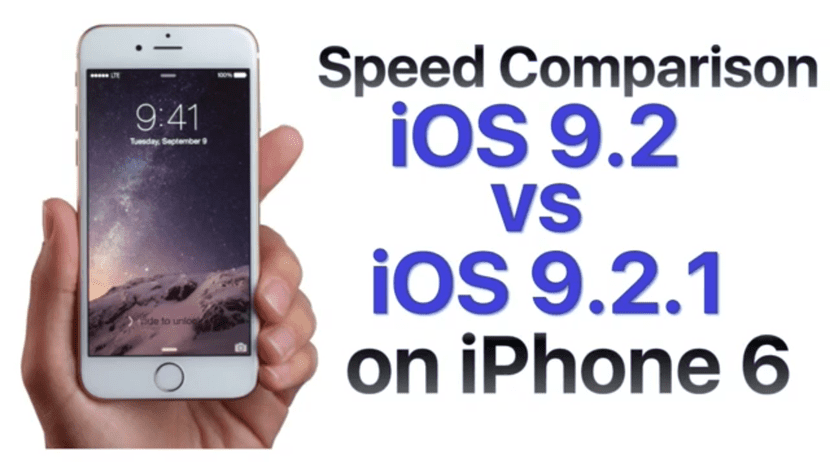
Yesterday Tuesday, at the usual time and day in which it usually does, Apple released the final version of iOS 9.2.1. While I was posting informing of its arrival, I started to download it via OTA for later installation and, once installed, I began to test how everything worked. From the moment I unlocked my iPhone I realized that the system was more fluid.
This afternoon I have consulted with colleagues and acquaintances, I have looked at your comments (and in other media) and it seems that the impression is unanimous: iOS 9.2.1 works much better than iOS 9.2. As if this were not enough, and like every time a new version is released, iAppleBytes has uploaded to his YouTube channel the comparison between both versions, which also shows that iOS 9.2.1 is also faster than the previous version. They have done it on an iPhone 6, an iPhone 5s, an iPhone 5, and an iPhone 4S. In his videos, the iPhone 6s would be missing, but user comments also ensure that its performance is much better.
iOS 9.2 vs. iOS 9.2.1
iPhone 6
iPhone 5s
iPhone 5
iPhone 4S
It is true that in the yesterday's article I wrote that this new version arrived without notable news, but I meant that it did not arrive with a list of news that we could detail point by point. Apparently, iOS 9.2.1 came with the best of news: performance and speed improvements system overview. What we still do not know is if Apple has closed the exploits that Todesco used to make his jailbreak, but his silence makes us think that it was not like that.
The next version of iOS will already be iOS 9.3, a version that Apple has promoted as an important version and that will bring us interesting news such as Night Shift, improvements in the Notes application or news related to education.

"A little more" is nothing in the apple world, we will see how 9.3 goes, this line is also the one with each update. Bravo apple, mission accomplished, you are comparable to android, but now to the bad
Have you tried resetting the factory settings? Do not?
Well, cry somewhere else.
iOS 9.2.1 flies on my iPhone 5S.
What do you mean by "reset factory settings"? to not upload a backup?
I imagine it refers to installing the clean software, from iTunes or after updating settings / general / reset ...
I do not know whether to update or continue in ios 9.2 ... because of the jailbreak thing
Gentlemen my humble opinion is the following I have my iPhone 5s and in version 8.3 I am not really interested in its zero novelty, its nothing stabilized in ios 9.2 or 9.21 they are nothing compared to ios 8.3 stability and performance is much more than the current one and the idea It is to improve not to try to do it, it hurts that the more ios ask for more resources and it slows down the system, then most will say it is better to update to be up to date because it depends on your needs for me, I'm still good in ios 8.3, the rest is super greetings
Install 9.2.1, restore factory settings and an iphone5 like lightning.
Without hesitation. You will not regret it
But let's see, if for you to go "like lightning" you must lose absolutely everything ……. without loading backup ... what do you gain?