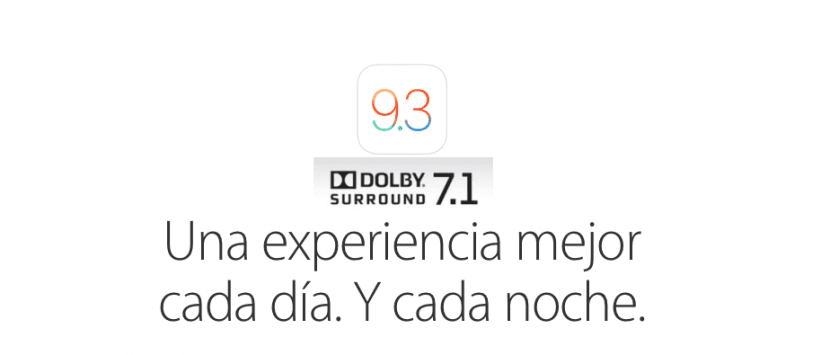
iOS 9.3 it was released exactly a week ago. The new version of iOS comes with many new features, such as the aforementioned Night Shift ad nauseam or improvements in applications like Notes, News or CarPlay. But it also came with a novelty that is not being talked about so much, such as the support for Dolby Surround 7.1. That's right: we can get the image and sound from an iOS device to be able to see it at 1080p and listen to it with up to seven speakers.
Of course, not all is good news. As we could expect, we will not be able to see and listen to the videos with the aforementioned doing AirPlay. Yes, there are compatible devices to listen to music in 7.1 doing AirPlay, such as Onkyo TX-NR545, but we could not see the video at the same time. To be able to view the video and audio in this way we will need an adapter such as Lightning connector to digital AV adapter from Apple, an adapter that is priced at € 59 and that, as its name suggests, can be used if our iOS device has a Lightning port, which is from the iPad 4 and from the iPhone 5 to the latest models.
iOS 9.3 supports surround sound
Until now only Macs and Apple TVs were compatible with the Dolby Digital Plus, but now so are iOS devices. Logically, if we can reproduce this type of content in another way, it will always be better to choose another option, since if we want to see it from an iPhone, iPod Touch or iPad we will have to have the device turned on until the movie ends. Of course, we can lower the brightness to the maximum if we want to save battery.
El XNUMXth generation Apple TV It is also compatible, but the problem is that it is limited to HDMI, so we cannot connect the Apple TV 4 to a screen on the one hand and to the sound on the other, otherwise an adapter would have to be bought to do it as it was done in natively with the Apple TV 3. In iOS it does not seem that it will be used as much but, as I always say, everything that adds without subtracting on the other hand is welcome.

I can't update the iPad Air 2
What cullons, what does the article have to do with the fact that you cannot update the ipad, san google, if san google that people nowadays seem to be doing the minimum effort, that we already seem stupid.
As you say you know of some type of adapter to plug the apple tv 4 to the home cinema
Today this cable for the dolby, in a few months .. Another cable for the 4K and so on, it's pathetic and they make us believe that you need that cable, when they can really put AirPlay through it perfectly, it's awesome!
Good afternoon, by chance it happened to you in ios 9.3 that in Settings they removed mobile data and now Cellular data appears, but there is no option to change to 3G or 4G or 2G
Well now the audio receiver tells me that it is receiving PCM 2.0 and neither the center nor the rear channels are heard, before the update it worked perfectly in Dolby Digital 5.1 ...