
The last iPhone was presented on September 9 and in that presentation we also saw iOS 9 features that are only available for the iPhone 6s, or at least natively. Through the jailbreak we can simulate many of these novelties and, although they are not exactly the same, we will make our less new iPhone look more like the last one to come to us. In this article we will kill two birds with one stone: on the one hand, we will review these novelties of iOS 9 that should only be able to use the iPhone 6s / Plus and, on the other, we will talk about the Cydia tweaks (some are not in the official repositories; look at "other package sources" in the Cydia tab) that exist to simulate such news.
3D Touch / Peek & Pop

The most outstanding novelty and the first one that we mention every time we talk about the iPhone 6s is its 3D Touch screen. With the 3D Touch, which must be recognized that it has a lot of potential but is still in its infancy, we can launch quick actions from the home screen icons. In addition, in other applications we can "spy" by doing Peek, something that, for example, in Telegram allows us to watch in a chat without notifying the reading.
If you have an iPhone 6s you will be able to verify that in reality 3D "does not exist", since the pressure is gradual. If you have skill, you can check it by pressing any icon on the home screen, pressing more and less hard. The idea is that we see how the panel is going to open with the quick actions, but we do not get to open them. In this way, we will see that the window becomes more or less small depending on the pressure we make, but without there being 3 differentiated pressures.
RevealMenu + UniversalForce + Hapticle
For simulate shortcuts from the home screen, the best option is RevealMenu: on the home screen, a short press launches the application, a slightly longer press opens the quick actions and sliding up will make the icons vibrate. To make Peek & Pop, UniversalForce allows us, in any Safari link (among others), if we slide to the left, we will Peek. The Pop is done if we move the finger more. The haptic response can be achieved with Haptics.
live Photos
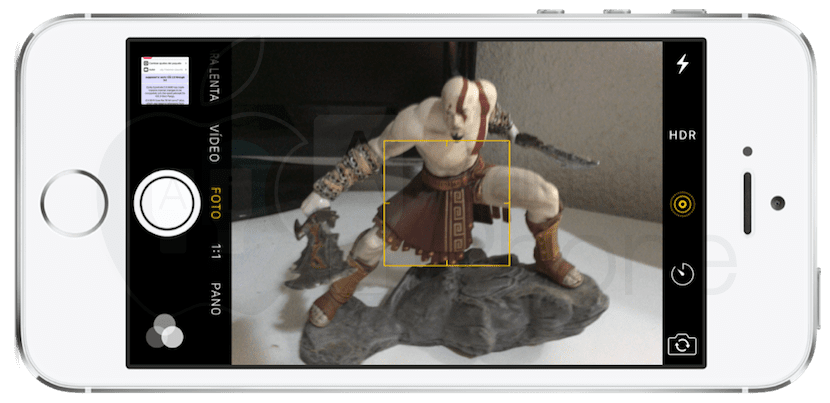
Few of you will not know the live photos of Apple. Live Photos record 1.5 seconds before and after to take the photo so that the image comes to life. And not only that, but as we pass over them on the reel, we will see the exact moment in which the photo was taken. I mean, if we have used the flash, the image will look from darker to lighter.
Live Photos Enabler
Although there is some other tweak, I have tried Live Photos Enabler and it works perfectly. The only thing it does not do is the effect of seeing the moment of the capture as in the iPhone 6s while we are passing them on the reel, but something is something, right? In addition, we can put the Live Photo as a wallpaper.
Flash on FaceTime camera
The iPhone 6s comes with the 5 megapixel FaceTime camera, a huge improvement over the iPhone 6's 1.2 camera. But the best is the retina Flash, who turns the screen to maximum and in a color that depends on the environment to illuminate the scene.
front flash
The truth is that it still does not work in iOS 9, but FrontFlash must make us see the option to activate Retina Flash on older devices, both in the photo and video cameras.
Keyboard trackpad
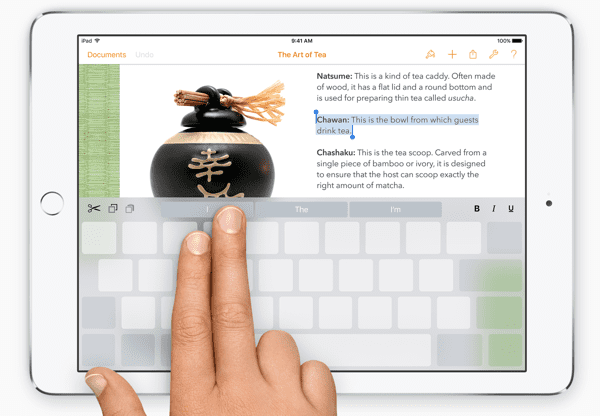
One feature that Apple has removed on older iPhones, something I don't understand, is the ability to use a virtual Trackpad on the keyboard. Using it is simple once you know the way: if we press with a little force, it will activate. At that moment, we can stop pushing (without taking our finger off the screen) and slide our finger across the text without selecting anything. If we want to start selecting text, we press harder again, which will allow us to select text in whole words, which ensures that we will not delete too many words.
SwipeSelection
It is practically the same as what Apple has implemented, but instead of pressing, we will have to slide our finger across the keyboard to activate the selection.
Hey siri

In previous iPhones, we could already call Siri with our voice if we had the device connected to a power outlet. The iPhone 6s and its M9 allow us to call her at any time without increased power consumption.
UntetheredHeySiri
This tweak will add an option in the settings that will allow us to call Siri with our voice only when the iPhone is connected to a power outlet or always.

«The only thing it does not do is the effect of seeing the moment of the capture as in the iPhone 6s» what do you mean by that? That tweak records the sound of the live photos as in the 6s?
Hello Thiago. Yes it records it. By that I mean that on an iPhone 6s / Plus, when you go through the images, the Live Photos make like a GIF of two images. That is more noticeable in the ones you do with flash, that the photo looks somewhat dark and then it looks all lit up, which is where it stops. It's like a mini-playback of the Live Photo different from the one you do when you press them with your finger. That doesn't do it on the reel of an older iPhone, but if you touch it, it moves with sound and all.
A greeting.
I edit the comment: it is true that as it was written, it was not clear. Edited and clarified.
You only need shortcuts, which enable 3d touch in almost all system apps and I think third parties too Pablo
I have installed the live photos enabler tweak from several sources and it does not work correctly. When I open the camera it stays frozen and I can't shoot the photo. Also install the enablerLivePhoto tweak and the camera works fine but does not take the photo with live. I am on ios 9.0.2 and an iphone 5s. Any solution?
I am happy with the jailbreak, I did not think it was so easy and with these notes more than satisfied thank you very much a hug