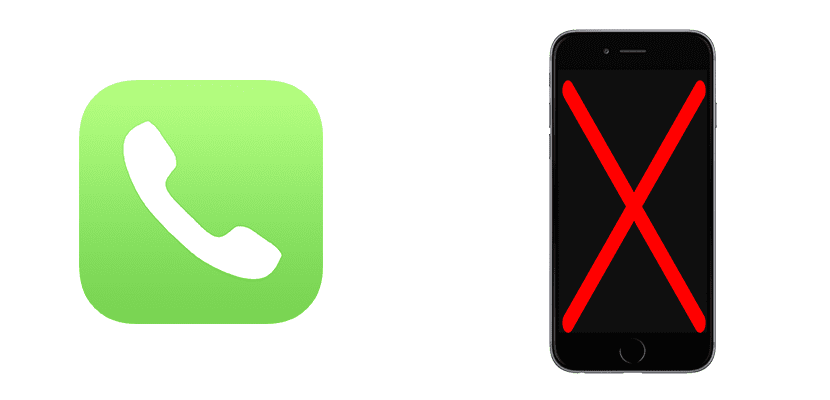
It is likely that many readers of Actualidad iPhone The title of this post may surprise you, but it is nothing more than a question that you have asked us on different occasions. Why the My iPhone screen turns off when I make a call? Is this behavior normal? At first the answer is yes, but it will also depend on when it remains off and if we can access the functions of the iPhone when we need it.
The behavior of the iPhone is as follows: Apple's smartphone, like the Nokia 7650 in 2002, has one or two proximity sensors (depending on the model) in the upper part of the front panel that serve mainly to detect when we have it on our face. In this way, when we call or call us and we bring it to our ear, the iPhone screen will turn off (because it is not necessary) to save battery. When we remove the iPhone from our face / ear, it will show its interface as it usually does. The problem comes when, once we remove the iPhone from our face with the call still in progress, all we see is a black image.
What to do if my iPhone screen won't turn on during a call
As we have explained, the iPhone screen will not turn on if we have the device glued to the screen because it would waste battery. But when we pull the iPhone away from our face, we do we should see the interface that the Phone app shows during a call, something like what the following image shows:

This is what we see, for example, when we call a telephone operator, a robot answers us and asks us to press a number to continue. If we are facing this assumption, what we will have to do is move the iPhone away from our face, touch the "Keyboard" button and then touch the number of the desired option. But if what we want is to access other information on the phone, such as the notes application, the agenda or the calcupadora, what we will have to do is press start button, which, as always, will take us to the springboard and we can do anything, all without hanging up the call. Perhaps in this case it is interesting to activate the loudspeaker first (hands-free). It seems important to mention that if during a call we access the home screen or any other application, we will see the green status bar indicating that there is a call in progress.
But, of course, this post is about the assumption that the iPhone screen does not turn on when we make or make a call. If it doesn't turn on, what is happening? There are few possibilities:
- The proximity sensor is dirty. The best thing that could be happening is that something is covering the proximity sensor or sensors and that something is a bit of dirt. The solution in this case is to clean the front of the iPhone, placing special emphasis on the part where the headset is located because the proximity sensors are in that area.
- A cover covers the proximity sensor. Very similar to the previous point, but with the problem that we will not solve the fault by cleaning the area. What we will have to do to check if this is what happens to our iPhone is to make a call without the case and see if the screen of our iPhone turns on or not, logically if we are protecting our phone with a case. If it turns on, we already know that the problem is the case and the solution is to use another one or modify the one we already have so that the sensor is not covered. If it does not light, we will have to look for the problem elsewhere.
- Software problem. Any problem we experience on a device with an operating system may be a software problem. The quickest way to solve a possible software problem on an iOS device is to force a restart by pressing the start button (the volume down button from iPhone 7 / Plus) and the off button until you see the apple. If forcing a reboot doesn't fix our problem, the next thing we can do is restore the iPhone. If the problem is still present with a clean installation of the operating system, we move on to the next point.
- Hardware problem. This means, quick to say, that the iPhone is broken. The best we can do in this case is to contact Apple and have them provide us with a solution, which may include providing us with an authorized facility where we can take our iPhone to have it repaired. If the device still has a warranty and we take it to an Apple Store, it is most likely that they will exchange it for a new one.
Have you fixed your iPhone's problem with proximity sensors when making a call?
