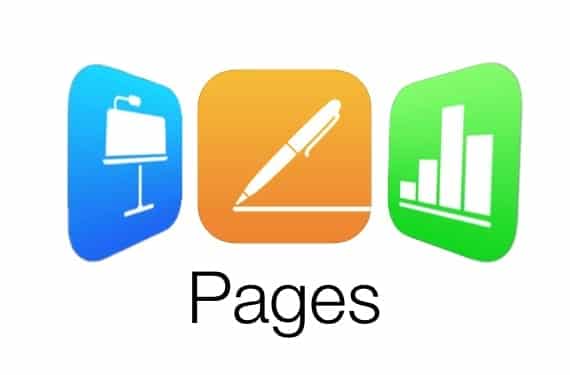
Apple has renewed its full office suite. Pages, Numbers and Keynote, their applications for word processing, spreadsheets and presentations respectively, have undergone a good facelift and also new functions in their versions for OS X and iOS, without forgetting the fact that Apple offers them for free with any device purchased on or after September 1. That is why we want to analyze each of the applications in a more detailed way, and we start with Pages, the word processor.
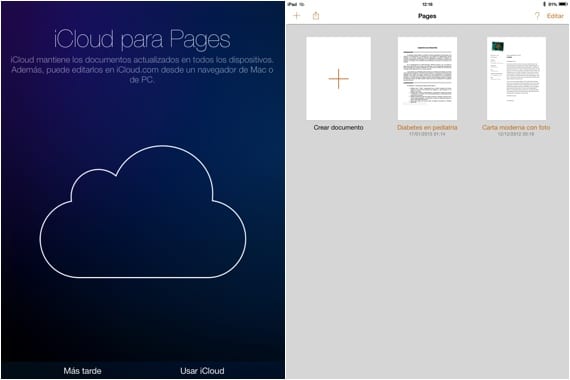
One of the novelties of Pages (and the rest of the applications of the office suite) is that the compatibility between iOS and OS X versions is complete. It was not strange to open documents on your iPad that you had created with your Mac and that a window appeared warning you that it was not fully compatible. This will no longer happen, as long as you use the new version of Pages for Mavericks, of course. Any document stored in iCloud will be accessible from Mac, iOS and from the iCloud website itself, let's not forget that it has the Pages application.

Apple offers us a huge number of templates with which we can start our work on our iPad and iPhone. If we don't want to use any of the default ones, we can always choose the option to use a blank document and be the one to design it from start to finish. The handling of objects is very intuitive. Select a photo, click on the brush, and format it. Difficult to make it simpler.
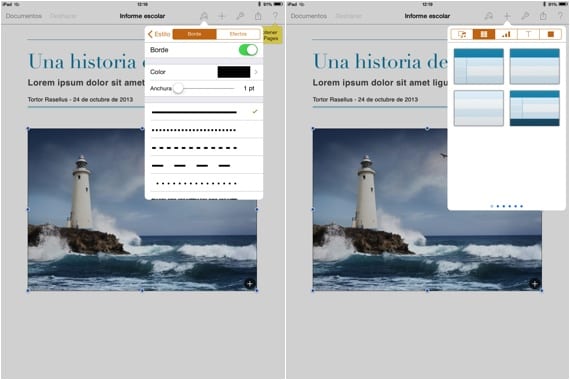
Within the menu we also have more options, such as the possibility of adding a border, editing its color, thickness and design. But the options do not end in the possibility of embedding images, but of course you can create pre-designed tables, graphs, media, and shapes.

All with the option to change the position of the element you have selected. Try to move it and you will see how the text is distributed around it. Leave it in the place that best suits what you are looking for, and keep working, without having to worry about wrapping the text around it.
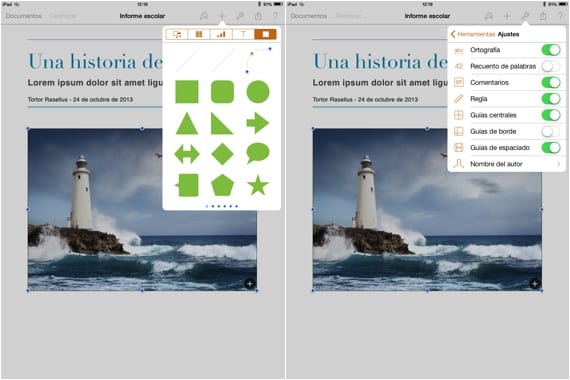
You also have tools more typical of computer processors: spell checker, word count, ability to add comments, guides to help you distribute the content, rule ... forget that you are in front of your iPad or iPhone, except for the obvious restrictions imposed by the screen size of the device. The entire interface is perfectly adapted to touch control, so you will have no problem navigating through the menus.
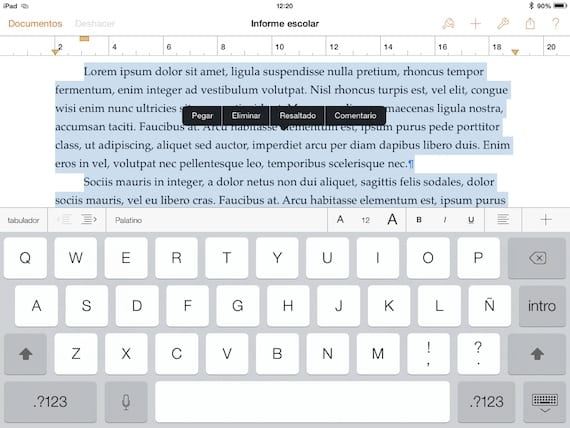
The keyboard also has tab hotkeys, text alignment, text type and size, text formatting (bold, italic and underlined)… You will hardly miss the functions available on the Mac versions that you don't have on the iOS ones.
An application that perfectly serves as an occasional substitute for a conventional computer, and that has the great advantage of being able to start work on your device, and finish it on your Mac or on any computer with internet access thanks to the browser version. And let's not forget the option of collaborative work, which allows several people to access the same document and work on it. Any document created can be sent to any recipient through multiple options: AirDrop, email, message, Twitter, Facebook ... and forget about compatibility problems, because you can export the documents to ePub, Office or PDF format from the application itself.
Our assessment
 [app 361309726]
[app 361309726]
More information - All the information about the renewal of iWork and iLife for our devices (I)

One question, is this application worth 10 euros? In the ipads mini it will also be worth 10 euros or will it be free?
Free for any purchased iOS device. 😉
and why does it come out is it worth 9 euros? XD
Because that's the price. But if you buy a new device, when you activate it it will give you the opportunity to buy them for free.
What more applications give you the opportunity to buy them for free if you buy a new device?
All iWork and all iLife, plus all the free ones.
Sent from my iPhone
One question, is there an application to download free music on ios 7? I'm thinking of buying an ipad mini 2, but you have to pay for many things ... I don't know what to do
You will not find that type of application in the AppStore
I have an iPad mini in which I want to get applications to write but I cannot, someone help me
How to get official size sheets
And I am still unable to print in black and white, a feature that is essential for me. How bad…. 🙁
I have an iPad mini from last year and since the update it gives me a lot of problems in selecting text, does the same thing happen to someone else?