
El Dev Team has already reported how to do the Jailbreak and the release of the new firmware 3.0.1 that Apple released yesterday.
It seems that the only changes that Apple has made have been to correct the error that there was about the SMS and therefore the Baseband is the same.
The redsnow does not touch the part corresponding to the SMS at all, so to do the Jailbreak you have to download the redsn0w 0.8.
Here are the 3.0.1 firmwares for those who do not want to use iTunes to restore the firmware:
Firmware 3.0.1
When it asks us to select the firmware, we do so with the 3.0.
Firmware 3.0
The rest of the steps are identical to the one in the redsnow tutorial already described.
When it is finished you will have the iphone with the new firmware 3.0.1 with the jailbreak made and the 2G iphones released.
Whoever needs to unlock the iPhone 3G or 3Gs just has to download the ultrasn0w 0.9 from Cydia / Ic and install it.
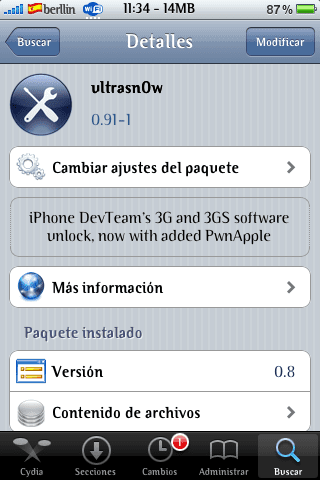
Remember that in order to download the ultrasn0w you must have the following repository installed: http://repo666.ultrasn0w.com

Well, I do not intend to change the version for a sms bug, haha at least until the dev team says so, maybe I change to 3.1 when it comes out because of the 30% more battery issue but for the rest I !! He passed!! 😀
3.0 Rulez !!
How are you friends:
I have seen what this article says to release the 3.0.1 software but I think there is an error in this part "When it asks us to select the firmware, we do it with the 3.0.1 downloaded." According to the Dev-Team Blog it says that you have to update with iTunes to 3.0.1 but then with the redsn0w you have to mark the ipsw of the 3.0 that we had before instead of the 3.0.1 and then if you install the ultrasn0w usually. They say that you should not wait for a version of redsn0w for 3.0.1 because they only modify the sms bug and therefore you have to mark 3.0 instead of 3.0.1, correct me if I am wrong but that is what it says no I know if it will be important or what to mark will not matter All the best
Hello,
I'm still pretty fishy with my iPhone, which I've had for 2 weeks. I have it free (from operator) and jailbreaked with version 3.0 of the firmware. That's how they sold it to me and told me never to update through iTunes.
In these 2 weeks I already have everything configured, programs installed ...
It is not clear to me if updating to the new firmware 3.0.1 will erase all this and it will be blocked again, with which we would have to jailbroke again and install all the programs and updates one by one ... This makes me quite lazy, is there another form?
I hope your help.
If you have 3.0 with jail, and I update with redsnow, do I lose the applications installed from cydia?
Good: can you use the Pwnage Tool 3 for the iPhone EDGE without problem for this new firmware?
Thank you very much
Hi Jano:
If you can do it like this but the most likely thing is that the iTuenes will give you an error and the update is not installed or at least it is what happens to me when I try to do it so in the end I always have to put the iphone in DFU mode and download directly the updated software from the link that appears above, then when iTunes tells you that you have an iPhone in restore mode you have to give it to restore but keeping the shift key on the keyboard pressed so that it allows you to select the file that you have downloaded on your PC. Restore the new version, that if you lose everything you have so make a backup and then leave everything as it was, take a look at the redsn0w manuals for Jailbreak, it will be great for you. A greeting I hope to see you oriented a little.
It puts me in the redsnow: Impossible to recognize the ipsw
Thanks Eraser ... well, let me see how I get this, I hope not too bad. Greetings
Hello again.
As I said in the redsn0w you have to select 3.0 instead of 3.0.1
All the best
But if 3.0 is selected, we don't update to 3.0.1 and it doesn't correct the bug, right?
Hello Chusman:
Now, but first you have to update from iTunes to 3.0.1 which is the new one that corrects the bug, but in the redsn0w you have to select the 3.0 that was used previously when it came out are textual words from the Dev Team that are the ones that say how it has If done, it says that since 3.0.1 is only an update to correct the SMS bug but it does not touch the Baseband, it is not necessary to wait for a compatible version of redsn0w but to update but then select 3.0 in redsn0w and then install from Cydia Ultrasn0w to release and go. a greeting
Thank you so much Eraser 😉
You are that the same 3.1 gives you 30% more battery ...
Hello I have a little problem when I unzip the rar for the iphone 3g and copy it to the desktop, it appears as a rar file and not ipsw, tell me what I have to do, I have had this problem with all the ipsw that I have used ...
What is the famous SMS bug?
Hello:
It seems that the bug is a security flaw whereby if you receive an SMS with a symbol of a square only, the iPhone is blocked and the person who sent it has full control over the mobile, they can know where you are, make calls , delete information, everything you want as if he had the mobile in his hand, it seems like something of legend but if Apple has bothered to get an update so fast it will be because there have been cases ... who knows, thing of meigas, open them hailas. All the best.
Could someone post a tutorial with the steps to follow?
Now someone will post a 3.0.1 update with the Jailbreak done.
regards
How about colleagues, I have downloaded the zip for 3G but there is no * .ispw file inside. Is it okay or do we have to rename the zip?
Hello good Morning. I have the same little problem as Andres. I download firmware 3.0.1 and it is a compressed zip file. what do I do with this? because the redsnow program then can't find it and I can't open it, it asks for a key.
Thank you
sorry for being so repetitive, but also I try to do it with the update of 3.0.1 and put 3.0 in redsnow and it puts this
unable to recognize specified ipsw.
Theoretically, this is also possible, right?
you have to rename the file, remove the zip and put .ipsw
all the best
I have the iPhone 2G and it gives me problems. I follow the tutorial and the redsnow hangs right at the end of the process and says Waiting reboot ...
I go back to 3.0
I have the same problem with Jose, he stays in the waiting reboot, I don't know if it also happened to him but when this with the redsnow at no time I get the bootloaders or the unlock 2g, I try to go back to 3.0 but iTunes tells me that firm is not compatible when restoring with shift pressed, I hope you can help, thanks
hi all.
I have managed to update to version 3.01 and do the jalibreak and everything has worked perfectly and in the first time, it is easier to paint it, if you want you can ask me how I have done it, greetings
krovax let us know step by step if we catch something new.
Thank you
I need help. I have updated to 3.0.1 but it says in the redsnow: Impossible to recognize the ipsw
what I do?????
Hey.
I have the phone released and jailbroken with 3.0, is there any way to update it without having to release it again? again
krovax please tell us how you did it..thanks ,,,
My people don't go crazy just upgrade and jailbreak everything you did before. do it with the IPSW of the OS 3.0 and voila there is another thing I have two iPhone 3G to one I did it and another not to see what happens and I realized that the Mobileintalation (Install) that serves to put the cracked applications does not work in the OS 3.0.1 already know intenteblo and will see without more.
Kiskeyano from Germany
Hello, the first step is to update it with the itunis, do not restore pk if you do, you lose all the applications or commands of the iphone, when updating only the jalibreak will be lost, the rest continues as before.
step 1:
update from itunis
step 2:
open the redsn0w and when you ask for the version of the version 3.0, do not put the 3.0.1, pk is the same version only k has fixed the sms with which for the redsn0w is the same version.
step 3:
do the jalibreak as usual and you will have the iphone with version 3.0.1 with the jalibreak done.
step 4:
free it for any company, you go to cydia and manage you give source, then edit and then add and put repo666.ultrasn0w.com, then in cydia you give it to search and search for ultrasn0w and install it, then restart And you put the sim and you restart again and you will have the iphone with the jalibreak and free for any operator. Greetings and I hope it works well for you as it has worked for me.
Can someone tell me what I'm doing wrong?
I have redsn0w-win_0.8 and I look for the iPhone1,2_3.0.1_7A400_Restore.zip downloaded here on the web, but the redsn0w-win_0.8 does not find the compressed file and if I unzip it it does not work either.
regards
albert
you have to put version 3.0
open
I have put a tutorial read it well and follow the steps to the letter
Fuck update the tutorial with what you have to choose 3.0, I have already done so and I already have 3.0.1 with cydia.
Greetings.
krovax thanks for your explanation but when I open redsn0w-win_0.8 and I look for the file I can't find it, do I have to change the name or something similar?
albert
not when you open it, take version 3.0 and now, if it doesn't work for you, download version 3.0 again
Albert do you have messenger ?, and I explain it better
Sip
krovax here I leave you my email and you can give me your msn and the better
albertcampllong@gmail.com
Thanks again
Friends, if when downloading the firmware file it is saved as zip instead of ipsw ... I recommend that you download it with the Mozilla Firefox browser which saves it as ipsw and not as zip (apparently the default explorer saves it as zip), I hope I have helped several who had that problem and asked it .. Greetings!
the 3gs link is broken!
Albert, what you have to do is rename the .zip to .ipsw and it will recognize you. Same thing happened to me
albert sent you my msn when you add me, greetings
One question, to install installous and be able to download jurgos and play them, you just have to download the installous from the hackulo repo ???
no, I already found it now the mobile installation is called unstalld patch.
In principle it is already and works, change the extension of the damn file.
Many garcias krovax, JAVIMELLADO, xpectrum and everyone in general.
I finally return to being human after 48 eternal hours, hahaha
Thanks !!!!!!!!!
The firmware 3.0 is already rectified
I have also put the download links
berllin is it possible that mde will not let the openSSH download?
How do I enter the iphone?
Thank you
At your command Albert. Personally, I tried to do the installation for my iPhone 3G with firmware 3.0.1 that was delivered in this post, but the cell phone was frozen at the time of doing the jailbrake .. I decided to stay with the old 3.0 firmware, the previous one post, since I think that at the moment it is still not worth getting into so much roll. Hello everyone!
Let's see ... If I have a newly purchased iPhone 3GS, I plug it into iTunes and update ... which is the firmware version that will be put, 3.0.1 or 3.1?
From everything I read here, there would be no problem releasing it, right? Jailbreak and ultran0w and walking?
Thank you in advance
If you update through iTunes you will get 3.0.1 which is correct. Then follow the tutorial as you say and you will have it released.
You can do the same but keeping 3.0. It's your decision.
I particularly have not seen any compelling reason to update to 3.0.1
Has someone managed to solve the waiting reboot problem ???? I keep putting it and the jailbreak process does not pass from there ...
When it appears, try to unplug the iPhone cable and reconnect it to see if it is solved and continue the installation
Yes, I already did it, you have to trick the program into completing the operation.
I had version 2.2.1 and I tried to upgrade to 3.0.1 first and then I could jailbreak version 3.0 using redsn0w. I have used the file available here for download of version 3.0.1 and using the «alt» key in itunes, it doesn't give any problem until it appears on my iphone screen: NO SIMC CARD INSTLLED, INSERT A VALID SIM… TO ACTIVATE IPHONE. And I can't go from here.
I have tried to use redsn0w to go down to 3.0, ignoring this, but at one point the process stops. He tells me to waitng for ... and there he stays ..
I would appreciate your collaboration!
Thank you.
I have tried again with reds0w but it just gets caught when I get the waitiing for reboot message. And from there we do not move ...
HELP ME! POR FAVOR!!!!!!
The cable thing hasn't worked for me either ...
IMAX friend do not get too much trouble, I also tried to update supposedly to version 3.0.1 as this post says and then what I updated with itunes to that version and I tried to do the jailbreke by selecting the firmware 3.0 I was frozen 🙁 .. So I decided to install firmware 3.0 and when I did the jailbrake I also used 3.0 .. I don't know if those who made this new 3.0.1 post have done the tests personally .. but unfortunately I think with 3.0.1 the jailbrake in this way does not work .. So my recommendation would be that you do the jail only using firmware 3.0 that DOES WORK .. Good luck and receive a very cordial greeting
I have installed 3.0.1 with jail to 3.0. The cable trick is very simple and does not have to give you problems: when you get caught in the waiting for reboot, take out and insert the USB and that's it. I repeat that I have tried and it has worked for me.
The cable thing worked in the end (3 tries)! It seems that the third, goes ,,,,,
thank you all for your help!
Help please, buy a 3 iphone 32gs, supposedly sold as factory free. Suspecting to see Cydia installed, he can not with my genius and I decided to update 3.0.1 through iTunes. Here the problem, now I have it blocked and in Itunes it tells me that the SIM does not correspond, and as for the phone I can turn it on, navigate Wi-Fi, but I have no signal, it is ALWAYS without service, A HELP PLEASE, HOW DO I SOLVE IT? ???
@Agustin jailbreak him with redsnow0.8, choosing firm 3.0 in doing so. Use the trick to remove and insert the USB if you get stuck with the "Waiting for reboot" and then from cydia, install ultrasnow and restart. Comment if you can fix your problem this way.
Thanks Pualon !!!, it worked wonders !!!
I'm very happy @Agustin. Greetings from doniphone
Greetings all.
I already managed to Jailbreak my iPhone with 3.0.1, but I have returned it to normal. I have not been able to install programs downloaded from the internet from my Mac to the iPhone. iTunes won't install them for me. With Cydia I do download and install programs, but I'm interested in the other too.
I think the problem comes, because the "MobileInstallation" file that is patched on the network is for firmware version 2.x and not for 3.0, because I do all the steps and file substitutions with their respective permissions and the iPhone does it it detects iTunes, but on its screen it does not go beyond the «Manzanita»
For those who have Mac, I recommend the "PhoneView" Program that allows you to have full access to the iPhone content in a transparent way and a very successful interface.
Any ideas? Here I am stuck.
Instead of mobileinstallation, try appsync3.0, it works great and you can install through itunes without any problems.
Please someone give me a hand, I am not very clear about all this. I have a 2g with firmware 3.0, the internet doesn't work for me at the edge, I have an unlimited Argentian clear plan, with firmware 2.1 it worked fine. Now I can't use the internet, when I go to networks to configure the edge, the options don't appear, only VPN and Wifi appear.
please
Thank you.
Gerardo.
Greetings to all,
I would like to tell you that I have accidentally updated my iphone 2g
to version 3.0.1, and I have followed the steps of redsnow, I started it I put the 3.0 I put the bootloader and when it asks me to put it in DFU mode I put it the phone goes completely black and the redsnow starts, but when it says waiting for reboot, it stays there it does not load anything nor does anything come out on my phone, I have waited hours on that plan and nothing, any solution friends?
Disconnect it from the USB and reconnect it at that time
The firmware of the ipod touch and those of the iphone are the same because in other tutorials they speak or write to you as if they were oneself, as well as wanting to put it in dfu and in several ways the redn0w has worked for me in the ipod touch and other ipods
I have been using redsn0w for about a week, doing all the steps you decide, and there is no way, I have firmware version 3.0.1, it always stays in "waiting for reboot", I disconnect the USB and connect it and nothing, I'm literally, desperate ..., when it stays in waiting for reboot, I get a message from windows, saying that some elements can go faster if I connect them to a USB 2.0 (which by the way my USB ports are 2.0), I use windos vista.
Thanks for the feedback.
Use the trick that has been discussed above, take out and insert the USB when it gets stuck and that's it.
I've done the trick of unplugging the USB like 200 times…. there is no way..
The jail you try putting the OS 3.0 ?? with the 3.0.1 does not work, you have to put the 3.0 in redsnow
The same thing happens to me, it stays in reboot and I have disconnected and connected the usb cable like a thousand times and I always use 3.0 with redsnow, I don't know what to do anymore 🙁
I do it on 3.0, I follow your instructions to the letter, and see that with the 3G that I had before I had no problems, but with this one (3Gs 32 Gb, I don't know if it will have anything to do with it), there is no way.
Very good this tutorial I just jeilbroken my iPhone with version 3.0.1 all good thanks!
Someone who gives me msn to help me with this I have a problem and I have 5 days trying to get the jailbreak, please add me luis_wer1@hotmail.com I would appreciate it very much from my heart
when I download the firmware a folder appears with many things inside but nothing seems to be a square that comes out is the videos please help my msn luis_wer1@hotmail.com
help
This is being produced by your browser, use Firefox or change computers
what a bad tutorial.
so simple that they paint it and EVERYONE has PROBLEMS.
Have you tried to leave it in 3.0.1 and put firmware 3.0.1? because that is how it works perfectly
The jailbreak with 3.0.1 works perfectly but not the mobile installer with this version ... Has anyone managed to run it with 3.0.1? Thank you
valet
You have no idea what you say:
- The problems that most have are due to their own USB or because they do it wrong.
- Only those who have problems usually make comments.
. With the redsn0w you cannot use the 3.0.1 firmware today, unless you know more than its creators the DevTeam:
http://blog.iphone-dev.org/post/153409604/recycling-goodness
- The tutorial on how to do it is not this, you have the link at the beginning,
redsn0w 0.8:
https://www.actualidadiphone.com/2009/07/07/tutorial-redsn0w-08-jailbreak-para-el-iphone-2g-3g-3gs-ipod-touch-1g-y-2g/
But criticizing is very easy and free ...
The installer has already disappeared for firmware 3.0 and 3.0.1.
Now to install something is through Cydia or Icy
@ peño:
the mobile installer is now called AppSync and works wonderfully with the 3.0.1 jail
I can't say the source right now, but look for it, you will surely find it. Enjoy!
ok done and working ... what difference is there between permissions 755 and 775? All apps work for me, giving them permission 775, but I'm curious ... thanks
sorry, but it doesn't work, at least in Spain. Maybe the Dev Team ones will work for them in the USA, but here I have lost the jalibreak and therefore a lot of very useful applications
When updating to 3.0.1 the jailbreak is lost, but you have to do it again by selecting 3.0 and in the end the version that remains is 3.0.1 with the jailbreak for 3.0 that works the same. Sure you can recover the applications.
HELLO I'M DOING THE JAILBREAK WITH REDSNOW 0.8 BUT IT STAYS IN THE WAITING FOR REBOOT PROCESS AND I DON'T KNOW WHAT TO DO
@ gerardo, if you read above, you will see that the solution is to remove and insert the USB when it gets stuck.
I succeeded, but indicate that if the iphone is connected to the computer when it goes into DFU mode, the redsn0w program hangs and the iphone still has a black screen. Just remove and insert the usb connector and it continues to work and the jalibreak is performed, the iphone has a white screen and immediately the redsn0w continues its process
When the redsn0w hangs in black or WAITING FOR REBOOT appears, always disconnect and reconnect the USB, if it does not come out the first time, start the redsn0w again and try again.
Hello, I have a 3 gig iPhone 16G I have tried a few times to unlock the cell phone with this method and everything works perfect, (updated, jailbroken to 3.0.1 but the moment I go to cydia to install the ultrasn0w I notice that The Wi-Fi signal does not recognize any network, and therefore I cannot release it and I do not have an active Wi-Fi signal either (I don't see the Wi-Fi icon on the screen)
Has this happened to any of you? And if so, could you please tell me how they solved it?
Thank you :
Programs used: firmware 3.0 and firmware 3.0.1 downloaded directly from iTunes
redsn0w 0.8
and an attempt to download it from 3.0.1 to 3.0 with a custom firmware via PwnageTool_3.0
thanks for your help
AHhh I forgot the iphone is active by movistar venezuela
I have a problem when restoring the iphone edge to 3.0.1, the itunes does not finish restoring the firmware and the iphone remains stuck. When I updated it to 3.0 I lost the wifi and I thought that with this upgrade I could recover it ... but now it does not finish restoring ... What can I do? Thanks in advance
About
Put it in DFU mod and try again if the same thing happens to you, then try changing the USB port or the computer.
DFU mode:
http://berllin.blogspot.com/2008/11/modo-dfu.html
reynaldofg
What you mention happens sometimes.
It has always been solved with the iphones that has happened to me, activating and deactivating the Wifi several times from the settings and restarting after several activations and deactivations of the wi-fi.
There comes a time that I take it without further ado
Thank you, Berlin, let's hope so, it has me in such a degree of stress that I re-virginized it as if it were from the factory to see if I would send it to the apple to see if the guarantee takes effect, in the USA .. with a friend but I will try and I'll let you know
thank you very much for your prompt reply
Thanks, that really worked for my iPhone 3G that I update it from firmware 2.2, to firmware 3.0.1, for those who get the window: "Redsn0w has stopped working", they have to check the correct firmware for the iphone model that they have, I had that problem but I solved it by verifying the correct firmware for my iPhone 3G firmware 3.0.1, which by the way I downloaded it from this website at the beginning, so check the firmware that you download to your PC well, if you do Everything will be fine for them, it works super well for me, despite the fact that I bought this iPhone from AT&T in Gringolandia, and now it works with a SIM card from CLARO in my rich Peru. Thanks a lot, berllin
Hello, I have a 2G iphone, I updated it to 3.0.1 and everything did very well, but I have problems with my wifi, it does not detect any network. does anyone know how to repair this ???. regards
Aldo Debernardi
You have it specified only 3 messages above yours.
Please do not repeat the same questions and read before, in the end you get tired of saying the same thing every day for the comfort of not reading
Hello friends, I hope someone can help me.
today I tried to update my iphone 2G from version 3.0 to 3.0.1
-download firmware 3.0.1
- I restored my phone by pressing alt (on mac) and indicating where I had saved my firmware….
-Version 3.0.1 was installed and then I was blocked telling me that the sim he has is not authorized
-then I opened redsn0w and there I indicated where I had saved the firmware 3.0 that I also downloaded. I told him where the bootloaders were and everything was fine-
- Then go to the part where they tell you to turn it off with the iPhone connected ... .. turn it off ..
- and you go to where they tell you to leave the power btn pressed ... then home ... you release power ... ... and ...
- my screen remains black, totally black and redsn0w starts working, it puts progress bars as if it were installing and patching but on my iphone it continues with the black screen and in redsn0w there is a message of waiting for reboot ... but my phone is left with a black screen.
Did something like this happen to someone?
some clue? tip?
thanks to all
Omar
at the moment it says waiting for reboot disconnect and reconnect the USB cable and the process will finish that I read it and used it on an iPhone 3G and it worked perfectly ...
Hello, I have an iPhone 2G with version 1.1.1, but finally I decided to update it according to the tutorial here exposed to version 3.0.1, since I updated it several days ago I have had a problem, mainly with SMS, when I An SMS arrives and the phone is in Standby, it shows me on the screen, but when I unlock it, it deletes it and it does not appear in the history, in the same way it happens to me when I create a new SMS, it sent it to any sender and then to send it, it does not save it in the historical records, it deletes it, I do not know what is happening, several people also say that they are calling me but the calls do not come in, I do not have email accounts configured, I do not know what happens, someone please can help remedy the situation, thanks in advance, Regards
@reinaldofg :: old man! thanks a lot!! just that was the PEDO!
I unplugged it and plugged it back in and the process started. already sync and everything.
uffff ... you saved my skin.
good! I wanted to ask a question once all this is done, the apple payment applications will continue to have to pay for them but for cyria we can download other similar ones? or how is this going? sorry for the inconvenience greetings
@boli: if you already paid for them once by updating, you synchronize your apps and they will pass again… if they are from cydia you will have to download them again .. and if they are jack sparrow…. you apply the corresponding patch via cydia so that they can run those apps "With patch"
greetings.
Could you explain to me what the jack sparrow applications are and where I could get them and the patches
all the best
Hello I have an Iphone 2g 3.0.1 jailbreak. when you turn it off or restart it, the iphone is half stupid. I get the apple for 5 minutes and it restarts again (the apple for another 5 minutes and the same all the time).
I return it, I restore it, I pass it the redsn0w and when I turn it off or restart it, the same thing happens to me as before.
Any idea?
I have already restored it more than 20 times ...
omar
"Waiting for reboot": This is already posted in the comments of this thread more than a dozen times.
Please read before asking
THANK YOU
Restore again
guto
Surely motherboard problem
try to do the same but before the jailbrak to see if the same thing happens to you or if it restarts, if that is the way I have told you, it is most likely the plate.
I turned it off and on and without problem (the redsn0w has passed with Cyndia. When I install the Istalous or the sbsetting is when my problems begin ...
I need help. I have an iPhone 2g which I have updated every time without problems with all the unlocking tools. I had the problem recently when installing an application with the installous it was blocked. I reset it and when I turned it on it appeared without service. Since then I have done everything to solve it and I have not been able to. I restore it and update it afterwards I pass the redsnow it releases it but nothing, it appears without service. If anyone knows what I can do I would appreciate it.
if I put firmware 3.0 on my ipod touch 2g I lose all the applications that I downloaded from cydia
??
@ian >> Every time you update the firmware you lose the cydia applications. the most that can happen is that you download and install them again and that's it.
thank you very much xau
I have followed your tutorial and there have been no problems, my iPhone 2G has been updated to 3.0.1 and the best thing is that I have not lost any notes, contacts, or calendar, everything has come out again, update with iTunes and then unlock with redsn0w 0.8, other times before I had to reinstall notes, agenda, etc ..., thanks for the tutorial.
guto
Well, I imagine that one of the two applications has created a conflict for you on the iphone. Most likely he came for the Installus
Christian
Similar to Guto. You really like to use installus and it is blocking a lot of iphones. You have no other solution than to restore (NOT update) and see if it is fixed.
There are other, safer ways to install ipa's, but I don't support them. Through the network you will find everything.
January
IF you lose everything. I would not put the firmware 3.0 or 3.0.1 from you since it is most likely that in September the 3.1 will already come out and once it is installed you wait.
tommy
That is why you have to synchronize before restoring or updating and so the next synchronization everything is recovered
Hello, I update my iphone 3g to version 3.0.1 from iTunes and since I do not have the original sim I get the message of unsupported sim, I have tried several times to jailbreak it with redsn0w 7,02 or 8.0 and always I am waiting for reboot. I have read several blogs on the internet and I have done the steps as they appear, I disconnect and connect but nothing, I have itunes 8.0.2 and winXp
Alde
When you get "waiting for reboot" if the iPhone does not catch when disconnecting and reconnecting, you have a problem with your USB, since it always comes out if you do it several times.
If you can't, change the USB port or the computer
hello everyone, i found you looking for firmware 3.0.1 topic. The truth is that the iPhone takes me down the street of bitterness because they released it to me for another gsm operator and as a fool I updated it through iTunes, I mean I stay in the original system and the sim does not accept me, to release it I spend hours on the computer and nothing ... can kids help me?
You must follow the redsnow tutorial, you have the link above and you have the steps with photographs.
When you're done with redsn0w you should do ultrasn0w for the release.
It's all step by step
Hello Berlin, I have restored my iPhone 2g several times and the problem with the SMS persists, please help me, they are not kept in the SMS history, they are deleted, and when several arrive at the same time, I cannot see them and they are automatically deleted . HELP PLZ, Use the redsn0w 0.8, restore with Itunes to 3.0.1, and put iPhone1,1_3.0_7A341_Restore.ipsw in redsn0w and it did the whole process without problems, but when restoring with my backup from itunes, the problem persists, I don't know what to do, please help, Greetings
I have an Iphone 2G with version 1.1.1, but finally I decided to update it according to the tutorial here exposed to version 3.0.1, I made a backup of my information, contacts sms, and restored and everything was loaded without problems, but from that I update it for several days I have had a problem, mainly with SMS, when an SMS arrives and the phone is in Standby, it shows me on the screen, but when I unlock it, it deletes it and does not appear in the history In the same way, it happens to me when I create a new SMS, I send it to any sender and after sending it, it does not save it in the historical records, it deletes it, I don't know what is happening, also several people say that they are calling me but they do not enter the calls, I don't have email accounts set up, I don't know what's going on, please someone who can help me correct the situation, thanks in advance, Greetings
Hello Berllin thank you, the truth is that I did it on several computers and I see that in the first connection of a PC when it goes to DFU mode the PC recognizes a new device and I get an unknown device, do I have to install a driver for it to work? two PCs and a laptop with winXP and the same thing happens
THANK YOU
It is possible that when you say I restored with itunes to 3.0.1, instead of restoring you will update '.
I'm telling you this because that kind of problem occurs in updates (there are problems or residual errors) and not in restorations.
You can try to REStore again, but you configure it as a new iPhone to see if the problem persists (this way it will be checked if it is a residual error of the old firmware or not)
Alde
Sorry but I don't understand what you mean. explain it better to see if I understand the problem
Thank you so much as soon as tomorrow I will be able to do this and I will tell you how it went, they are great 🙂
Good morning,
I have updated my iPhone to 3.0.1 and I have jailbroken for the first time in my life, but I have a question, how do I know if I have done the jailbreak well? I comment because I understood that every time you turn it on a pineapple comes out and not the apple, but I get the Apple logo. I don't know if I can explain myself?
networks
What you say was with Quicpwn and if you chose that option.
If you have the jailbrteak, Cydia, Icy or both will appear on your iphone, depending on what you have chosen in the jailbreak option
PERFECT, I have cydia with which I have it 100% fine. Thanks
People, can you help me that I do not hit the target? I wanted to update iphone 2g from version 2.2.1 to version 3.0.1, I updated with itunes and then I put the iphone in DFU mode, then with shift + restore in itunes I placed version 3.0.1 .0.8, once installed in itunes I opened ultrasnow 3.0.1, and there when I search in the browser for version 3.0 it does not recognize it and I tried looking for version 2.2.1 and it does not recognize it, I had to go back to version XNUMX , could someone help me with this to update it ???
Thank you very much.
Hello, I NEED A LOT OF HELP ... I went into settings and set to restore content and told me that it would take about 1 hour, a bar was charged for an hour and it turned on and off all the time .. a little while it turns off .. I mean, I can't even go in,. ,, xq it doesn't have anything ... how can I install the basics ???
ga_fa_to@hotmail.com he who knows something plssss HELP ME !! A hug
Gaston
I can't find the ultrasnow file to download
all the links impede me and I can't download it
I do not know whether to jump from the fourth floor or launch the mobile
Someone can send it to me by email or tell me where there is a direct line, the ones that appear in these posts do not work for me
thank you
robroder
by the way my email is roboder@eresmas.com
IF I DON'T LIKE 3.0.1, HOW CAN I GO BACK TO 3.0
disculapa friend berlin
put my iphone in restore mode I gave it from itunes it was downloaded from itunes then it opened as you said the redsn0w and when I click on browse I select
the firmware tells me:
unable to recognize specified IPSW
why is this ???
rick
You have downloaded firmware 3.0, which is correct
If you have downloaded 3.0.1 it cannot recognize it
berllin, thank you very much! I'm going to try it this week and I'll tell you how it went, thank you very much again for your answer.
Hi everyone, the truth is, I think I did something wrong or I don't know, I have the iPhone 2g and I had firmware 2.2 and when I updated to 3.0.1 the iTunes does not activate my phone, because the phone will send it to me, and every time I I was updating I used the at & t chip but now when I insert the at & t chip, itunes asks me to fill in a lot of data, but it does not complete the installation and my phone has stayed in DFU mode, I can not restore to my old version, help me to activate this firmware through itunes or some program that can help me I can't see my munus on the iphone it stayed in DFU mode
elvis
It is very simple
It is not necessary to use the AT&T SIM at all, you can use yours all the time.
- First restore directly from itunes to Firmware 3.0.1
The SIM will not recognize you, but you follow:
- Then pass the redsn0w with firmware 3.0 (eye, not 3.0.1) with BT 3.9 and 4.1
And you will have it released
hello people I wanted to know why when I upgrade to firm 3.0 the iphone was left without sound, I can not hear more music, nor the click of the buttons. The only thing that goes is the ringtone when they call me and the alarm. any suggestions what i may have? I took it to fix it and they installed 3.0.1 but I had problems too: for example, although all the sound was running, when I entered the ipod and listened to music when leaving the application with the music taught at 10 seconds the ipod, it also did not let me install applications from appulo.us using itunes. any suggestions? I have iphone 2g!
Mauro
Do what I told you even if it seems silly:
Insert and remove very, very slowly the headphone jack on the iphone repeatedly
something that I forgot to mention, and I appreciate your comment berllin, is that when I install the firmware repeatedly it appears on the screen that "this device is not made to work with iphone" and they have nothing connected ... what do I do? Maybe I drown in a glass of water but this way it uses up all the battery because it turns on every so often and that sign appears
hello berllin I did it but nothing…! fuck!
One thing, firmwares for iphones take you to .zip and not to .ipsw
You have to download them from another site since redsnow does not recognize it ...
Hello Berllin; Thank you very much for your answer, I have been reading everything related to this topic for a week, but «na de na», except putting the mobile phone in the microwave I have tried everything, my mother has a San Pancracio and I have removed the parsley and I have I put the mobile on, but it doesn't work either ... .. and when I prick the line, what do you tell me ... http://repo666.ultrasn0w.com takes me to a completely blank page with black text that says "third generation ultrasn0w" but there is no way to locate the file and download it…. I don't see the light at the end of the tunnel…. If you can clarify the subject a bit or send the file to my email, I would greatly appreciate it
A hug from this incommunicado
robroder
… .I don't understand this phrase… ..
(Remember that in order to download the ultrasn0w you must have the following repository installed: http://repo666.ultrasn0w.com)
Where do I download the ultrasn0w from?
Where do I have to install that repository?
Virtual beers.
robroder
Why do my icons dance on the screen?
Thank you
……………… ..aaaah …… ..
I have started to charge the mobile through the usb and it has been restored and I have lost some important photos of the job, can I recover them in some way ???
… .I seriously put it in the microwave….
Mauro
After installing the firmware, whatever it tells you, pass it on redsnow
MISHIMA
What you comment has already been said many times in this comment thread, read a little more since repeating the same thing so many times is tiring.
The firmwares have a direct link to the original Apple firmware, therefore they are downloaded as ipsw. what happens to you is that your browser when you download it changes the extension to zip. You just have to rename it yourself from "zip" to "ipsw".
robroder
The repositories are installed on the iPhone through Cydia when you are jailbroken.
hehehe, this is not your thing. The icons dance if you hold them down for a few seconds to be able to change their place on the screen or screen
Did you take the photos with the iphone or did you transfer them from the computer?
I advise you to learn and for so many doubts, go to our forum since it is easier to solve problems as there are many more responding. You just have to press at the top of the forum to the left, enter, register and you can ask anything in doubt and problems
hello people I decided to sell my iphone 2g of 16g as soon as I took it out of the workshop…. I'm tired now! haha now I ask you a question ... is there any way to buy an iphone 3gs from the US apple page without service? Someone knows some trick ... I have an account because I bought it when I was in the United States ... If someone knows, thank you, tell me something ... Thank you for your contributions!
Someone could tell me how else I can put the firw ... 3.0.3 to an iphone 3g, since I can't do it from the itunes because it tells me that the firw version is incompatible ... and then the case is that my iphone is currently in the form of restoration and does not have a firw ... I mean, it does not only go into that mode with itunes ... but if I restore with itunes it will leave me version 3.1 and I don't want that version ... I try with shif + restore but that's where it gives me the firw error… incompatible…. Thank you if you can help me put the version of firw ... I wish and maybe it will be in another way and not with itunes
cease
the only way to do it is through itunes with "shif + restore".
It can only give you incompatible firmware if you have uploaded to version 3.1. or you have a previous hardware problem.
If not, if you can restore it:
- try switching from USB
- Try changing computers
Hello, I have not been able to leave the «waiting for reboot» I have done it on several PCs, laptop redsnOw 0.7, 0.8 but nothing, I disconnect the USB when I get the message but it still stays off and I don't know what to do about it everything they say but the iphone never restarts, please I need help I have not working for 2 months is there another alternative?
Alde
There's no other way.
If you have tried it many times and change computers ..., you may have a hardware problem, since with the solutions mentioned it should have worked even if it cost you
Hello, this is for those who after the jb the iPhone does not get a signal:
1. Let's go to setting
2. Mail, contacts, calendar
3. Fetch new data and select Push off
4. In the menu we select manually
5. We go to advanced and select the schedule of the connection in manual
6. We turn off the 3g and reset the network setting
I would be very grateful if someone tell me if my iPhone 3G, after trying to install the new version 3.0.1 through itunes, has been blocked and only tells me to enter a SIM that is not blocked and also «only for calls from emergency »… I finally live in the US; As you may have noticed, I am totally new to this, I have no idea if the modifications made through itunes have left permanent damage or if there is any software that will release it again to use it with another telephone company ...
Thank you for your support.
If you have installed firmware 3.0.1, you just have to do this tutorial to release your iphone for any company.
Now if you have uploaded it to 3.1 at the moment you can not do anything
Hello:
Thank you for answering me. I think yes, I uploaded it to 3.1; Anyway, if what I have to do is wait, I would like, at least, to have an idea if they are already working on achieving a solution for cases like mine ...
know? It has been awful to feel that I have lost it ... comfort me with an answer ...
Thanks from the soul !!!
Hello
I have the iPhone 3g from the US when I bought it I had no problem with the coverage in Spain and one night looking at the itunes page I saw a new update of 3.1 and when I updated it, the sim card no longer recognized me, what can I do? Thank you
hello people, does anyone know why I can't install applications through itunes that I download from appulo.us? if I can install them by downloading them from the same iphone ... is it strange, does someone know how to solve that? I have an iphone 2g with firmware 3.0… I appreciate your help. Greetings!
It gives me straw to do it again in any case it is the same for the ipod so I will not do it
I have a problem with my iphoen 2g firm. 3.0 when I exit the ipod application the music turns off. did it happen to someone? how do I solve it?
Leonor and Juan Antonio
Your case is the same: you have a 3g and you have uploaded it to 3.1
Now you can download the 3.0 again with the 3G, but it keeps the Baseband up from the 3.1 and it cannot be released. It can only be downloaded to 3.0 and jailbroken, without the release for any operator.
As far as I know at the moment, that Baseband is not being worked on since it was very warned by the Devteam not to update to 3.1. the wait can be long!
Mauro
That is a conflict created by one of the cracked applications you have on your iPhone
Hello,
I have an ipod touch 2g. I wanted to ask someone who I have the same, if it is possible to jailbrteak the ipodtouch and put the operating system of an iphone. Would you have any possibility of using it as a mobile phone ????? What would be the advantages (if it is possible to do so) of having it, and those of not. Thank you very much for your notes, they are great….
Good one question, my iPhone 3g 3.0 OS, it stays stuck at the end of everything when it says done, it tells you to wait for it to turn on but mine does not turn on again, and I have to try everything from the beginning ... I hope you help me, Salu2.
Juan Antonio:
In view of the fact that we are both victims of the same problem, I would like to be in direct contact with you to share the experience or see if each one of us finds a way to solve the difficulty. I live in the USA ... I do not rule out the possibility that soon we will find something that will give us back the hope of recovering the iphone ... my email is dleonor71@yahoo.com if you're interested.
Bye ...
Hello Berllin, notice that I want to restore my iPhone from iTunes 8.2.1 but it tells me it will do it in version 3.1, how can I do the restoration in 3.0.1 to be able to follow the tutorial that you have kindly indicated us?
pablito
You can't put an iphone firmware on it
Melek
When it hangs, try disconnecting the USB cable and reconnecting it to see if it gets caught.
Another possibility is to change the USB port or the computer
Juan Antonio and Leonor
At the moment if you have a 3G with fimware 3.1, the only thing you can do to have the Jailbreak is to downgrade it, but you cannot release it since you have uploaded the Baseband:
https://www.actualidadiphone.com/foro/viewtopic.php?f=13&t=9645
Jessua
Read this tutorial carefully and the link in it to redsn0w and ultrasn0w. You just have to download firmware 3.0.1, 3.0 and redsn0 above.
First you have to restore the iphone with 3..0.1 and then you have to use 3.0 when redsn0w asks you for a firmware.
When the process is finished, you will already have the jailbreak done
If your iphone needs to free it for any operator, you just have to do the ultrasn0w tutorial below.
Thanks old man, one more question, the restoration is done from iTunes, regardless of the version? or should it be 8.0, I have 8.2.1, it can be done from 9.0 q will you download 3.1? first of all, Thanks.
People, I'm desperate, I think I ended up breaking my iPhone!… it turns out that I had him delete all the settings and contents and in the middle of the process I regretted it and restarted it… and now the apple appears and turns off,… it doesn't turn on, what do I do? even when I connect it to the pc it does nothing! tell me that it still works !!!
BERLLIN YOU HAVE TO GIVE ME A SOLUTION I THINK I'M FUCKING IT THIS TIME! NOOOOOOOOO! I'M DYING!
Berlinm, I want to ask you something since I looked everywhere, how did you get the Spanish flag next to the sign? And also I want to add the report of transferred megabytes that you have on the screen of your iphone next to the time? Sorry it's this way, but I didn't find another way.
Thank you very much, thanks to you I have the iPhone 3GS running with Jailbreak, now waiting for the dev-team to come out with 3.1
Jessua
With 8.2.1 it is done perfectly.
If you have a 2G there is already a tutorial with a firmware modified to 3.1 and if you have a 3G, this night I will also do it for 3.1.
I tell you if you want to wait and update yourself to the latest
Mauro
No problem. Just put it in DFU mode and start the tutorial:
1 - Disconnect the USB cable from the iPhone.
2 - Iphone off.
2 - Open iTunes and the iPhone connects to your Mac or PC.
3 - Press and hold the Home button and the Off button at the same time for 10 seconds.
4 - After 10 seconds we stop pressing the shutdown button, but we continue pressing the Home button, until a message appears in iTunes saying that it has detected an iPhone in recovery mode.
The iPhone will remain black screen at all times.
Agustin :
https://www.actualidadiphone.com/2009/07/22/fakecarrier-10-os-30-aplicacion-cydia-icy-iphone-ipod-touch/
Hello berllin you are a genius I appreciate all this because you save me a lot of money. One more question ... look at the modified 3.1 firmware that you did and I did the steps you suggested and with shift + restore select the firmware and it gives me an error (1600) so I'm going to try doing it with 3.0 and we'll see what happens but what do I do? Do you know what it can be? or do I update it directly? I'm afraid of not being able to turn it back
It is a problem that occurs with Windows when introducing modified firmware.
It is solved by changing the USB port, computer or doing it with Apple.
There is a somewhat complex method but if it is done well it always works out, only that I cannot give support since I have to be doing it at the same time that the help is needed and I cannot spend so much time with the users connected.
It has to be done with the current firmwares:
http://berllin.blogia.com/2008/112202-solucionar-el-error-160x-en-cualquier-iphone-2g-o-3g.php
I have an iPhone 2g with the jailbreak and unlocking with the firm 3.0, the problem I have is that the horn does not sound, neither when I receive a call, nor the sound of the keys when pressing them, nor in Ipod mode, when I connect the headphones by this means if I can hear the bell, the sound of the keys and the ipod mode, it will be Firm 3.0 error ???, I already restored it once, but I installed the same firm, I already did the insert and remove the headphones pausing the song and then restarting, also reset all the parameters, I don't know what else to do? It is worth mentioning that the person who sold it to me had never jailbroken him and everything worked perfectly.
JOAN THE SAME HAPPENS TO ME I HAVE THE SAME PROBLEM AND I EVERY SAY A POSTER THAT SAYS "THIS ACCESSORY IS NOT DESIGNED FOR IPHONE" DOES NOT REPRODUCE THE SOUND AS IF IT HAD SOMETHING CONNECTED. ME IF YOU HEAR ME WHEN CALLING ME BUT NOT THE IPOD, NOR THE SMS, IF THE ALARM IS HEARD, BUT NOT THE KEYBOARD CLICKING AND ANY OTHER SOUND LIKE THE MAIL AND THOSE. IF SOMEONE KNOWS WHAT WE CAN DO, TELL ME.
BERLLIN WE ARE A GENIUS, I COULD FIX IT, I INSTALLED THE FIRMWARE 3.1 MODIFIED BY YOU. BUT I STILL WITH THAT PROBLEM THAT I HAVE NO SOUND! THAT PARIO HIM!
if i hope berllin can help us with that
Regards,
joan
Having a 2G restores the modified firmware of the 2G which is wonderful and you test it. It is not causing problems.
The 3G is giving problems, but the 2G is great:
https://www.actualidadiphone.com/2009/09/16/tutorial-jailbreak-con-el-custom-firmware-3-1-modificado-para-el-iphone-2g/comment-page-2/#comment-80082
Mauro
iMagino that you will have checked the settings
Restore the iphone settings from settings to see if it is solved
If not, you have to restore the custom firmware again.
Berlin, do you know where I can get the 3.0.1 firmware for the 3gs? because I would like to have it handy in case I have to restore my iPhone in this version, and not have to be forced to do it to 3.1 in iTunes. I ask you why the link here sends me to another page and does not download the firmware
woods
I have already fixed the links. I had to put a point to the side because if not, it would not take the link and it would go to the 3Gs page
perfect, thanks Berlin
berllin restore as you told me to the modified firm of the 2g and in fact it does not give any problem, it works very well, but it did not solve the problem of the speaker, this was the last thing we could do, right? So do you think that instead of software it is a hardware problem?
Mauro any news? Are you still with me with the same problem?
Indeed your problem seems to be the iphone speaker
JOAN TELL YOU I DIDN'T DO IT YET ... LOOK, I'M WITHOUT A HORN TOO BUT WHEN I TAKEN IT TO THE TECHNICIAN THEY FIXED IT AND DIDN'T GIVE ME THE FACE TO ASK HIM HOW THEY DO IT SINCE THAT IS THEIR BUSINESS ... BUT WHEN YOU TELL ME YOU RESTORED IS THE MODIFIED FIRMWARE THE ONE ON THIS PAGE? http://berllin.blogia.com/2008/112202-solucionar-el-error-160x-en-cualquier-iphone-2g-o-3g.php
DID YOU INSTALL 2.2 FOR 2G? TELL ME QUICKLY SO I TEST IT AND I TELL YOU
BERLIN I ASK YOU A QUESTION. WHAT HAPPENS IF I GO BACK TO FIRM 2.2? DO YOU THINK THAT THE SOUND WILL WORK ME AGAIN? BEFORE I WALKED WITH THAT FIRMWARE ... AND IF IT WORKS, DO YOU RECOMMEND THAT I ISNTLE THE MODIFIED 3.1 THERE?
Mauro
you can try to download to 2.2, but I imagine that maybe you have to download also from itunes to 8.2.
If the alarm sounds, it means that the speaker is not damaged.
You have already tried inserting and removing the headphone jack several times very, very slowly
yes Mauro the Firm of this page.
hey then your iphone is already ringing ??? and it didn't tell you if I fix or change the speaker or it was a software problem '
Without realizing it, I updated my iPhone 3G to version 3.1, now I can't download it to version 3.0.1 or 3.0, giving shift + restore… ..What do I do? I get an error.
Agustin
Now you know that to update the firmware you have to read before.
To download firmware is easy if you do not know how to do it well.
Do you use the SIM of the iphone operator or do you use a different SIM?
If you use the SIM of the iPhone operator, install this firmware and pass it the ultrasn0w:
https://www.actualidadiphone.com/2009/09/18/tutorial-jailbreak-con-el-custom-firmware-3-1-modificado-para-el-iphone-3g/comment-page-4/#comment-82013
So how can I download the iPhone to version 3.0.1 or 3.0? I can't do it, it gives me an error.
How do I lower the iphne from 3.1 to 3.0.1? I get an error when I do it with shift + restore from itunes.
Thank you
This is the way to lower it, but if you have a 3g you will keep the baseband up:
https://www.actualidadiphone.com/foro/viewtopic.php?f=13&t=9645
I have an Iphone 3g and I have the following problem. When I get an SMS it shows it to me directly .. and that brings me many problems, womanizers with a girlfriend will understand why ... Before I did not, but a few days ago I restored the factory settings and I can not find the configuration of that again.
Hello everyone. I have an IPHONE 3GS that comes from Movistar with Firmware 3.1 installed. Does anyone know if I can go to version 3.0 to jailbreak and then release it?
Once
You can not
How about Berllin? XD surely you remember me, I was the one who had the problem with the application to free memory
Bro I congratulate you for this tutorial, I had put version 3.0 and I ran into the error presented by the boys above, to appear No Signal
but I restored to 3.0.1, I did the redsn0w, then to cydia and install the ultrasnow with the sim on, in which I was bouncing and looking for the network, deactivate the wifi and 3G at full speed and FUUUUKLLLL works, my signal appeared 😛
The trick is that when the ultra is installed and it bounces, they deactivate the Wi-Fi and 3G as quickly as possible.
I hope it works for you
and thanks Bro Berllin the tutor is great
Hello, how are you, mm the problem returned with no signal, I think the problem is between the wifi and the 3g, out of nowhere it goes and comes back
🙁
FRIENDS I found the solution I assure you that it works 100%
they have to turn off the iphone, and remove the sim, remove the turbosim and put the sim only, turn on the device and enter the sim "alone"
automatically loads the signal and activates everything up to the mms
I hope it serves you
OJo remember also to have Ultrasn0w installed and 3g disabled
Alejandro
I have not been able to answer before ...
this works fine ONLY with the SIM the unlocking cards interfere with all this.
For the release you need the ultrasn0w and the 3G also works without problems
Hello, 2 weeks ago I bought my ipod touch 8 GB, and now I want to free it, the problem is that I already updated it by iTunes and now I have version 3.1.1. .
What I would like to know is if I can still release it without problems and how?
Help me !!!
than iPod Touch 1G, 2G or 3G.
3G cannot be jailbroken.
I have already prepared the custom firmware for the 1G and 2G, but I still need to upload it to the network ..
I hope tonight I can have them uploaded, since it takes the 2 to go up about 6 hours.
So as soon as they are uploaded I will make an article with them so that you can install
I do not know what it is, excuse me, it is that I am a novice in this, I would not know how to tell you with precision. But it is the one that there are also 32 GB and 64 GB.
yasmin
With this I cannot help you since I do not have an iPod, I only had in my hands to jailbreak 3 iPod Touch 2G of friends.
Ask in an iPod forum to see if they answer you
okay. thank you anyway.
Hello, so I put the ending .ipsw I kept appearing as compressed files
wilmar
these files are NOT compressed.
If they appear as tablets, it is because YOUR browser makes them.
Change your browser.
Or write here how the written file that you download comes out, because most likely if you put that extension and it does not change it, it is because you must have the hidden extension and what it does is write it in front of the compressed extension that you produce Your browser
Hello Wilmar, what happens is that you have to first go to the windows explorer, tools, folder options, and in the tab «see» remove activation where it says «hide the file extensions for the types ...» so that it shows you the extension of the .zip file and be able to change it to ipsw
ui I see them with a lot of fart,
I recommend to yasmin that you better update to 3.1.2 jailbroken with firm custom
wilmar do not stop him if he tells you that it is a rar, just open your itunes and check it from there 😉
luck
I have a doubt after doing the normal jaibreak and everything, the iphone (2g) has no signal all the time, without service ... and I already tried several SIM cards ... and it does not work and I go to settings or (settings) and Operator or (carrier) does not appear, that is, what should be there (under Wi-fi)…. I was wondering what to do in these cases?
Esteban
do this tutorial to see if it suits you better
https://www.actualidadiphone.com/2009/10/14/tutorial-jailbreak-con-el-custom-firmware-3-1-2-modificado-para-el-iphone-2g/
hello thanks to me it has worked for me on my iphone 3gs of 32 gigs I do not know why life is so complicated just read well….
no fuck kaibil90 did it really work for you? I have the 3gs 32gb and I do not give! friend if you can help me what have you done? I thank you for a tutorial or step by step, how do I do it? Thank you
Berllin I have a 3g, how can I download the videos from the Cycorder?
this is the path: / var / mobile / media / videos
Hello friends. I know you do not like the questions to be repeated ... But after reading the entire forum, I did not clarify myself .... Until yesterday I had version 2.2.1 on my iPhone and I had it with jailbreak and everything was going great, I decided to update it to the version that you put 3.0.1 here and I did everything in the tutorial and everything was perfect ... Updated to version 3.0.1 and With a sound recorder app that I did not have before, but the cydia and lcy also installed ... The problem comes now ... I only have internet on the iphone through wifi .. And where before I connected without any problem ... Now it connects me but it doesn't connect me…. Let me explain… I give it to look for wifis, it finds them, I give it to one, it connects and I get the wifi sign and everything… As soon as I enter safary, cydia, or any internet site, it tells me that I am not connected to internet .. Do you know what I can do?
I read your profile today and it was so good to me. I feel you are the only one missing in my entire life so i decided to stop on and let you know that i am interested to be a friend first. himself, a man's worth something
javi cupar's
Repeatedly turn the Wi-Fi button on and off in the settings and check the IP address… .., sometimes the IP address, subnet mask, etc. is not set.
It tells you that you have Wi-Fi, but of course you cannot connect since that data has been changed
Berllin a while ago that I have an iPhone 2g in firmware 1.1.4. Tell me how I can update it to the most recent, since I have problems with the photo files; he does not keep them on his mobile ... you can advise me, I would appreciate it very much
hello berlin, i am writing to you because i have a problem with my 2g phone for a while ... suddenly when i update it to firmware 3.0 the sound stopped working and every so often i get a sign saying that «this accessory is not designed to work with iphone ».. of course, the sound doesn't work because it's like something was connected… I don't know what to do… I installed 3.1 and then went back to 3.0 and nothing… you recommend that I go back to 1.1.4 and I see what happens… you can go back to such old firmware?
SOMEONE GIVE ME A HAND PLEASE?
Salaper and MAURO
https://www.actualidadiphone.com/2009/10/14/tutorial-jailbreak-con-el-custom-firmware-3-1-2-modificado-para-el-iphone-2g/
Hello my brother was moving him to my iPhone and unfortunately it was connected, I have an iPhone 2g and I had it with version 3.0 and when I returned it was updated with version 3.1.3 or something like that and now I cannot return it. could someone help me?
Marcelo
https://www.actualidadiphone.com/2010/02/06/tutorial-jailbreak-con-el-custom-firmware-3-1-3-modificado-para-el-iphone-2g/
Hi, I updated the latest version of itunes and my iphone got stuck. It says only EMERGENCIES. I'm in Argentina and I can't find someone to solve it. Any suggestion? Thanks
What iphone do you have?
What firmware did you have?
Give some more information to see if we can help you
Berllin: Thanks for responding. I have the 3g and it had 2.0
I hope you can help me!!!
Gabriela
https://www.actualidadiphone.com/2009/10/14/tutorial-jailbreak-con-el-custom-firmware-3-1-2-modificado-para-el-iphone-%E2%80%9C3g%E2%80%9D/
hello berllin. Thanks again. The version that iTunes has is 9.0.3. Is it the same to do it…?
Hello. I tried to do it as you said, but when I connect the phone to itunes it tells me that the sim does not recognize it or does not support the version. It is the same with which he always walked ...
Tell me what iPhone you have and I will tell you a tutorial to restore it.
But it will be tomorrow that in 4 hours I have to get up to work.
I have the 3g of 8gb. Thank you…. again and I hope to fix it !!!
Gabriela
https://www.actualidadiphone.com/2009/10/14/tutorial-jailbreak-con-el-custom-firmware-3-1-2-modificado-para-el-iphone-%E2%80%9C3g%E2%80%9D/
Hello Berlin please help me, I wanted to restore my iPhone 2g, but when I did it with itunes I got that the sim is not valid, so I tried to do the jailbreak but when I did the restoration with the iTunes I downloaded the file iphone1,1_3.1.3. 7_18E0.8_restore, and this file does not accept the 1,1 resnow, so I used the one recommended in the iphone3.0_7_341aXNUMX_restore tutorial, but it reaches the last step where it is done and if the finish button is activated, but the iPhone remains in downloading jailbreak data and there it passes a good time until it shuts down and returns to the screen where the itunes logo appears with a usb cable, and allows sound calls in an emergency, if it allows me to receive calls. I thank you for your attention and I hope for a prompt response
https://www.actualidadiphone.com/2010/02/06/tutorial-jailbreak-con-el-custom-firmware-3-1-3-modificado-para-el-iphone-2g/
O well:
https://www.actualidadiphone.com/2010/02/05/tutorial-jailbreak-con-redsn0w-0-9-4/
Thank you very much berlin with the link where you use the firmaware3..1.2 it worked for me and the iphone came back to life. But the initial problem that my iphone had, for which I got to do the restoration persists. I get a message: This accessory is not designed to work with the iphone, do you want to activate avio mode to reduce audio interference? I won't be able to make calls.
that comes out and I can't listen to the music that I have on the iphone.
If you could help I would appreciate it infinitely.
I recommend that everyone who has had a problem similar to this use the link recommended by Berlin. It worked very well for me, by the way it worked on the second try.
Thank you Berlin
Hello: I can't do any of that. I had to travel to the US and I managed to get it unlocked, but now with my Movistar chip, although everything works, it does not read the chip but it reads at & t (I telephoned it there) When I open iTunes to synchronize, it says: the sim card inserted in this iphone does not appeear to be supported. only compatible without cards from a supported carrier may be used to activate iphone. Please insert the sim card that came with your iphone or visit a supported carrier`s store to recive a replacement sim card. (I remind you that when they gave it to me, it worked well with that Movi sim) Thank you
I put my ipod to charge and then it gave me a full charge, I disconnected it and put the music on and it disconnected at once
Pardon the battery drains fast
joselo
Do you connect the iPhone to a device to listen to music?
----
Gabriela
From what you say it must have been restored, but not released or jailbroken.
If you have a 2G, you must do this for it to work with any operator, but if you don't know, you can get hung up again:
https://www.actualidadiphone.com/2010/02/06/tutorial-jailbreak-con-el-custom-firmware-3-1-3-modificado-para-el-iphone-2g/
----
yrbin
- Fully reboot the iPod
- If it is not solved you will have to restore again
I have problems with my iphone 3g, it turns out that I have version 3.0.1 7a400 and on many occasions I have barely coverage (I always have it without 3g because I only use it to talk), if I am unlucky, it is WITHOUT SERVICE I cannot catch coverage and I have to restart it to catch it again. I have another with version 3.0.0 and it does not give me these problems, I always have more coverage ...... what should I do?
hello you .. I hope this is good I saw your video and I thought about the possibility that you can help me .. I have an iphone 3gs ver 4.1 I bought it in Canada I tried to unlock it but since I tried for the first time I just turned it off as the tutorial said I connected it to the pc I was corresponding with greepois0n ... but it did not turn on from there ... what should I do ... the cell is new ... thank you, I hope you can help me and I will thank you 🙂