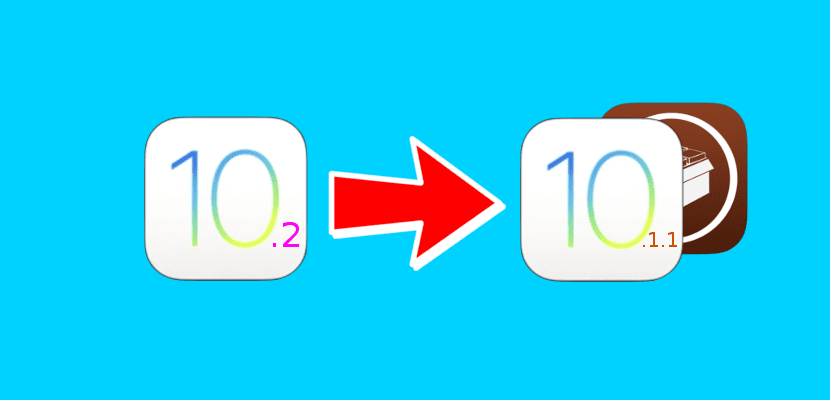
Apple has not stopped signing an iOS version for a long time just one hour after the launch of the next one, which allows us downgrade if we find a fault that we cannot or want to live with. This also allows us to download the version if we regret it after having updated, waiting for a hacker to launch a tool to jailbreak to our device. iOS 10.x does not have any tools available yet, but it does an exploit has been released which would allow to create one.
From what it seems, we are getting closer and closer to seeing a public jailbreak for iOS 10, so, as Luca Todesco said, those who want to break the locks on their iPhone, iPod Touch or iPad with iOS 10 should not install iOS 10.2, a version that once again takes a step forward in terms of security. If you have already updated, you can downgrade until Apple stops signing iOS 10.1.1, so it is worth hurrying and not wasting time.
Downgrade from iOS 10.2 to iOS 10.1.1 while waiting for a jailbreak
Here are the steps to follow to downgrade from iOS 10.2 to iOS 10.1.1:
- The first thing to do is make sure that the version we want to install can be installed. For this we can go to the page ipsw.me/10.1.1 and check that everything is green, which means that Apple continues to sign that version.
- If iOS 10.1.1 is still signed, the next step is to make a manual backup of all the important data that we have on our iOS device.
- We download the .ipsw files from our iPhone, iPod Touch or iPad. In the ipsw.me link above we have all the links for all devices.
- Now we have to install the firmware. To do this, the next thing we have to do is open iTunes.
- We turn off the iPhone, iPod Touch or iPad.
- We connect the cable to the iOS device or to the computer, that is, to the iPhone, iPod Touch or iPad through the Lightning or to the computer through the USB.
- We press the start button (the volume down button on the iPhone 7 / Plus) and connect the other end of the cable to the iPhone if we already had it connected to the PC or vice versa. This will put it into recovery mode.
- iTunes will tell us that we have connected a device in recovery mode and will invite us to restore it. We will, but we will click on the "Restore" button by pressing the ALT key on Mac / Shift on Windows, which will allow us to find the .ipsw file that we will have downloaded in step 3.
- We select the downloaded .ipsw file.
- We accept and wait for the new-old version to be installed.
- Finally, we recover the important data.
Are you one of the users who is impatiently waiting for the release of a jailbreak for iOS 10.1.1?

For the Iphone 7 plus, how do I know which of the four files I have to download ???
And for those of us who are in 9.3.3? Do we go up to 10.1.1 or do we wait?
You should wait for the iOS 10.1.1 Jailbreak to be released because it is not 100% guaranteed that they will remove it.
Let's see, the backup data from 10.2 is not recognized in 10.1.1 by iTunes, a disaster. The same thing happened to me on iPad. Ojito.
Is what I was going to mention. I have not tried the process, but my understanding is that you cannot restore a backup on an earlier version of iOS made on a later version of iOS.
I have iOS 10.0.2. Do I keep this one or do I go up to 10.1.1 if possible?
I am on iOS 10.1, is it necessary to upload to 10.1.1 or not?
I can not restore either, the worst, I have gone back up to ios 10.2 and I can not ... I had never had these problems
Same failure that some of you comment, the backup tells me that it is from a newer software and that it cannot be restored.