
As they have been promising since last Sunday, Pangu has launched the English version of its new tool that will allow us to do the jailbreak to 64-bit iOS devices that have a version installed that is between iOS 9.2 and iOS 9.3.3, the latest version to be released. Although the process is simple, we have created an updated tutorial to use this new tool.
The first version of this jailbreak for iOS 9.2-9.3.3 was only in Chinese and for Windows, but the English version can be used on Windows, Mac and Linux. It should also be noted that the first version of a new tool has been released, so the process is likely to fail several times until we manage to jailbreak our device or, once done, the system is not as stable as we would like. With this explained, we will now show you how to jailbreak iOS 9.2-9.3.3.
Before I would like to explain a couple of things: this jailbreak will stop working when we restart the device. To make it work again we will have to run the tool again (tap on the Pangu icon on the springboard). On the other hand, as we read on its website, the jailbreak will only work for 7 days if we don't use a registered Apple ID as a paid developer. In theory, the jailbreak will continue to work until we restart the device again. Once we restart, if we want to perform the jailbreak again by tapping on the Pangu icon, we will have to do the whole process again.
How to jailbreak iOS 9.2-9.3.3
Supported Devices: 64-bit only
- iPod Touch 6th generation.
- iPhone 5s, iPhone 6 / Plus, iPhone 6s / Plus and iPhone SE.
- iPad mini 2, iPad mini 3, iPad mini 4, iPad Air and iPad Air 2, iPad Pro 9.7 and iPad Pro 12.9.
Previous steps
- We make a backup of all our important data.
- We deactivate Find my iPhone from Settings / iCloud.
- We deactivate Touch ID and code from your settings with the same name.
- We put our iPhone, iPod Touch or iPad in airplane mode.
- Recommended: if you can and it is not too much trouble, it is better to do the whole process after having restored the iPhone, iPod Touch or iPad.
- We download the .ipa of the application from HERE.
- We download Cydia Impactor from HERE.
- The process will ask us for an Apple ID, so I recommend using one that is not ours.
With Xcode
[IMPORTANT]: I have installed many things with Xcode and Apple has never made any fault, but we are talking about a jailbreak and we do not know what can happen. There is the remote possibility that they find out and take some action, such as blocking our developer account (we could no longer use it for Xcode). It is not the most probable, but I mention it as a possibility.
Although it is not what Pangu recommends. This .ipa can be signed and installed with Xcode, as explained below:
- If we don't have it, we create a free developer account (tutorial).
- With our device connected to the Mac, we open Xcode.
- Let's go to the menu File / New / Project.
- select Single View Application.
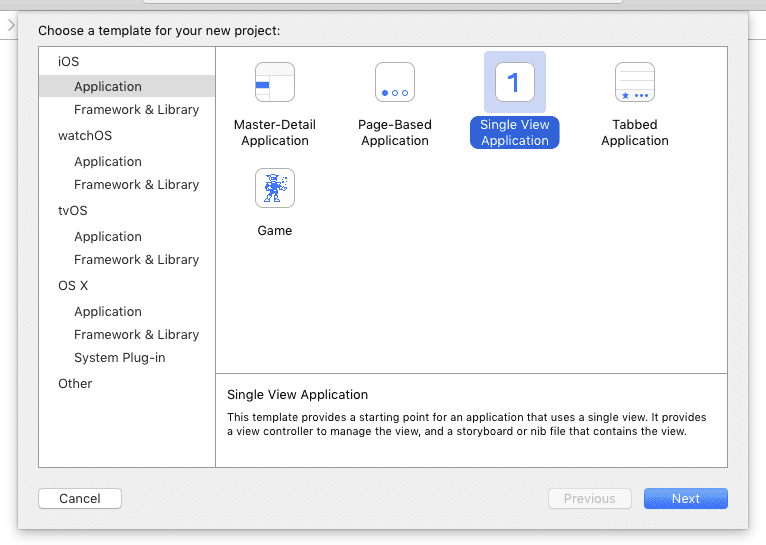
- We give the project a name. Pangu would be fine.
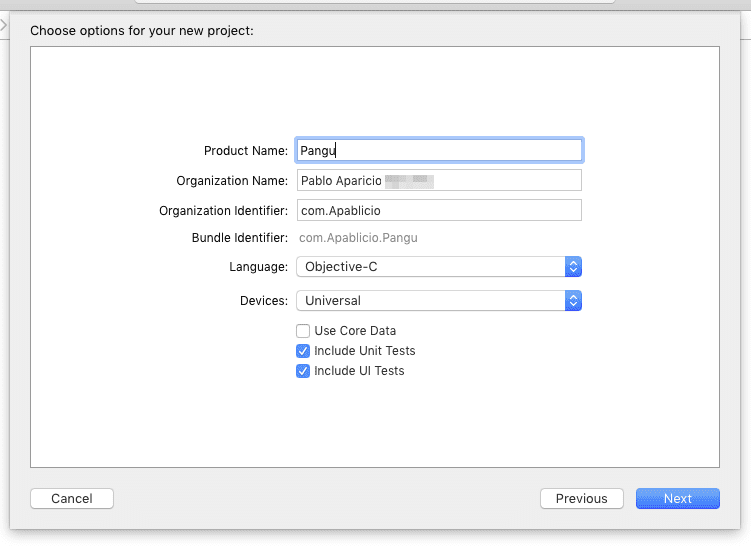
- In the window that opens, we have to take 2 steps (1 and 3):
- We choose the device to which we want to install the application.
- And in the tab Team we add our developer account.
- Now we open iOS App Signer (Download).
- We click on i and select the file NvwaStone_1.0.ipa.
- We deploy the option Provisioning file and we look for the profile with the name that we have given to the project in step 4.
- We click on the button Home and we wait to see the word Done.
- We return to Xcode, this time to Window / Devices.
- We select our device.
- We touch the plus symbol (+) and select the .ipa file that iOS App Signer will have signed.

- Now on our iPhone, iPod Touch or iPad, let's Settings / General / Device management, we select the profile with our Apple ID and trust it.
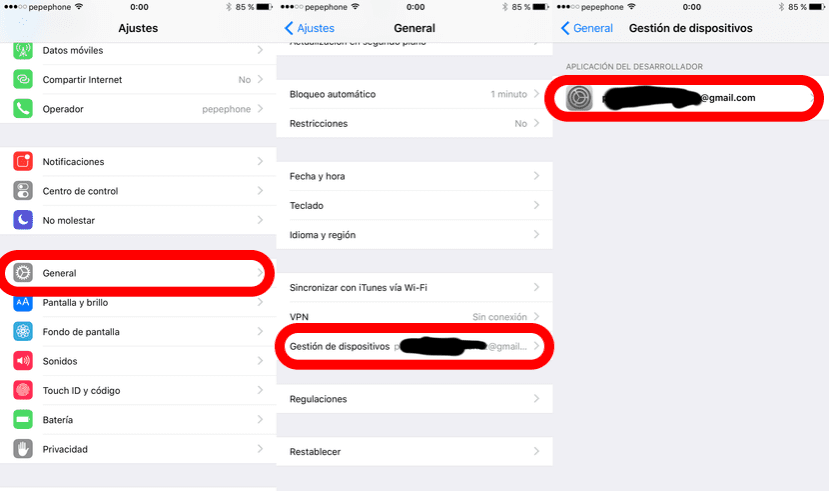
- If everything has gone well, we will see Pangu in the starting screen of our iPhone, iPod Touch or iPad like any other application that we have downloaded from the App Store. We played on it.
- Within the application, we tap on Home for it to jailbreak.

Pangu recommended process
- We connect our iPhone, iPod Touch or iPad to our computer. If he asks us to trust him, we do.
- We open Cydia Impactor.
- We drag the file NvwaStone_1.0.ipa to Cydia Impactor.
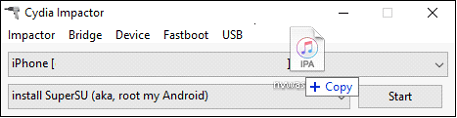
- We click OK.
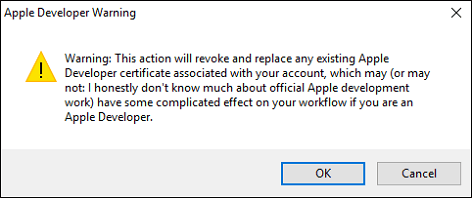
- We add an Apple ID.

- In the next window, we put the password of the Apple ID that we have put in the previous step.
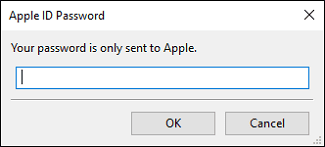
- Now we wait. Cydia Impactor will sign the .ipa file and, if there are no problems, it will install it on our iPhone, iPod Touch or iPad. If we see any errors, it is likely that we have entered our credentials wrong.
- On our iPhone, iPod Touch or iPad, we will Settings / General / Device management, where we will see a profile of a developer with the Apple ID that we have entered in step 5. We tap on that profile and trust it.
- Now, also on our iOS device, we search for the Pangu application and touch it.
- Finally, we tap on the "Start" button to jailbreak.
It is not the best process or the most trustworthy jailbreak, but it is what it is. Have you already done it? How did it go?
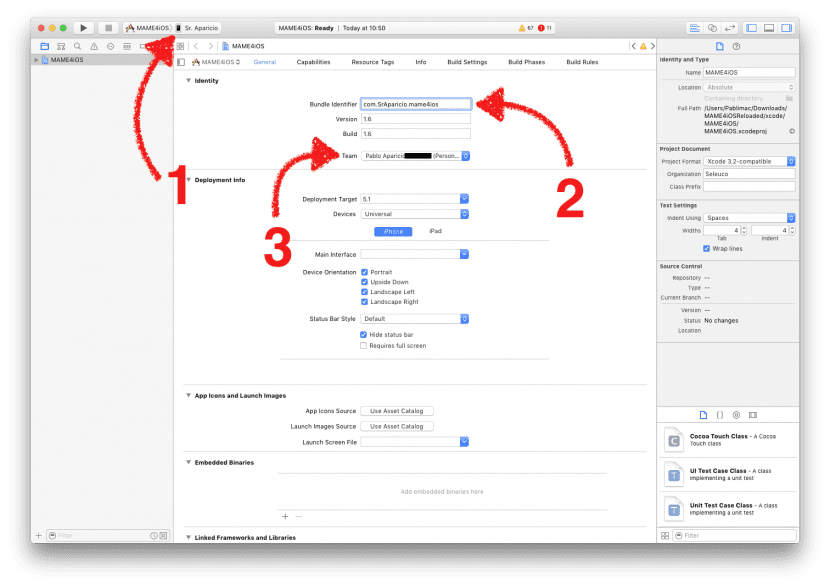

The question I have is the following; After 7 days there will be no problem when you re-jailbreak, right? is this supposed to be how this will work? having to repeat the process every 7 days?
Another thing, for those of us who made the jailbreak with the previous version, China, is it supposed that the 7 days will also happen to us? ...
Hi Vincent. The only problem is the one you mention, that the process will have to be carried out once every 7 days. If you have read any of the posts about downloading applications to Apple TV, you will have read that Apple modified the validity time of free certificates from 3 months to 7 days, which forces us to install emulators or applications like Kodi every week. If, as in my case, you use an application that does some Kodi things and you have the Apple TV in another room, doing the whole process every week is not worth it.
I explain this to you because it will be the same with this jailbreak: every 7 days, the application will stop working. If you don't restart, the jailbreak is supposed to be working until you restart, but when you restart, if you haven't renewed the certificate, you won't be able to jailbreak again by tapping on the Pangu icon.
A greeting.
Pablo, what are you mentioning about Apple TV, if I have a paid developer account, will the jailbreak last 1 year or only 7 days? I am thinking of paying for a developer account, well if I want to use KODI on my Apple TV. Thanks
Hello Josue. In theory, it should last you a year. In fact, what you are commenting on is what they did on some websites like AppAddict, registering an Apple ID + a device as a developer.
But you have to bear in mind that a developer who pays, I think it's € 100 a year, can register X devices, that is, if you have someone register your iPhone, you can sign for the iPhone, but not for Apple TV. I do not know if I explain myself. The important thing here is to have the device registered by a paid developer, but each device is independent.
A greeting.
As long as you don't restart the phone, the jailbreak will continue to work. After 7 days "theoretically" the application would stop working to reactivate it after the restart. In that case, you have to repeat the jailbreak process from the computer.
Something that caught my attention is that when doing jail with the Chinese application it never asked me for the Apple ID…. Will you use any by default?
One doubt, I did it via safari, at the moment it is going well, what do you recommend? Thank you
He did not ask me for the Apple ID either ... and by the way, the 7 days is also the same for the Jailbreak that we did with Pangu Chino? why the news of the 7 days only came out together with the jailbreak launched today ...?
The 7 days thing was talked about from the first moment since that is the period of validity of the normal certificates (the ones that you and I use in our Apple accounts). The point is that by not having asked us for any ID, maybe they use some non-sanctified one that has developer privileges and that way the validity would be 1 year. In a week I'll tell you 🙂
I get an error and I get an email from Apple that my certificate has been revoked.
I did the jailbreak with the Chinese tool Pangu-PP25 and it works super well. I have made the iPhone 5s shutdown and just by clicking the icon of the tool, cydia is normalized without any problem. At the time of doing the aforementioned jailbreak it did not ask me for the apple ID. only the captcha.
A semi rookie doubt! After 7 days the installed applications and tweaks stop working?
Hello newbie. Read the other comments that there is your answer
I also did the Jail from Safari, and I am finding a big problem, and that is that I can not navigate practically anything from Safari, since since I have done the Jail, I do not stop skipping advertising on the same page that I am looking at something, and I cannot go back, since it jumps back to me, nor can I close it, since I close the page I was viewing. Happens to more people?!? It is an announcement that I am going to win an iPhone 6s. Thanks and regards!!
Hello Raul. I think that has nothing to do with the jailbreak. Try clearing your Safari history from your iPhone settings.
A greeting.
Well I will try now, since in a year it had not happened to me, and yesterday it was impossible for me to navigate through this page and some other more
Thank you pablo!!!
Which of the processes is the best? I did it via safari, it did not ask me for apple id and well, better to do it with the new update? Thanks
Hello, domeka. Pangu does not offer much information but, based on what happens with the emulators, I think that what you installed from Safari is the same application, but with a certificate for companies. In the case of emulators, when Apple catches them, it revokes them and they don't start again until you reinstall them again using the same process. If I'm not mistaken, this from Pangu is exactly the same: when Apple catches it, the Pangu application will stop working and when we restart we will not be able to do the jailbreak again as normal because the application will close as soon as it is opened. To do it again, you will have to reinstall it.
A greeting.
Pablo, creating a developer account is free, right? By the way…. the xcode is in version windows 7? Thanks again
Hello. Xcode is an application for Mac; it is not for Windows. And yes, the developer account can be created for free, but it is the free accounts that have a 7-day limit. If you have or know someone with a Mac, it is best to install it and install Pangu with Xcode and with your developer account (which you only give to Apple).
A greeting.
hello, when I drag the IPA to cydia I get the forbidden cursor, any reason?
Good morning folks a question, should the step you recommend here be with a developer ID nothing more? Or can it be with a normal user ID? I would like to do that process instead of the pangu process because of a little mistrust of those Chinese apps.
Thanks in advance to the person who answers me
Hi Luis. The Xcode process requires a developer account. It can be the free one.
https://www.actualidadiphone.com/como-crear-una-cuenta-de-desarrollador-de-apple-para-usarla-en-xcode/
A greeting.
good Pablo,
I did the jail last week with the Chinese application installed on PC on iPhone 6s.
It asked for my apple id, and then I realized that once the jailbreak was done, the certificate that is in device management changed from my apple id to one of pangu (beijing hong yuan online technology).
At the moment I think it is very stable, not a single restart or problem, which is not if it will last more than 7 days this jailbreak ... or the period of 7 days is for the new way that pangu has written with the .ipa and the impactor cydia? if so, it does not make much sense to release a method in English that has more "drawbacks" than Chinese (I said, the Chinese application has seemed simpler, more stable and durable ...)
Hello, Iñaki. As we wrote a couple of days ago, Apple has revoked some certificates that Pangu used. I imagine that they have thought that it is better for each one to sign with their certificate and control when they renew it than to use one for companies that can be revoked at any time. If the certificate you are using is from Pangu, I think it can be working for up to a year, as long as Apple doesn't catch it and revoke it.
A greeting.
Apple is revoking the pangu method by impactor, nor 20min and revoked with a signed developer account… .. I'm going to the Chinese motodo. What a bad leg this has juas.
Link of the message: http://imgur.com/83pcELM
I just tested and found a solution !!!!! As the jail supposedly lasts 7 days, no problem, I create a developer account with a temporary email account that expires in 30 min. If my certificate is revoked, no problem ……. I delete the pangu icon, I make another developer account that does not take absolutely nothing…. and I keep all my tweaks so… .. solution !!! I prefer that once a week that it does not take anything to not have jailbreak, I refuse!
PS: no account details or anything to pangu hahaha all made up so…. Fuck Apple !!!
Good method Neron, as long as Apple does not detect that you are creating developer accounts like crazy, everything will be fine. Pablo Aparicio, what do you think of this idea? As for the 1-year certificate of the Chinese pangu-pp tool, do you have any reliable sources that have mentioned that information? or where could you find out that the jailbreak with the Chinese mind will be valid for 1 year? Greetings.
Developer certificates are worth one year. Also, I have read that Saurik himself has said it when creating this new version of Cydia Impactor.
It is that this Pangu uses the same certificate as any other application that is installed in this way and there is a lot of software that uses them. Those created from a paid developer account are known to be worth one year. Those on the free account were worth 3 months, but now they are only worth one week.
An ally.
When I create a free developer account Pablo, if Apple does not catch you, yes or yes, it is a year, right? Someone confirm it to me please
No. Certificates expire after a week. Before it was three months, but they lowered it to seven days. The paid developer ones do last a year.
A greeting.
Okay, okay, I didn't know, now Pablo caught you, he hadn't seen the message
Ok, as I understood the ipa created will work normally to perform the JB every time the mobile is turned off for a period of 7 days until the certificate signed with "our apple ID" expires, however, the resulting JB would work normally beyond Of those 7 days even, as long as the mobile is not turned off, right? If it is turned off, then the whole process would have to be started again from Cydia Impactor. Did I understand well?
Thank you.
Yes.
A greeting.
Has the Chinese method worked for someone recently?
I just ran it, iPhone 6, iOS version 9.3.1. It installs correctly, but when clicking on cydia, the App closes without actually starting. Someone else happens?
The message that appears when entering pangu is: jailbreak succeed, so I am surprised by the failure of cydia.
So far Chinese Jailbreak, 4 days installed with two reboots, working flawlessly. Now I understand that when Pangu releases the untethered version, this certificate problem ends?
We must be very grateful to pangu and pp25 is a bit of a pain in the ass, but without them, for those of us who want to squeeze the most out of jail with apps and tweaks it makes our iPhone different. Although we have to renew it every 7 days it is not so much of a hassle.
Pablo I have a question, can I use the same appleid in case of extending those 7 days or do I need another? Thank you Pablo I await your answer
You can with it. Whenever I have renewed a certificate I have done so without problems with it. In any case, it is best to test by doubting that the current certificate expires.
A greeting.
good, it would be interesting for someone to explain which is the best method to perform the jailbreak and how to do it, how long it lasts, what account has to be done, ... good, but I do not know if it will last, it did not ask me for apple id) thank you very much
Glory blessed Pablo !!!! With people like you Pablo so humble and helpful it is a pleasure to see news and articles like your crack
Well, it would be interesting for someone to explain what is the best method to perform the jailbreak and how to do it, how long it lasts, what account has to be done, ...... the matter is a bit confusing (I have done it via safari and for now good, but I do not know if it will last, it did not ask me for apple id) thank you very much
Hi Pablo, I have an ihone 6, 9.3.3 and I did the jb, everything went well but when I want to open cydia it closes, it does not load anything and it closes. What is the problem? how do I solve it?
Ramiro tries to enter cydia in airplane mode and with wifi if it is not solved:
Backup / clean restore / restore copy / jailbreak again.
This is how the Cydia shutdown problem should work for you.
Greetings, I hope I can help you.
How about friend, I'm writing to see if you can solve a question: it turns out that my I-Phone (4s) is blocked, I cannot start it because it does not support the SIM card. Is unlocking possible with this application?