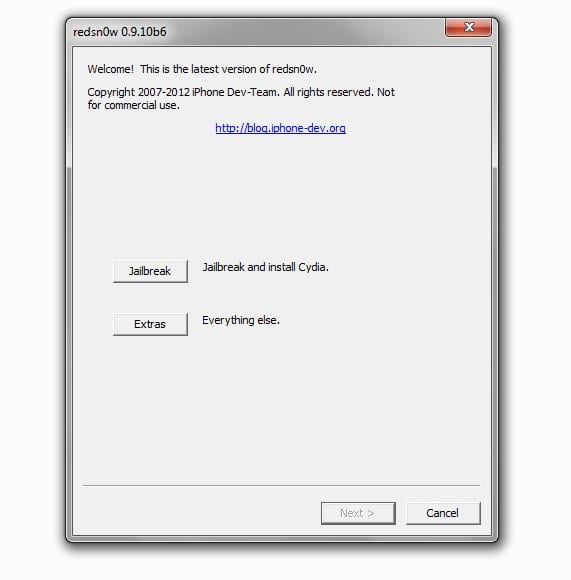
In this tutorial we are going to explain how to jailbreak TETHERED to iOS 5.1 using Redsn0w 0.9.10b6.
You need:
Have iOS 5.1 installed (if you need to update without uploading the baseband, hope that we will publish another tutorial for it).
redsn0w 0.9.10b6 (Windows - Mac)
Remember that it is a tethered (tied) jailbreak and that you will need to restart each time with Redsnow using the "just boot tethered right now" option (including the first time, or Cydia or Safari will not work for you).
Compatible devices:
- iPhone 4
- iPhone 3GS
- iPod Touch 3G
- iPod Touch 4G
- iPad 1
It does NOT work on iPhone 4S or iPad 2. On iPhone 3GS with old bootrom it is untethered. This tutorial is for both Windows and Mac, do not use it if you need to unlock or keep the baseband. For everything to work after the jailbreak you will have to do a tethered restart, at the end we explain how to do it.
Tethered means that you need to do a reboot with the computer every time the device shuts down (or it won't boot).
TUTORIAL:
Restore your iPhone from iTunes with iOS 5.1
If it doesn't let you restore Open TinyUmbrella and uncheck the option "Set Hosts to Cydia on Exit"
Open Redsn0w
if you use Windows run it as administrator and in compatibility mode with Windows XP SP2
press jailbreak:
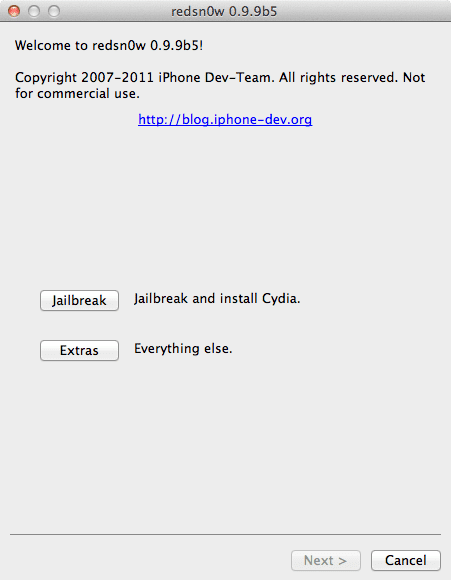
Connect your iPhone to the computer and make sure it is turned off.

Follow the steps to put it in DFU
Press Power for two seconds
Without releasing Power, also press Home for 10 seconds
Without releasing Home, release Power and keep pressing Home for another 15 seconds

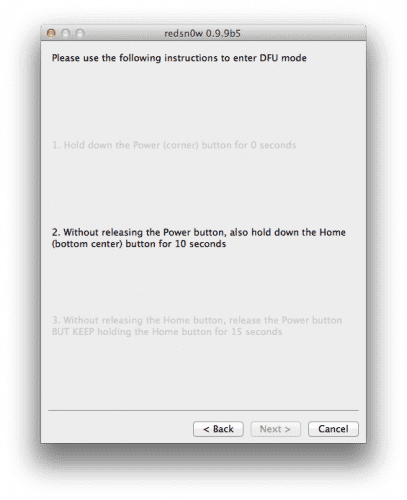

Your iPhone will restart
It will take a little longer than normal.
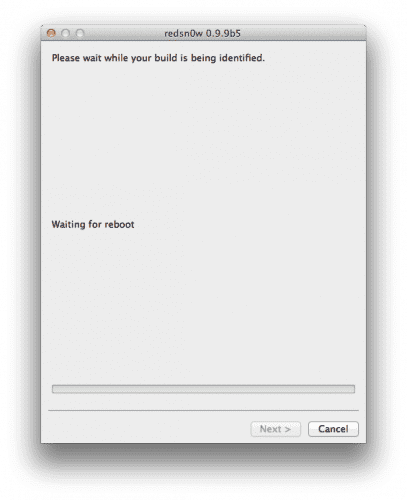
Redsn0w will prepare some files
Select Install Cydia from the list of options

Your iPhone will restart again and the jailbreak will begin

Wait for it to turn on, it will take a few minutes

HOW TO MAKE A TETHERED RESET:
Connect your iPhone
Run Redsn0w
Press the option "Extras"
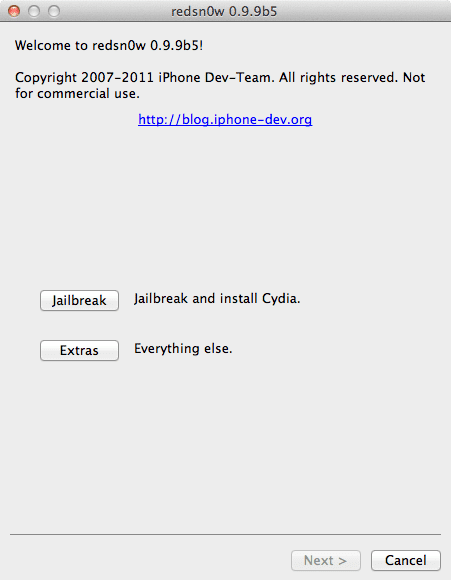
Press the Just Boot option
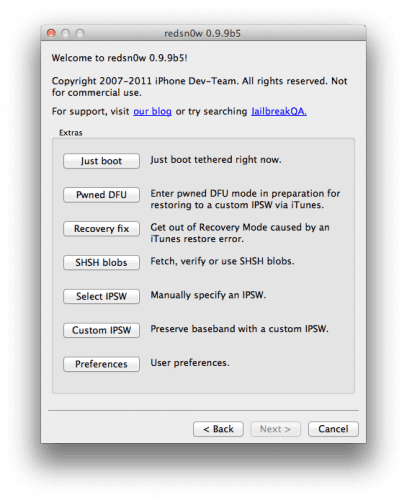
Follow the steps and your iPhone will reboot with jailbreak.

Thanks! a great tutorial (as always). But I have a question that I'm sure I'm not the only one who asks it, I have the 4S with Jail on iOS 5.0.1, with my Cydia stuff already installed and some other Installous program, with all these details, the question en: Is there a way to update, make Jail and that everything stays as it is?
I mean, no need to reload things from Cydia (Repos, tweaks, ...) or Installous
Download PKGbackup. It is paid but it is worth it. With that, it makes a backup copy of everything you have installed from Cydia and saves it in your contacts. When you restore it, you just have to download it again, obviously without paying because you have already done it, and restore the copy that you have saved. All cydia apps and other things installed and placed as they were. All the best.
you do not update at the moment since your device is not compatible with this jail
No, do not update because, although as Eduardo tells you you can make a backup copy of your cydia applications with the PKGbackup program, when updating to 5.1 you will not be able to jajilbreak it and you will not be able to install cydia, therefore you will not be able to install the PKGbackup to restore the previously made backup.
I use OpenBackUp and the good thing is that it is not paid.
The way to use it is the same as suggested by other users.
And under no circumstances update to 5.1, because you will not be able to Jailbreak
Sds
It can be updated from 4.3.3 to 5.0.1 or it is impossible and you have to do it to 5.1.
Is that I
I forgot to jail La relative's cell phone and I don't know if I'm still on time or only 5.1 is signed, and I need it to be untethered.
If someone can tell me ...
Thank you.
Reply
Friends, it seems to me that this version is unstable, and I say it due to the fact that I tried to do the JB and everything worked until I wanted to access cydia… .. when I give Cydia to open, it no longer does it. I manage to get the Cydia icon, but it won't open. Has anyone achieved the complete procedure until accessing Cydia without problems?
I really appreciate all the guidance you can provide,
Installed ios 5.1 together with JB in ipt3g, it works very well for me, I had to install it because since I installed ios 5.0.x the battery did not last the same.
The interesting thing is the version of cydia that contains this redsn0w (1.1.5)
For fellow PEDRO, remember that for now this is a JB tethered (tied), so after each restart of the device (off and on,) you have to use the justboot option that the redsnow has, if not, cydia, or any other program that has to do with the JB will not work, the device may even get stuck in the apple when turning on,
Salu2
Gonzalo, is the jailbreak semi-tethered? I accidentally realized that without doing just boot it turns on, but cydia comes out blank, and if I do it with the boot the icon appears. Greetings
Pedro, you have jailbroken it and you have directly gone to the cydia icon and trying to access it, right? the solution to your problem is that you have to restart the device with redsnow. When you restart the device, you can enter cydia without problems. Greetings.
Hello, if I update via ota, will cydia be deleted automatically? And if I update all the apps are deleted?
Cydia 1.1.5 great
Sorry for the inconvenience ... I have a Factory Released Iphone 4 to which I made the JB to 5.0.1 until there everything is fine.
My query is the following ... what happens if I update it from iTunes?
Also, what news does this new update 5.1 bring?
Thank you.
If you update it, you will have an iPhone 4 released from the factory with iOS 5.1 without jailbreak
Hello, excuse my ignorance but I am about to do JB a on my itouch 4g and I want to know what happens with all my payment applications that I have been buying on iTunes… I have everything? or do I lose them?
I have an iphone 3gs and I get a yellow screen when I restore with the custom, what can I do :(? Sometimes I get an error 1600 etc 🙁 help?
At the moment much better than the previous version. I have not installed installous, nor do I need it, but I have tried to install ipa's from iTunes and everything is correct and it works fine. Ibooks does not work. Restarting it seems to be faster. From what I've tried, it's worth upgrading and jailing. S2
I have read the tutorial very carefully and respectfully but here I agree with many opinions that affirm the opposite of the tutorial, four times I did the jailbreak in this version but, none of it worked, that is, if it did…. Temporarily, I have eliminated sources that could conflict, I have omitted the winterboard but, I have also seen the inescapable RED WARNINGS of the same cydia for this new version as I said and I will still maintain, they have not given the point to this new version now , a question, how to roll back the ipoda a previous version. Perhaps momentarily all of us who have used Cydia since the beginning of this magic would have been convenient for us to stay in the previous one. Thank you and my warmest regards.
Sorry, I forgot to mention the great work, AS ALWAYS of REDSN0W, always forward.
Hi, I have a doubt,
First I want to update my iphone 4 without uploading the baseband, (I already saw the post)
later I want to jailbreak,
but my cell phone is released with ultrasnow
and I don't have the original chip,
the deactivate option in redsnow, could you help me not to need the original chip?
… .We are with the ibook… .it does not work… .grrrrr
Hello, I have received that email two (2) times already, I humbly believe that it has not been read to me carefully, Cydia has problems that have been generated with this new version, I have read that Apple has left a "lock" that has not yet can cross. I have already done this tutorial four (4) times and I could never support cydia, there has even been talk of a new version of Cydia via Safari. I have already tried all the shortcuts ... To no avail! Whoever has managed to do it, I will thank you for explaining it to me but with this tutorial, it did not work for me. Thanks a lot.
It restarted me automatically with the installation of a program, I turned it off again, did the just boot, and nothing continues if the cydia works, and all the corresponding applications, including safari. I have also tried a jailbreak, and then just boot, but it remains the same, what do I have to do? I download 5.1 again, make an ipsw selection and jailbreak again, or what solution is there?
Hello, I had the jail in the 3gs and only the IOS was updated FROM 5.0.0 TO 5.0.1 AND THIS JAIL OF Redsn0w that they mention here, it helps me to make everything work as before. CYDIA and other applications. ?? And also because now the cell phone is updated only? I did not update it. !!
I mean, I did everything right ... but I fall asleep, I turn off my iPod and when I wake up, it no longer wants to open Cydia or any of the applications that I download from it ...
How do I solve this problem?
And do you think I should wait for a better jailbreaker for this update?
Greetings, now it is already restored but I get "NO SERVICE", that is, it does not recognize the SIM although I have already done all of the above ... what should I do? thanks for your attention.
Hi, I have upgraded to iOs 5.1 and when jailbreaking, while running Redsnow, I get an error message saying Windows should close the program. Then pressing the Power and Home buttons for about 15 seconds, the phone starts up again, but of course, the Jailbreak has not been completed. Someone could tell me why the error in Windows? I have done it on two PC's, one with XP and the other with 7. Thank you.
hello I have an iphone 4s v5.1 this tutorial helps me ……
Hello I have an iPhone 4 with jail and version 4.3.3 (unlocked) and I want to upgrade to 5.1
Do you recommend doing it? It is lost. The apps that I already have if I update and lose the jail? It is safe? I await your answers please
Hi Abner, tell you that the moment it is updated you lose the Jailbreak. But you don't have to worry, you can upgrade to 5.1 and do it again. It is worth updating, as there are interesting news in the new firmware version. You do not lose the Apps that you have with Jailbreak, you can reinstall them, but first make a backup copy. To put a but, the iBooks App would not work if you jail in 5.1, for now. Finally tell you, as you already know, that the jail would be tied. That's how I have it and it works great. I hope I have helped you decide, greetings
I have an iPhone 4 bought in the USA. Version 5.0.1 and Firmware 4.11.08. I want to use it in Costa Rica. I listen to tips and guides. Thanks
iPhone 4
5.1
Windows
Latest version of iTunes
Good,
When I want to do the JB, in the part that says Patching kernel, Redsn0w closes.
Ideas ??
Thank you very much!
It is almost about to fall untethered for this iOS 5.1. I recommend that you wait in case you have doubts. APPLE Force.
Hello!! I can no longer change the SIM. I followed the tutorial to the letter. I already have the cydia, now what repo do I need to change the SIM ??? repo666.ultrasn0w.com does not work, since I put it to install and just before finishing the process it disconnects from the internet and marks an error: "impossible to activate the mobile network." I tap on "ok", I restart the "springBoard", I do the same operation again and I keep getting the same error, over and over again !!!!! What do I do ??? Please help!!!!
I just Jailbreacked my 3 GB iPhone 32GS with iOS 5.1 …… WITHOUT ANY NEWS, EVERYTHING IN PERFECTION!
VERY WELL EXPLAINED!
PS: For the k kieran to do it READ VERY WELL ALL THE STEPS AND INFORM 100% ABOUT JAILBREACK AND ITS DIFFERENT FORMS.
I have a question, from time to time I lose the jailbreak and I have to do the second step again, there is no way to make it final and not delete it? Thank you
By the way, great contribution, thank you very much
Good I have a windows and a mac I can restart the iphone from the 2 although it has made the jailbreak from the windows? or can I only reboot from windows?
Hello guys, I have a question, it is the first time that I am going to do it and the truth is that I have many doubts, one of them and very important is that once I have jailbroken, I close the iPhone and I have to just boot, The question is I have to do the seconds by pressing the power and home keys to do the just boot or I do it without connecting the mobile or I connect the normal mobile and then I do the just boot, if you can help me, thank you very much.
Gonzalo I have a big problem, it turns out that my iPhone turned off, and now when trying to do the just boot, everything is fine, in fact the exploiting with limera1n appears but the iPhone turns on so normal and an infinite resprings loop begins and the redsnow remains the same, with exploiting with limera1n. What I do???
The same thing happened to me that I was kedo doing respring and I had to reconnect it to iTunes, reconnect in recovery mode, install ios5.1 and colver has to do the jailbreak, so k patience….
good with the redsnow open in just boot (without having the iphone connected) you have to press home more power until it restarts and the apple comes out, you keep pressing until the apple disappears, then you quickly connect the iphone to the computer and in the redsnow you You give next and do the steps for the restart, it is the only way to restart it, I hope it helps you. Greetings
good night could someone help me; I updated my iphone without knowing what the cidya had from itunes and it blocked me how I do to unlock it thanks
Good night, I got an email and I read your problem in it. Recently, they brought me an iphone 3g to remove Cydia iTunes did not restore my computer and it gave me error 1015, what I did was the following, I opened the latest version of Redsn0w that I had downloaded, which is 0.9.10b8 and solved the problem If that is your case, you open it with the jailbreaker, if you don't want the Cydia, untick everything you find marked. Any questions contact me, I will be happy to help you. I send you my warmest regards and I hope that it will help you otherwise contact me.
why when I turn off my iphone I don't have sidia or safari and every time I turn it on I have to do the reboot every time I turn it on there is something I can do to solve it
Hello, I just bought an iPhone 4 and updated it, but now I can't enter the app store, iTunes or Safari, nothing that has to do with the network, I don't know why I can do something, someone can help me
maybe you have it in airplane mode you can change it in settings
I already did the update without uploading baseband now my question is to jailbreak I select the normal software or the one that says NO_BB
How can I restore my iPod 4G .. I tried to remove the jailbreak from itunes but it shows an error, I already tried many times and there is no other way to remove the jailbreak. Resnow?
HI I released an Iphone 3gs with 5.1.1 with Redsnow and it worked perfectly until I ran out of battery. When I start it, it no longer recognizes the signal, and I already did a tethered reboot twice and nothing. That could be happening…
thanks…
hello my iphone 3gs I did the jailbreak 5.1.1 at 10 minutes it went only in dfu mode and when I want to restore it the yellow screen gets and in itunes nothing else appears waiting for me iphone