jDownloader is an excellent download manager for PC and Mac that allows us to manage pages such as megaupload, sharematrix, netshare, rapidshare ... or even download videos from YouTube. Now thanks to iJDownloader we can control the jDownloader program remotely from our iPhone.
All the downloads in progress will appear on the screen of our terminal, see their progress, pause them, view information about them, restart them or even close the program. iJDownloader works with WIFI or 3G connection.
To start using iJDownloader we need to enable the "Remote Control JD" or "JD Remote Control" option found in the "Extensions" or "Add-ons" section.
Now we have to open Cydia and download the iJDownloader application found in the BigBoss repository. We start the application and configure it with our data. (The default port is 10025)
If everything has gone well, now we can manage all our downloads through an interface similar to this:
Interesting improvements are expected in future updates.
Source: iSpazio

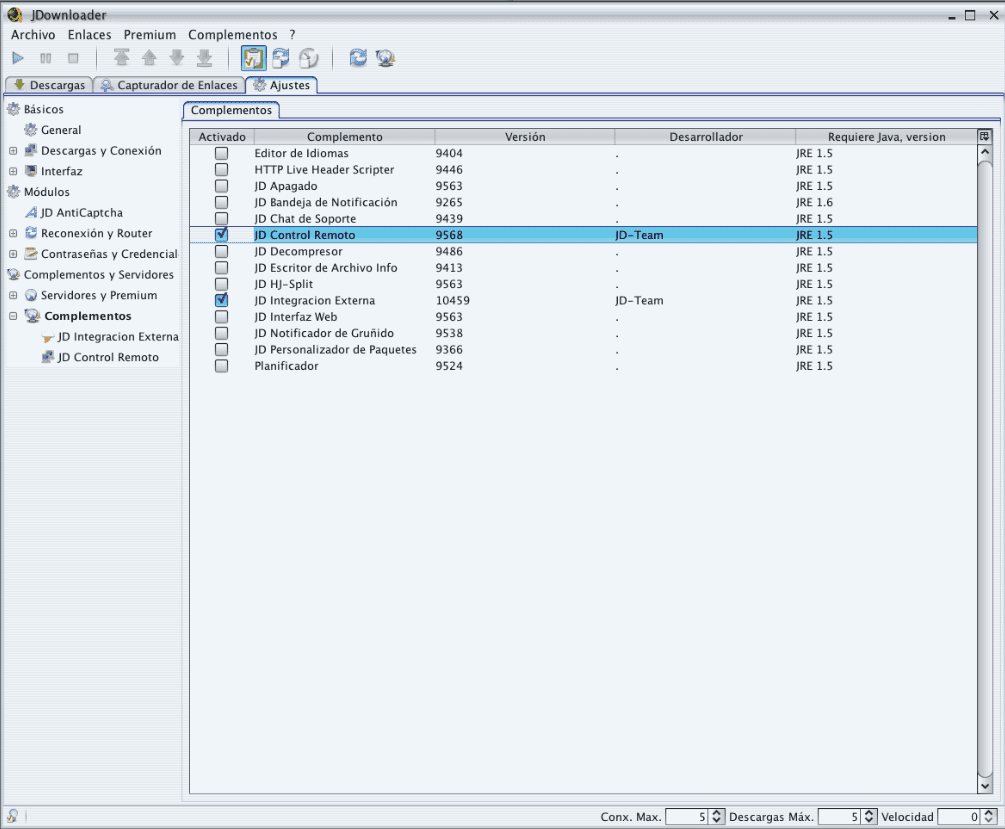

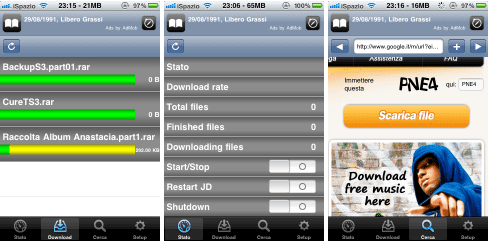

It does not work for me ... the application does not launch ... it closes before it works ... I have reinstalled it several times and nothing ... I have already enabled the remote control in jdonwloader ... I have an iphone 3g with jeilbreak in verson 4.0.1
It does not connect me, I have opened port 10025 on the router but nothing, I have also tried others but nanai, I have not tried locally.
It does not work for me either, I have configured everything as indicated and it does not connect, in fact it seems that I did not even try.
It has worked for me, let's see if the next versions are better because this one doesn't have much new stuff.
For those who do not work, pay attention to the fact that, when you enable the remote control jd, a new option with the same name appears in the options menu, and it is to configure the number of the gateway, and in my case It is not the default one, so take a good look at it, and open ports or at least enter this one, because if you have a firewall using the one you have, it is logical that it will not work for you.
installed on an ipad and works perfect
It works perfect !!!!… testing, but for now the truth does not offer great things… hopefully future updates will improve…. THANK YOU!!!
To know if someone takes out a more detailed manual, it doesn't work for me either