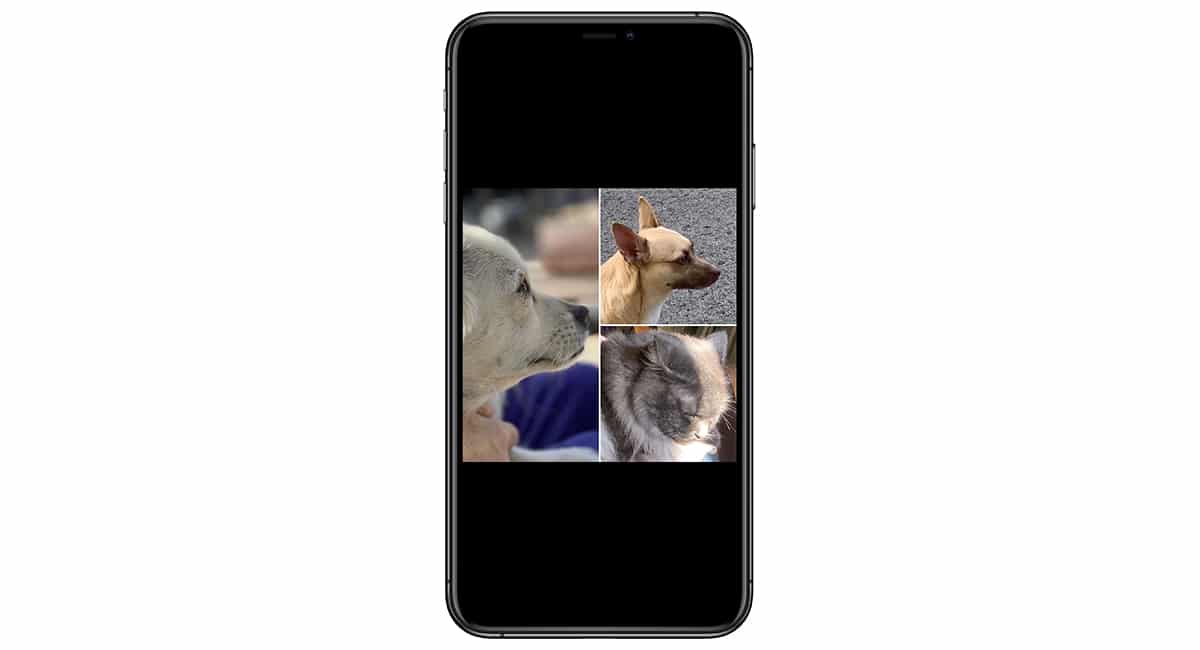
If you are looking for applications for join two photos in just one, you have reached the right article. Who says two photos, says 3 or 4, the limit is as much in the application that we use as in our needs. The first thing that we must take into account when using one or another application is the purpose.
Not the same use an app to stitch photos one next to the other, to join screenshots or to create the typical collages, where we can join different images using a series of patterns that, depending on the application, can be more or less numerous.
With the Select & Combine Imagers Shortcut

Before resorting to the different applications available in the App Store, we must always give Apple Shortcuts a try, since, in most cases, we can find a shortcut to perform actions that can solve the problem we are facing.
For merge photos on iOS or iPadOS, we can make use of the Shortcut Select & Combine Imagers. This shortcut allows us to combine photographs horizontally, vertically or creating a grid, establish a frame to separate the images ...
This shortcut, takes into account the resolution of the imagesTherefore, if you combine photographs with different resolutions, they will not have the same size in the final composition, as we can see in the image above.
PicSew

If your goal is to join two or more screenshots of a WhatsApp conversation, from a web page, from a document ... the application you are looking for is PicSew. PicSew automatically detects vertical captures and combines them perfectly without having to do anything more than select the images.
It also allows us join two or more photos horizontally, adding a frame, that separates them, adding a text, highlighting areas of the image ... In addition, with PicSew we can also add a frame to the captures we take with our iPhone, iPad or Apple Watch.
This application it is not intended for collage into different compositions, since it only joins images vertically or horizontally. Once we have joined the photos or screenshots, we can export the result in high resolution to the reel of our device. In addition, it also allows us to add a watermark to the images.

Another option that this application offers us when we want to share the content that we have created, goes through export it in PDF format, being also one of the best applications in the App Store for convert photos to PDF.
PicSew is available from free for downloadHowever, it integrates two in-app purchases to get the most out of it. The first purchase allows us to unlock the Standard version, a version that allows us to export the photos that we join in high resolution. This purchase has a price of 0,99 euros.
The second purchase, with which we unlock the Pro version, unlocks the function that allows export content that we create with the application in PDF format. This purchase has a price of 1,99 euros, although promotionally we can find half the price.
Layout from Instagram
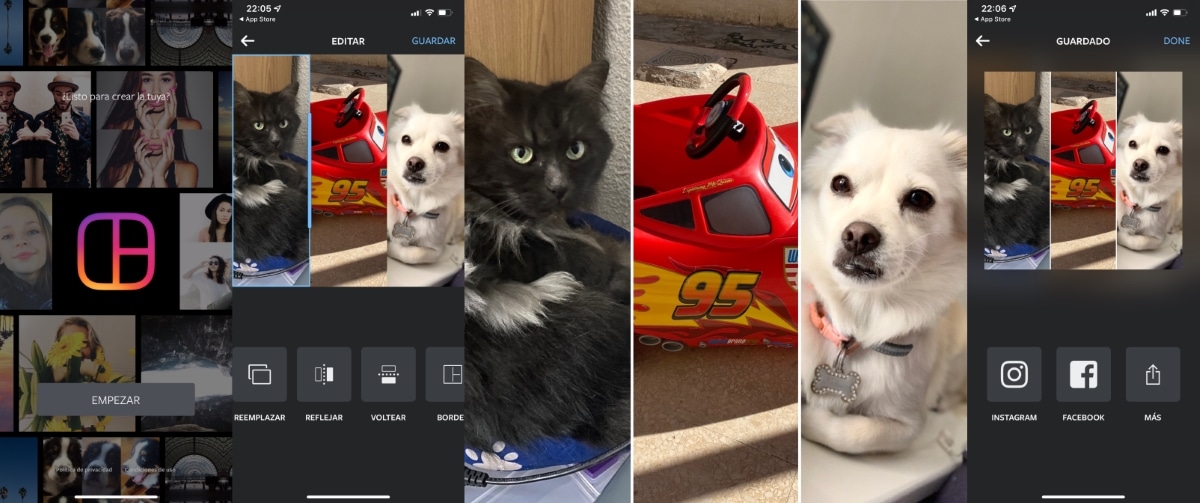
Instagram launched a few years ago, an application called Layout, an application that allows us to create collages by combining different images in 4: 3 format and where we can rotate the images, turn them, flip them and move them to show the most striking of each photograph.
The number of options it is not so high like the one that we can find in other types of applications to create collages, but for most users, it is more than enough, especially if we take into account that the use of the application is completely free and that you do not need an account of Instagram or Facebook to be able to use it.
Once we have joined the photos, we can share them directly from Instagram, Facebook or any other application that we have installed on our device. It is striking that a shortcut is not shown to be able to share our compositions through WhatsApp.
You can download the Layout from Instagram app totally Delivery to Italy takes one or two business days through the following link.
The application does not include any type of purchases within the application and, although it does not have a large number of designs, it is the only completely free option to create collague by joining photos, together with the Shortcut I mentioned above.
Photo Collague

Collage de todos puts at our disposal a wide range of designs and styles that we can change the size, and rearrange freely until we find the design that we like the most to combine several photographs.
In addition, it includes a large number of filters that will allow us to customize our creation even more. It offers us a very simple interface and is available for your download for free.
However, in order to get the most out of the application, we must make use of a subscription. But, without it, we have at our disposal a wide variety of frames if all we want is to join two or more photographs without adding flourishes that we can add with other applications.
Photo collage has a Average rating of 4,6 stars out of 5 possible. You can download Collague de Fotos completely free of charge through the following link. The application requires iOS 12.1 or higher and is also compatible with Macs with the Apple M1 processor.
Ṗhoto Collage

Photo Collage puts at our disposal more than 2.000 designs, sticker effects and tools to create the perfect collague. Although we can download the application for free, in order to get the most out of it, we must make use of the monthly or annual subscription that it makes available to us.
However, the free options offered to us without paying are more than enough If you don't have very broad needs and you just want to create a simple collage, without many pretensions.
It allows us to add stickers and text to our compositions with different fonts in addition to adding 3D effects to the texts, we can combine up to 64 images in a collage, 800 available frames and 500 effects. It also incorporates a video editor
Photo Collage has an average rating of 4.4 stars out of 5 possible, requires iOS 13 onwards and it is compatible with Macs with the Apple M1 processor. You can download it through the following link.
Pic stitch
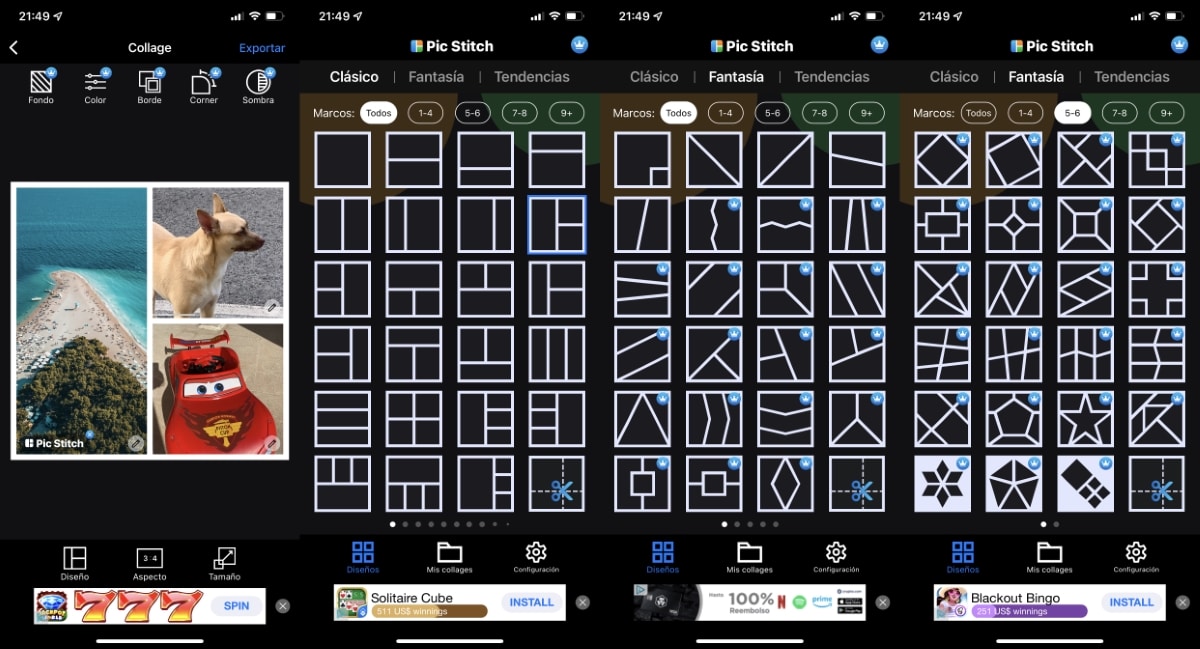
If you want to join different images to create a collage, one of the applications that it offers us a wider variety of formats Pic Stitch is used to create photo compositions, an application that we can download for free includes ads and a subscription system.
However, you do not need to use the application to use more than 30 frames to create our image combinations. It does not allow us to modify the background, color and border of the frame and includes a watermark in all compositions.
What if it allows us is to modify the format: 1 × 1, 1 × 2, 2 × 1, 6x4x3x4x4x3… If your needs are not very high, this application can satisfy your specific needs without having to pay for the subscription, an annual subscription that has a price of 32,99 euros per year.
It also allows us buy the app forever And forget about subscriptions, if we have 129,99 euros left over. You can download Pic Stitch through the following link.
An important tip

Like many of you, I do not like to use applications that require a subscription to get the most out of it. While it is true that for many developers it is the best monetization method, for the most clueless users it is not.
And I say that it is not, not because of the monthly price that these applications have, which is perfectly acceptable, but because once the trial period has been exceeded, we did not receive any notification in which we are informed that the trial period is about to end.
Unless our work depends on it, it is unlikely that it will be worth paying the subscription every month. If you accept the free trial period to create a specific collague for the Christmas holidays, a birthday, a celebration or for any event, do it as soon as possible and Remember to cancel the subscription before it ends.

Hello Ignacio, I understand that you are paid to write this type of article or for the work that you develop, right? Well, developers who make apps tend to like to get paid for the work we do. If it is by subscription, by subscription, if it is by advertising, then by advertising. It would be good if from time to time you support these types of sectors instead of completely free, because for that same reason, how would it be very good if they did not pay you for your work? Why would it be very useful to cancel the payment of your item when you have to collect it?
Sorry if the comment makes you feel bad, but let's see if we support the people behind making apps, instead of trying NOT to pay to use apps that cost many hours of effort to make. I understand that you say to use a free resource for a short period of time if you do not use it again, but you still like the app and want to pay a monthly fee to support the work of the developer / s behind a useful app that you use. or have you used. All the best
Good roberto
The first thing users look for are free applications, whether they include advertising or not.
In the article I comment on the problem that many users face when they sign up for a trial period and forget to cancel it. I am not inviting you not to use them, far from it.
The user is free to pay if he wants to continue paying for the subscription, whether or not he uses the application, but, in most cases, subscriptions are used in applications that are used regularly and not sporadically, as is the case of the applications that I talk about in this article.
I don't know what kind of applications you work on, but if you want, tell me on Twitter.
Greetings.
If that bothers you so much then dedicate yourself to something else and voila, without so much trouble
I have been using Diptic for years
It has many frames, the ability to put text, choose the size ratio, it is easy to handle and things are added over time, such as animated frames