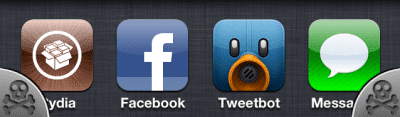
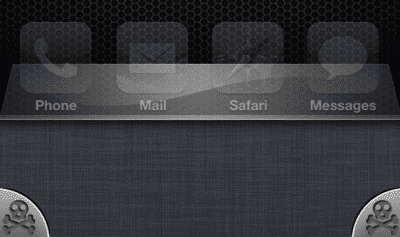
Personally, I have never noticed a difference between removing everything from the multitasking bar and leaving it open, after 10 minutes of not using an application your iPhone closes it even though it follows the icon in the bar, and what it does is save the state of the application in memory of. But there are many readers who prefer to delete all open applications from time to time.
Normally RemoveBG was used with the SBSettings button, but now with KillBackground you will have it even easier, this tweak will install some buttons in the lower corners of the multitasking bar from which you can quickly close all applications.
You can download it free en Cydia.
You need to have done the jailbreak.

What repo is it on?
Thank you
Of course, having apps open in the background consumes RAM ... As you say after 10 minutes, the app closes disconnecting its functions but maintains its state by consuming RAM memory. That makes your device run relatively slower, especially if you have an iPad 1 with so little RAM.
Well, leave Skype or Navigon and see if it shows that they are open.
I keep coming up with removebg and activator
easier? they are two equal gestures: S
1- open sbsettings and press remove background
2- open multitasking and press the skull
I don't move from removebg… tmp: S
mulicleaner by far is better. You can close the entire backgroung with an activator gesture.
Cristian: with activator it's even easier. For example, I have configured that if I 'pinch' on the screen (outside of any app) all are closed.
The tweek seems interesting, I have remove bg configured with activator so that when pressing home with short pressure it activates and removes everything in a moment ...
The day I have to remove it because I want that function for something else I will put this.
I recommend 'AppQuitAll'. I have it configured with Activator (specifically; double click on the power button). I am doing great.
Ok I give you a better trick.
Everyone has the activator installed so he wants to do it in a better way. Download as the beginning of the RemoveBG post says. Assign it only one gesture on the springboard, I have it like this: sbsettings swipe to the right, RemoveBG swipe to the left. Easier impossible.
Thank you very much I finally found something that works for ios 6.