
Many of you who read us are sure that you have already done the Jailbreak your device, and maybe many of you are the first time you have Cydia on your springboard. Both for those and for those who have not experimented much with Cydia, this small tutorial is intended with the most basic aspects of the application, touching the most important functions for a basic-average user.

Cydia's main screen on our iPad is very similar to that of the iPhone, but the larger screen size means that we have more information available. On the right we have a column that shows us some of the most important Cydia applications for iPad.

At the bottom of the screen we have the different tabs through which we can move in Cydia. They are the same as on the iPhone with the exception that the "Manage" tab on the iPhone is unfolded into "Installed" and "Sources" on the iPad. We stay in the "Cydia" tab, and we look at the "Manage Account" section, highlighted in green. This is where we can indicate our Cydia account.

You can associate your Facebook account or a Google account. How important is this? Well, in addition to being able to access a list of all the applications you have purchased, you will be able to associate a totally new device to your account, and thus be able to install the purchased applications without having to pay again.
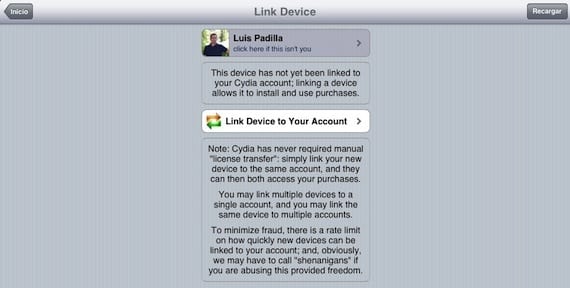
In my case, my iPad Mini had never had Cydia, so it asked me to associate my device with my account. By clicking on "Link Device to Your Account" you have already done it. All the applications that I had paid for, I will be able to download them on my iPad Mini without paying for them again. Cydia does not have a maximum number of accounts, but warns us that if they see abuse, they could take action. You can associate your account to several devices, and several accounts to the same device.

Once I have associated my device, I am already in my account, and I can see all the paid applications from the "Installable Purchases" menu.

From this menu I can see the list of all the applications and I can also select and install them. A quick way to install your applications favorites without having to remember the name and search for it.
More information - Tutorial to Jailbreak iOS 6 with Evasi0n

How is the jailbreak on the ipad mini? Is it really fluid? And do you think it is necessary?
The jailbreak itself is perfect. The problem comes when you install applications without stopping that later you do not use. I see it necessary and useful, but on the iPad I only install what I really think is useful and that I will use.
—
Luis News iPad
Sent with Sparrow (http://www.sparrowmailapp.com/?sig)
On Wednesday, February 6, 2013 at 09:49, Disqus wrote:
Well look, for example infinifolders I can actually install it on my iPhone 5 and on my iPad 3 (I bought it when I only had the iPhone 4. However, the infinidock (both are from the same developer), no. This seems a shame to me And it is obvious that I am not going to pay for the same app twice more. This is what encourages piracy also of Cydia's apps or tweak's, and this is precisely what I am going to do, install it from some repo With pirate app's and twek's, the same thing happens with Igotya and I'm sure with some more that I haven't checked yet (I've bought many).
You know that in my case I like to pay for Cydia's apps or tweak's because I understand that their developers are not large multinationals, but kids who use their spare time to program them and earn some money; but of course this abuse I do not tolerate.
download a skin for the numeric keyboard of my iphone, cydia downloads them to me, restarts the iphone, but when I put the keyboard, it appears the same as how I had it: / why does that happen ???
I also happened to change the color of the battery, and nothing happened!
http://www.youtube.com/watch?v=x7npp4uF2dM how to use cydia
I have an ipod 4 with a package that appears to me as "Officially purchased!", I made the association with my google account and then I entered with that account on my ipod 3 but the package to install does not appear, any ideas?
Have you updated Cydia? Clicking on refresh
—
Sent from Mailbox for iPhone
Hello, it turns out that I bought an ipad 1 that was already jail brake but I don't know how I can download more apps. Does anyone know if I have to create an account with goolgle to download apps?
You can download applications from the App Store with an Apple ID, I do not know if you mean that, if your iPad does not have an account in the App Store you will have to do it.
Thanks angel but I mean how to download apps from cydia. I don't know if I need an apple account to use cydia.
In principle, I don't have a Cydia account and I can download the tweaks for free. It is assumed that if you have to pay tweaks it will ask you to register with Cydia to enter your Paypal data or the method by which it lets you pay it.
I have a problem with my ipad mini, it does not allow me to enter the url of http: //cydia.hackulo.us/ that I have to do, thanks
It is spelled correctly: http://cydia.hackulo.us ?
I know this issue is old but I have a question, I plan to buy the ifile, callbar and zephyr when they update to ios 7 just one question, my PayPal account has to be international or it can be from Mexico, and if the deposits can be In Mexican pesos or in dollars I hope you can help me, and also if the ifile I can use it in my other devices an ipad 2 and an ipad mini 1.m greetings
Any PayPal is worth it. Payments are converted to your currency.
thanks for the answer greetings 😀
I have a question because it goes with the topic, well, I have several devices linked to my gmail account, that is, with the cydia that happens, it does not let me link anymore and I want to remove all the device that is add and I don't get this option for any part ?
I want to install cydya but my email does not accept me or by facebook qe ago