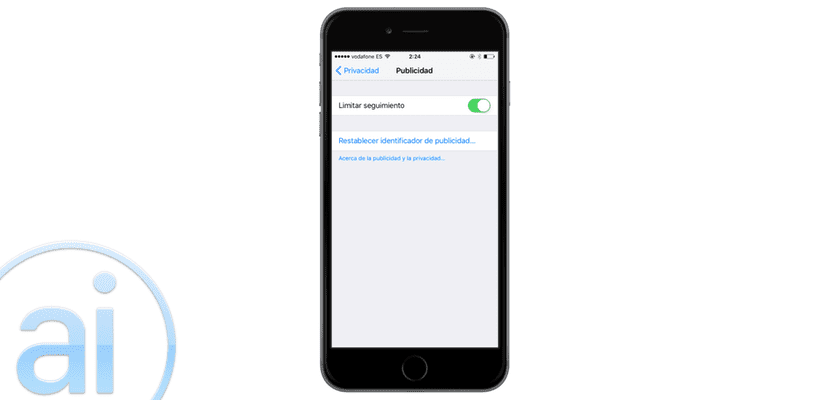
Something that many users do not know is that each Apple ID account has an advertising identifier assigned to it. In this way, every time we log in with that Apple ID either on iPhone, iPod touch, iPad or Apple TV, Apple reads our identifier on its servers to carry out a strict advertising tracking through the applications. Through the collection of this data we are provided with targeted advertising. I personally am not one of the skeptics who believes in the odyssey of preventing surveillance that we are subjected to, but I also like to make things a little difficult from time to time. We are going to explain how to limit advertising tracking on your iPhone and iPad, thus not allowing Apple to know our preferences and provide us with dedicated advertising.
This can be good and bad, because perhaps it is better to receive advertising dedicated to our interests than to receive simple piece-rate advertising without any regard. These ads based on our interests are those that appear in third-party applications that are supposedly free but that include advertising in order to support themselves financially. Similarly, Apple uses this advertising tracking also in Apple News and in Wallet, to find out as much as possible about what we like to invest our savings on.
Fortunately, Apple is a company concerned about our privacy, so it gives us the option to eliminate or eradicate this advertising tracking, and that is what we want to show you today, how to limit advertising tracking through our iOS device, in addition, to unsubscribe the system In a single device it will also be given in the rest of the devices that we have associated with the Apple ID. However, I have noticed that every time you register a new device, that is, you start a new device with your Apple ID, this advertising tracking is reset and is active again.
Thanks to this technique that companies like Google often use to show advertising data based on our interests, they raise a lot, but a lot of money. However, these functions do not allow us to be identified at all, the data is encrypted and anonymous. The servers only collect such as gender, age and ethnic origin, no data relevant to our personal information that allows us to be identified at all. Furthermore, according to Apple, the iAd system does not sell or transmit any of our personal information to third party acquirers.
What do we get by limiting the follow-up?

By deactivating this advertising tracking we do not lose the ads, there is no way to get rid of that as they are the source of income for many applications, the ads simply stop being directed, that is, to our interests. We show you how to deactivate it:
- We go to the native settings application of the iPhone or iPad
- Once inside, we move to the section «Privacy «
- Inside we will find the switch «Limit tracking«, That we will have to activate
- Also just below is the possibility of "Reset advertising identifier ..." if we press it, our advertising and tracking data will be deleted from any server (we reiterate that there is no personal information)
But this should not be all, we can further improve all this by also disabling location-based ads, so we will also gain in battery performance, and it is a nuisance. However, these iBeacons often allow us to enjoy offers in different stores.
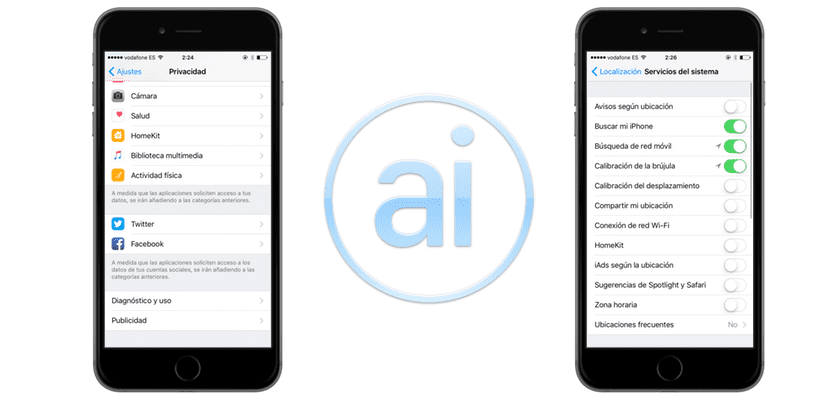
- We go to the native settings application of the iPhone or iPad
- Once inside, we move to the section «Location«
- Within Location we will go to "System Services"
- We deactivate «iAds by location«
That is how easy we will have limited the advertising monitoring on our iOS devices, it is something that I by habit do on each device that I acquire, especially the version of system services for mere battery reasons, since this function added to that of « Frequent locations' literally wreak havoc on your battery.

It is a lie that there is no way to get rid of the ads because there are.
There are several applications such as Adblock for iOS that are used for this and you can block ads in browsers and "free" applications that display ads.