Surely many of you like to have the firmware stored on your computer since you never know when you may need it and downloading it each time can be a real nuisance in a hurried environment. Therefore, here are the links for the direct download of the new iOS4 and that includes several devices:
Enjoy them and keep the file safe for future use.

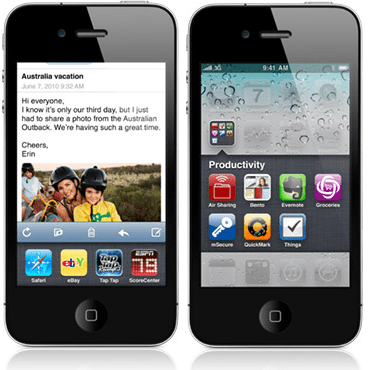
Waited by many until finally now to wait for the jail to be able to release it but let it be yaaaaaa. Srs, as always, very grateful for your work from this part of the planet you are appreciated ...
Where are the links from ??? are they the final versions or are they the GM ???
Do not know if the jailbreak already exists, for iOS4, iPhone 3G 8Gb?
I just downloaded it and it is the same as the GM version….
Hi, thanks for posting the iOS4 but one question… why are there different links for each of the devices? Wasn't it enough for them to place just one for all of them? what is the difference between them? and finally… if I install the link that says iPhone 4 on my iPod Touch 3G, what is the difference? Thanks
Thank you very much for your comment Harold. We do what we can! All the best
A question, silly maybe, on the iPhone 3G, does it allow to change the springboar with this new software update?
Thanks and regards.
The links come from apple databases and are obviously the final versions. It would not make sense to publish the Golden Master version when the official iOS4 has already been released. Also, GM is only available to developers.
@dvdjsz I'll help you, correct me if I'm wrong, but what I know is that iOS is optimized with each hardware so that it is used 100%, if you try to install the iphone on the ipod tocuh it won't catch you because it is optimized only for iphone. I hope this is of your help.
I have never managed to install the firmware when I have downloaded it through a direct link. Can someone tell me how to install it?
It also happens to me that when I download it directly through iTunes, it gives me an error. And this until several days pass.
How is it possible that when trying to update, during the backup it takes hours to do it, I get an error -39? Thank you
Thank you very much for the clarification and for the jb tutorial. Until now I had not dared to do it. Thank you very much again and congratulations on your blog of which I am a regular reader.
I can't update, it tells me error 14, what do I do
For those that give you an error, I solved it by deactivating the antivirus when iTunes was downloading.
Is there any way to download the already unzipped iOS4? I unzip it but
nothing comes out ... just "rare" folders. Greetings.
The file you download has * .ZIP extension, rename it to * .IPWS and without problems to use it.
DO NOT UNZIP IT, JUST RENAME THEM
I hope it serves you
THANK YOU I'll do it Dsnkjao THANK YOU again.
I have looked at the ipsw and it is like this but it does not stop updating me, it says error 14 and if I restore it, error 3xxxx and I have it dead right now
Hello, I have the same problem, download it with IPWS extension, I double click it and it sends me where itunes is…. I synchronize the iphone but nothing happens… .. What can I do ???
Good:
Let's see if you can guide me. I just jailbroken my iPhone 3G with iOS4 for the first time. Everything was going perfectly until I realized that the Internet Sharing option (Tethering as I think the experts call it) has "disappeared". I don't know if it's normal, I've screwed up something, or it's just gone with this new software update.
Thank you very much in advance.
hello once this is installed I can already jailbreak in jailbreakme.com right ?? thanks greetings
hello another thing esqe when I give to the IOS 4 folder just downloaded it goes directly to itune why is it ?? It seems to me that it was not installed on the ipod why? regards
Hello everyone! Excuse me, I need someone to solve this for me please!
I have an iPhone 4 with jailbreak and before I had 3gs and when he sent me an email full of Megaupload or rapidshare links from ipas, when I clicked on them it gave me the possibility to install directly but now I don't know how I did it because when I do it it tells me that Safari cannot open that file.
Please, if someone can tell me how to do it, I will appreciate it very much.
Please notify me by mail.
Thank you very much!
Look, I can't install the ios 4 to my iphone 3gs that has the ios of 3.1.3, how can I do it? Thank you ..
mmmm but there they said that this ios deleted the games and applications that you had on your ipod