
The oldest devices that were eligible for iOS 7 are the iPad 2 and iPhone 4; But just because they have iOS 7 does not mean that they have all the new features that, for example, an iPad Air or an iPhone 5S has. Apple "capped" many features of the full version to older devices, such as: the full Parallax effect, Air Drop and of course, the on-camera (live) filters. We will focus on this latest development that caused a stir on the internet: photographic filters in the camera. If you have a new device, try entering the camera and a small button will appear with which you will be able to display a list of photographic filters that can be applied from the camera itself (without a subsequent treatment). If you want to enjoy these effects / filters (since your device with iOS 7 does not allow it) just download Live Effects Enabler from Cydia.
On-camera photographic filters with "Live Effects Enabler"
As I was saying, one of the novelties that I liked the most about iOS 7 (in addition to Air Drop) was the possibility of placing photographic filters live from the camera itself; but, I regretted having an iPad 2 (as this feature was not supported by the iOS 7 that would be installed on my iPad). In any case, in Actualidad iPad we propose a solution to be able to use these filters on devices not compatible with jailbreak through the tweak: Live Effects Enabler.
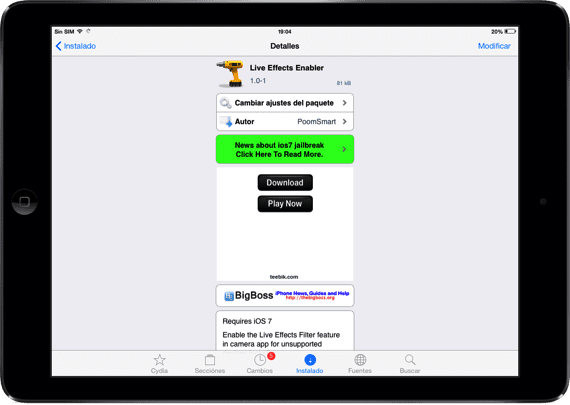
The first thing we have to do is download "Live Effects Enabler" from the repo BigBoss (don't worry, you have it installed by default) using Cydia. The tweak in question, Live Effects Enabler, It is free so you will not have to pay a penny for it.
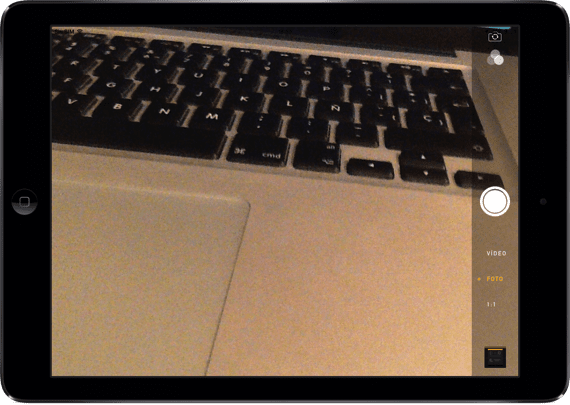
Once "Live Effects Enabler" is installed, access the application: "Camera»And at the top right you will have a small button like the one you see in the image above. By pressing the button, the screen will be divided into 9 different parts. Each part applies a different effect to what the camera is seeing (as iOS 7 does on supported devices).
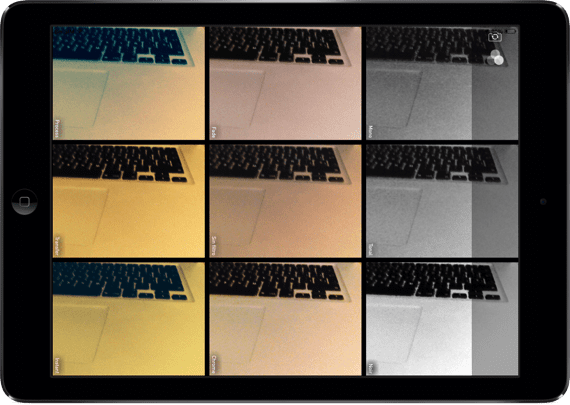
More information - Sales of the iPad 2 decline, those of the iPad Air soar

Hello, my iPhone 5 the last effect called instant, it is lilac as well as pink or lilac instead of old greenish as it appears there, why does this happen and how can I change it?