After many months using the wonderful Apple Magic Keyboard for the iPad Pro it seemed quite difficult for me to try another keyboard that would convince me more, but the reality is that after several weeks using the new Logitech Combo Touch for the iPad Pro every day 12,9 "as much as it hurts to say it, for now I have decided to leave the Magic Keyboard in its box, and I tell you the reasons.

Design and Specifications
This Logitech keyboard is made up of two distinct parts: a back cover that will protect your iPad Pro on all sides and on the back, and a keyboard that is also the front cover of that case. The two pieces are independent, and can be separated with tremendous ease, since they are joined by magnets. Just by bringing one part closer to the other, they will join automatically.
It may seem like something unimportant, but it is one of the characteristics that I like the most about this keyboard-case: you can use your iPad without a keyboard, without giving up the protection that the case offers you. You can remove the keyboard in a second when you wantYou can even turn it over and place it on the back, to hold it with your hands. When you need the keyboard again, one second and it's in place ready to go.

The back cover covers all the sides and the back of the iPad, leaving the relevant holes for the speakers, microphones, camera and the USB-C connector of the tablet. Precisely these holes for the speakers are what determine that it is compatible only with the new iPad Pro 12,9 ”2021, in previous models they would not be well aligned, although otherwise everything will work perfectly. Considering this is the first trackpad keyboard that Logitech releases for Apple's large iPad Pro, this little inconvenience may not bother you.
Both the front cover and the back, as well as everything that surrounds the keys and the trackpad, is covered with a gray textile material with a slightly rough touch, very pleasant. It is a very resistant material that is very easy to clean. It is the same material that other keyboards of the brand carry, and I can confirm from my own experience that it withstands the passage of time very well. The feel to the touch is much better than the plastic of the Magic Keyboard, without a doubt.

The stand is on the back, a great idea because that way you don't need the keyboard piece to hold the iPad, as is the case with other keyboards. Allows for a wide holding angle, from fully upright to nearly flat, ideal for using Apple Pencil. It may not generate much confidence at first, because it happened to me with my first keyboard with this system, also Logitech, but it is much more resistant than it might seem. In addition, the grip is very stable, and without the screen moving while you are using it, even if you touch the screen with your finger.
However, this system has a drawback that can be important to many: it is very complicated, almost impossible, to write with the iPad directly on your legs. I hardly use the iPad like this, but if it is your preferred way of using it, better find yourself an accessory to be able to place it. It also makes the iPad with the keyboard unfolded take up a lot of space, much more than with the Magic Keyboard. Perfection does not exist.

I forgot to add that the case allows you to place the Apple Pencil in its charging place, through its comfortable magnetic system. This Combo Touch model does not include the flap of other models to close the keyboard and cover the Apple Pencil, preventing it from falling by accident. So, just like Apple's Magic Keyboard, with this keyboard I will also have to look for the Apple Pencil in the bottom of my backpack Every two for three.
There is only one thing I miss about the Magic Keyboard: the USB-C connection. extra it gives the iPad Pro. You can recharge your iPad while connecting an accessory to the USB-C of the iPad Pro. But it is not a big bad considering the long autonomy that the iPad Pro has.
Keyboard and Trackpad
Logitech has opted for the Smart Connector to power its Combo Touch. This means that thanks to the small magnetic connector on the back of our iPad we will not need to recharge the keyboard, nor will we have to use the Bluetooth connection. Everything works by placing everything in its place, without links or batteries. A great success, especially when it comes to a backlit keyboard, which we know that its batteries usually do not last long. As long as your iPad Pro has battery, this Combo Touch will work.

It is a full keyboard, with normal key size (backlit, we have already said) and with a fairly large trackpad, larger than the Magic Keyboard. The keys are responsive, with less travel than any Logitech desktop keyboard you've tried, much more like the keys on a Mac or the Magic Keyboard itself. I can't tell a noticeable difference when typing with both keyboards. And the trackpad is very well made, one would say that Apple itself has made it, because it works like any MacBook. It is mechanical, and responds to any keystroke, even in the corners. Of course it is multi-touch and allows the same gestures as the Magic Keyboard's trackpad.
And here comes one of the key features of this keyboard: the row of function keys above the numbers. I do not understand how Apple did not introduce that row of keys on its keyboard, because they are so missed that when they suddenly offer them to you, you can no longer do without them. Display brightness control, finder, backlight control, playback and volume control… It even has a "home" key and a key to lock the iPad.
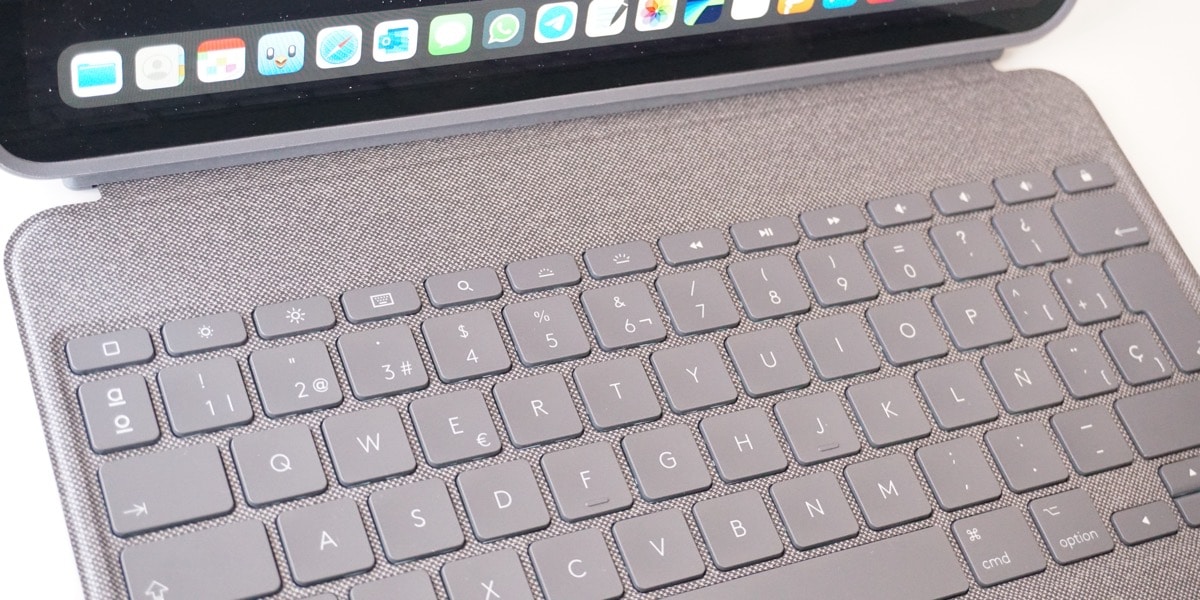
Editor's opinion
Logitech has made its Combo Touch keyboard stand out right where the Magic Keyboard fails: protection and an extra row of function keys. If to this we add that in the rest of the characteristics it is on par with the Apple keyboard, the reality is that the small "defects" of this keyboard cannot prevent us from saying that it is, without any doubt, the best keyboard that can be buy for iPad Pro 12,9 ”. Its price is also much lower than Apple: € 229 directamente en la Apple Store (enlace).

- Editor's rating
- 4.5 star rating
- Exceptional
- Touch Combo
- Review of: Luis Padilla
- Posted on:
- Last modification:
- Integrated
- Durability
- Finishes
- Price quality
Pros
- Quality of materials and
- Backlit full keyboard
- Additional row of function keys
- No battery or Bluetooth
- Multi-touch trackpad with excellent response
- Case and keyboard can be separated
Cons
- Lacks additional USB-C connection
- Takes up more space than Magic Keyboard