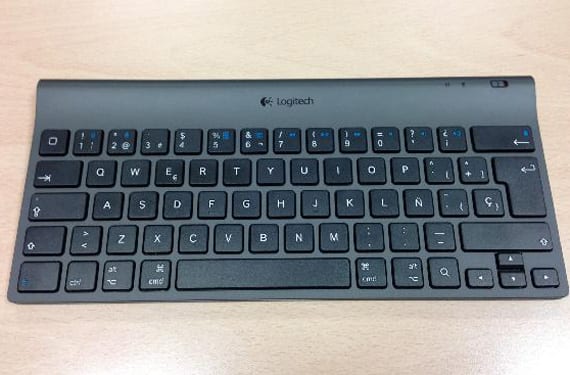
El Logitech Tablet Keyboard for iPad is a perfect accessory for those of us who use our iPad for writing tasks. The keyboard of the iPad is very good, there is no doubt about that, but when I need to write a long email or a blog post, there is nothing like doing it from a physical keyboard. There are many commercially available keyboards, most of them integrated into a case, something that seems more of a drawback than an advantage to me, due to the use I give to my iPad Mini. I prefer to carry it with its Smart Cover and use the keyboard only when I need it.
The Logitech Tablet Keyboard also has the advantage of being a full keyboard, size equal to a conventional keyboard, and in Spanish, something difficult to find in keyboards that are sold online. The key layout is the same as any Mac keyboard, with the typical cmd and alt keys. In addition, aesthetically it is very reminiscent of Apple's bluetooth keyboard, both due to the shape of the keyboard and the shape of the keys. The touch is quite good, typing is very comfortable and the response is perfect.

It includes a cover, which does not cover it completely, and which helps to transport it comfortably. I can't quite understand why it's not a complete case, but I don't consider it too important either. The cover has a leather-like finish, quite soft, and you should not be afraid that your iPad contacts with it, because it is quite soft. Its interior is velvety, blue in color, and it does not have any mechanism to hold the keyboard once inserted, that is, the keyboard falls out of the case if you put it upside down.
This case also acts as a stand for the iPad, which can be supported on it thanks to a small blue stand that is foldable when not in use. The whole of the case-iPad is not very stable, really. If you touch the iPad to press any button, it is not difficult for the case to move, although it does not fall. This support does not convince me to use the iPad, I prefer to use it with its Smart Cover, it is more comfortable and safe.
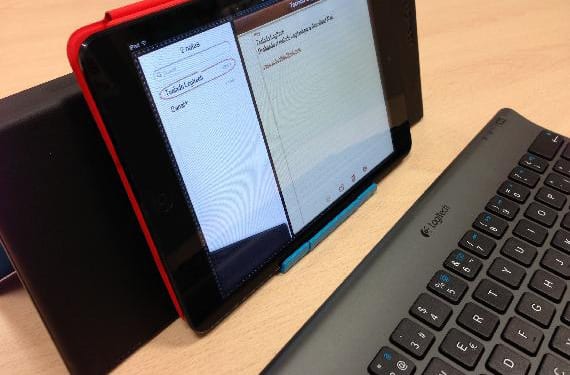
Let's put the case down and go back to the keyboard. Its finish is plastic, with the sides in white plastic, but the finish is good. It is well finished and stable when placing it on the table, so you will not notice movements when typing. Linking it to the iPad is very simple, you just have to turn it on, press the button at the bottom to link it and search for it from the iPad settings. You will have to type a number on the physical keyboard, and press Enter, that's it.
It has many function keys, to directly access the volume controls, playback, the photo gallery and even lock the device. In the upper left there is even a Home button that when you press it is as if you were pressing the Home button on your iPad. In addition, as when the keyboard is linked, the iPad keyboard will not appear on the screen, it has a button to make it appear, for example, to include emoji icons to your text.

The writing is like in any computer keyboard, it perfectly recognizes all the commands, the accents, the movements with the scroll keys ... The feeling is the same as if you were typing on a computer. It is true that some applications do not recognize accents, for example, but it is more a software problem than the keyboard itself, since in others they do work perfectly.
The tablet works with two AAA batteries, and has an on / off button, so it does not consume energy unnecessarily. It also has a battery and bluetooth indicator. Its price is around € 50, a price that is not bad at all if we compare it with other keyboards available on the market. If you are looking for a Spanish keyboard, of normal size, comfortable to type, and you don't want to have to put your iPad in and out of a case every time you want to use it, I think this is a more than good option.
More information - Logitech K760, a perfect keyboard for the iPad, Logitech launches its first solar-powered Bluetooth keyboard case

Hello! do you know if it would be compatible with the sony tablet s? Thank you
In principle it is a bluetooth keyboard, so it should not give you problems, except for the function keys that I highly doubt that they will work. I can't tell you for sure, since the keyboard specs say it's for iPad.
Is it compatible with the Clan tablet?
I can't assure you, since it only specifies iPad. But in principle, it should be as long as that tablet is compatible with Bluetooth keyboards.
Sent from my iPhone
On 13/12/2012, at 16:30 PM, Disqus wrote:
[image: DISCUS]