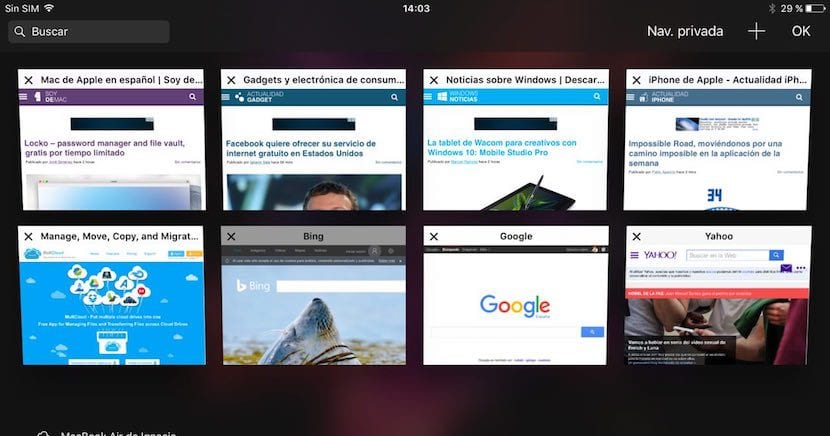
Each new version of iOS offers us new functions but it also usually brings us the elimination of some of them, as happened with iOS 9, which completely eliminated the option of being able to close all the tabs together, a very useful function especially when we have a large number of tabs open and we do not want to consult them again. Fortunately with iOS 10 that option has returned and much easier to use than previously since we only have to keep the finger pressed on the + and in the drop-down menu click on close all the tabs.
For all those users who work or comes practically in Safari, it is very likely that throughout the day you will find a large number of tabs open at the same time. To find the one we need, we can go one by one or use the trick that we show you below and that allows us to establish the search terms so that the screen that contains that information is automatically displayed.
Search for tabs in Safari with iOS 10 on iPhone and iPad

- First of all, we must go to the browser and click on the icon so that all the tabs that we have open at that moment are displayed in miniature. This icon is represented by two overlapping squares.
- If you are doing the search from the iPhone, you must put it in a horizontal position, on the iPad it is not necessary.
- Now we go to the search box located in the upper left part of the screen and we establish the search terms.
- Next, all the tabs that match the search we have made will be displayed.

It is not pressing on + it is on the OK button, you will get two options New Tab or Close all Tabs and it will give you the number. if you press and leave the + you will get recently closed tabs.