We have already seen several applications in Cydia for WiFi network audit, to check the security of our modem. The best known are iWep Pro and wifi2me, which are used mainly for WLAN_XXXX networks.
Now a new application has appeared in Cydia to audit the Huawei modems, like the ones that Orange is installing in Spain lately. Is named Mac2WepKey, If you want to check your security it is very simple, the application itself will find out the Mac address and password of the router. It is compatible with Huawei modems HG520, HG530, HG520, HG520b and HG520c. We recommend using it responsibly, we are not responsible for the misuse of this application.
You can download it free en Cydia, you will find it in the BigBoss repo. You need to have done the jailbreak on your device.
More information - WiFi2Me: audit of WiFi networks from your iPhone (Cydia)
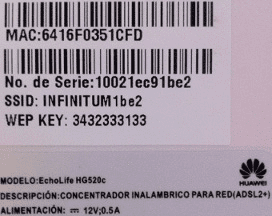

It hangs alone 🙁! the best is Wifi2Me, 100% recommended
Even better than Wifi2Me is iWep Pro, I have both and for my taste iwep is better.
I think it doesn't work
Well, it doesn't even appear in the Bigboss repo…. Can you put the bigboss repo to see if it has changed and I don't have it updated? because it is already happening to me with several programs that have to appear in this repo and they never come out.
Thank you
Iwep pro to a the best. Use it sparingly and responsibly.
Iwep pro to the best. Use it sparingly and responsibly.