
Fingerkey is one of the applications that allow unlock your Mac using TouchID but if you are looking for an alternative, MacID is another alternative to consider.
MacID makes use of connectivity Bluetooth 4.0 to unlock your Mac without having to enter the administrator password, something that can sometimes be very convenient. The downside of this technology is that not all Macs have Bluetooth LE, limiting their compatibility to the most current models and that you have below:
- MacBook Air from 2011 onwards.
- MacBook Pro 2012 and newer.
- iMac from 2012 onwards.
- Mac Mini 2011 and newer.
- Mac Pro from 2013 onwards.
Another essential requirement to be able to use MacID is to have an iPhone or iPad updated to iOS 8 and that your Mac has Yosemite installed. If you meet these requirements, just download MacID for iOS and its client for OS X to have everything set up in minutes.
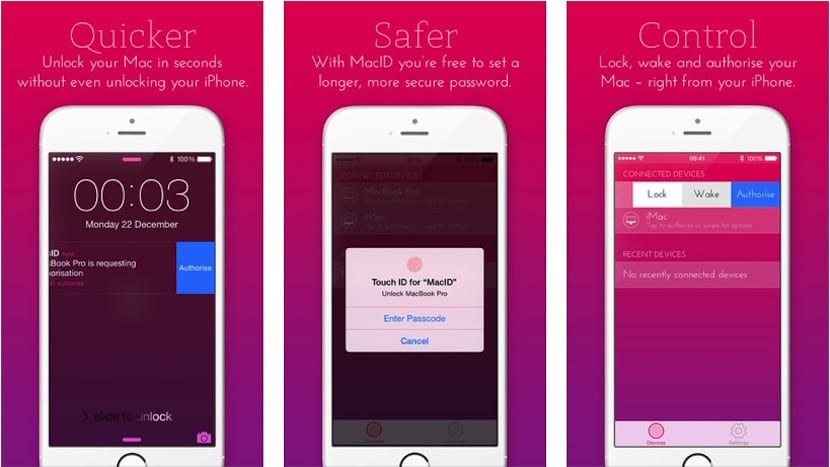
From that moment on, your fingerprint will become another method to unlock your Mac. As additions, the application will notify us when it detects that the computer has been turned on and will offer us the option to unlock it remotely, yes, always within the range offered by Bluetooth connectivity. We will also receive notifications whenever OS X asks for the administrator password.
The downside of MacID is its price and that is $3,99 It may seem expensive, even more so when compared to FingerKey which offers very similar functionality for half the money. Its careful interface is the added value that this app offers, so if you are one of those who values a careful visual aspect, you will like MacID.
Below you have the link to download MacID for iPhone from the App Store:

And how is it linked to the Mac? IPhone cannot bluetooth link to a Mac
good application, somewhat complicated the link, but it could.