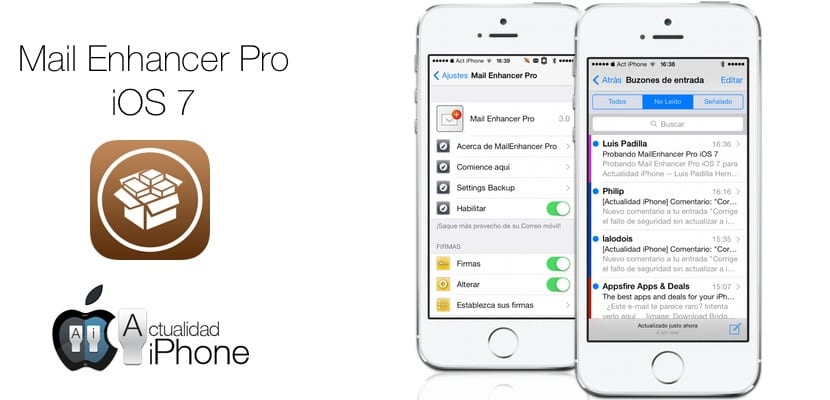
Finally Mail Enhancer Pro is now compatible with iOS 7. The wait has been long, but it's worth it. Anyone who uses the native iOS mail client, Mail, sure loves its advantages but hates the lack of certain fundamental features such as being able to differentiate the email accounts from each email, or the HTML signatures. Mail Enhancer Pro achieves this and much more: modify notifications, set rules, different signatures to reply, forward or compose ... All this and much more in this essential tweak from Cydia. We show you more below.
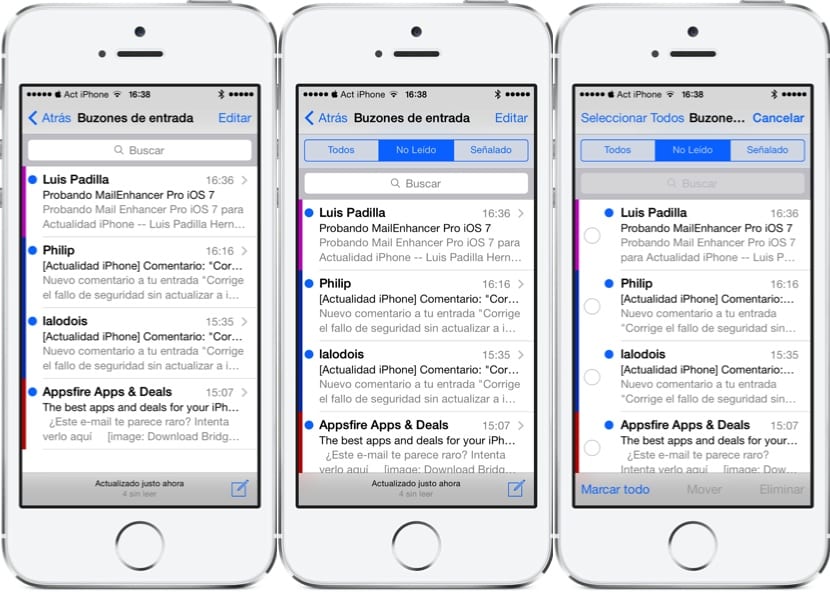
If it is necessary to highlight any of its characteristics as basic and useful, it is the differentiation of the beads with colors. Define the colors for each of them and by accessing the unified tray you will be able to know which account each of the emails has reached. The be able to filter emails by "Unread", "Flagged" or "All" from the same window, without having to move through different menus. In iOS 7 you can also hide this top bar with the labels, and show it only when you click on the top bar. The ability to select all messages to perform tasks en bloc is another of its features.

For the more advanced users Mail Enhancer Pro also offers enormous possibilities:
- Different signatures for each account, with HTML capability. Create a signature to compose, another to reply and another to forward, or use the same signature for all.
- Use HTML code in email
- Establish rules, such as that a message with a certain sender or subject goes directly to a mailbox. The possibilities are huge, just take a look at the settings menu. You will be able to highlight with colors the emails that meet the established requirements.
- Different own notification schemes, independent of iOS notifications, even with voice notifications.
- Highlight each email account with a different color.
- Mail filters that allow you to see only unread or marked emails.
- Quick actions using gestures (not yet available)
- Make that opening an email does not mark it as read, or that when deleting one email does not open the next one.
Mail Enhancer Pro iOS 7 is available on the BigBoss repo. Its price for those who have bought it before January 2014 will be $ 0,99, for the rest of the public $ 4,99. If you want to try it before buying it, you can visit this page.

Hello, this tweak lets me download an attachment in rar and be able to send it to the pc / mac by bluetooth? I want to do that and from the native mail app it is not possible .. any recommendations?
Thank you!!
This app is a slob (if you say that when something is cool?
excellent application, I managed to sort my emails in folders in an automatic way, but I can't put color in the «general tray» to differentiate if it is one or the other, can you help me? Thank you.
I like your bugle.
Can you explain to me how to create standards?