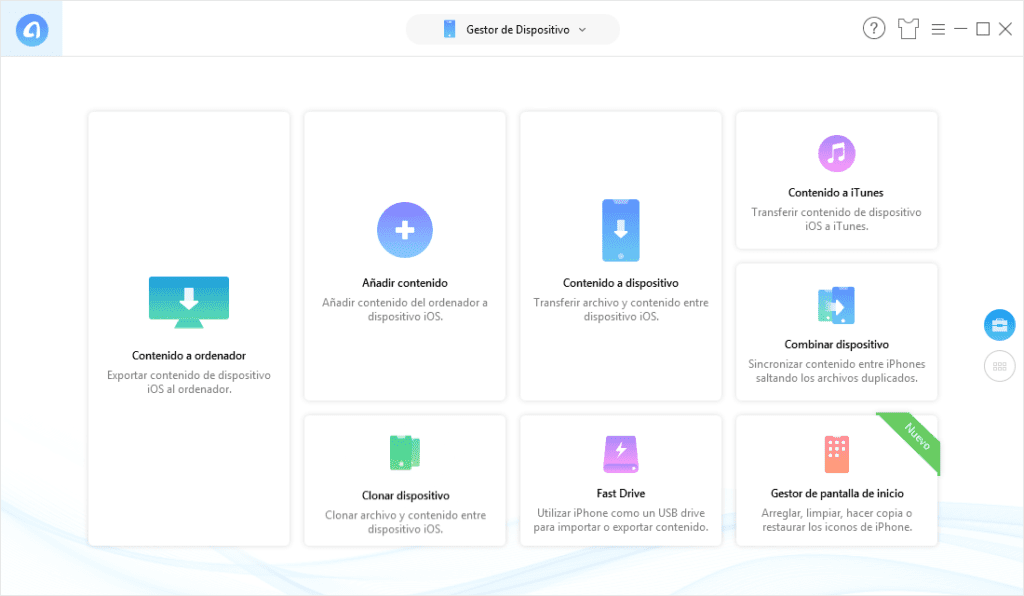
Making backup copies of everything we have on the iPhone is something important. We do not want to lose information at any time. Luckily, there are many options available in this regard. A tool that we can use in this case is AnyTrans, which probably sounds familiar to many of you. It is an application for file management, which now allows us to make backup copies of all the content that we have on the iPhone.
Since AnyTrans is constantly updated. In fact, they recently updated the app with new features. Thanks to them, the possibilities that this application gives us are expanded. Now a new Backup Manager function has been introduced, which surely conquers many.
New Backup Manager in AnyTrans

The backup manager in AnyTrans promises to be a hugely important function in the app. Within it, we find three different backup options, which are adapted to the situation of each user. Depending on the needs of each one, a different backup can be made using the application on the iPhone. What options are there with this new feature in the app?
- Full backup: In this case, a full backup is carried out on the iPhone. This means that all the files and data that are in it are going to be copied, avoiding that there is any information that is lost along the way.
- Incremental Backup: This is a backup that saves a lot of storage space. In addition, it offers users the possibility to recover a certain file at any time, in case something has been deleted by mistake, for example.
- AirBackup: This is a backup that is done automatically and wirelessly. In addition, it is something that is scheduled in advance, so that the backup will be carried out at a specific date and time. They can be programmed with a certain frequency if desired.
Therefore, it can be seen that each of the options adjusts well to what each user may need at a certain time. All of them are available now that AnyTrans has introduced this new function of the backup manager, which will undoubtedly make the application much more complete.
How to download AnyTrans

Interested in being able to use AnyTrans for backup? It is a program that we can download on our computer, both on Mac and Windows. Thanks to this program we have a series of interesting functions, in addition to the aforementioned backup copies. Since we can manage files of all kinds that are on the iPhone and carry out transfers of them easily at all times. So it's a program that we can get a lot out of. You can have more information about its functions this link.
As you can imagine, a program of this type is not free (but you can try it completely free). AnyTrans has a variable cost, depending on the type of license you want. Since it is possible to choose between a personal, family or business license. Although if you want, it is possible to try this program for free, to be able to check if it is something that really fits what you need. This is something that may be of interest to many users.
If you are interested in downloading AnyTrans, it is very simple. You just have to enter this link, which takes us to the official website of the company. It shows the licensing options available. In this way, each user will be able to choose the option that best suits what they are looking for in that case and be able to obtain the program with which to make these backup copies of their iPhone in the best possible way. What do you think about this program?
