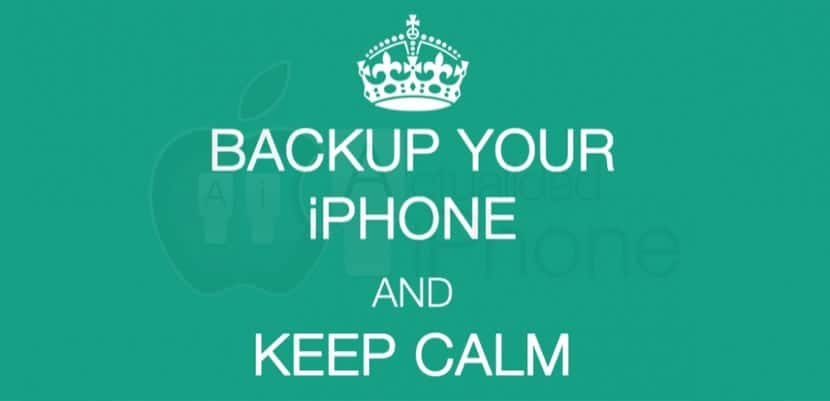
Make Backup of our iPhone is as important as it is simple. Apple offers us two systems, with iTunes and iCloud, which are very good, but these copies are not always complete, so we could lose some data multimedia, among other things. In the case of iCloud, the copy made is more limited and some photos will not be recovered, for example.
On the other hand, copies of iTunes are stored in an inaccessible file, so we cannot know what is inside in case we wanted to consult something specific, not to mention that if we want to recover a single file we would have to restore the entire copy with the loss of time that that takes. Luckily there are tools that do allow us to make a copy of the 100% of our data and that we will be able to consult at any time. The problem with these tools is that they are paid.
How to make a full backup of iPhone
Xilisoft Tools
With Xilisoft iPhone Magic we have a complete solution to manage the content of our iPhone / iPod / iPad. It is available for Windows and Mac and offers us the following:
- Transfer of music, photos, books, tones and applications from our iPhone to our computer.
- Save contacts and messages.
- Copy photos from iPhone or iPad to computer.
Has a price of € 42, which is not very economical, but if necessary it may be worth it.
To download - Xilisoft
CopyTrans Shelbee
Available only for Windows, CopyTrans 4Pack is a tool group That will allow us transfer and make copies from our iPhone / iPod / iPad to our computer of the following:
- Music, playlists, apps, videos, movies, TV shows, tones, voice memos, books, PDFs, audiobooks, podcasts, and iTunes U.
- Contacts, calendars, text messages, notes, bookmarks, and reminders.
- Photos and photo albums.
- Keep copies of our iTunes library including copies of iOS.
- We will have an alternative to iTunes, called CopyTrans Manager, which will allow us to restore multimedia files such as music.
Has a price of € 30, cheaper than the Xilisoft proposal and you have it available on their website.
PhoneView
Available only for Mac, PhoneView will allow us to make backup copies of our iPhone. It is a very easy to use application and we can copy the following from our iPhone to our Mac:
- Data: contacts, notes, call log, messages, bookmarks, voicemail, applications and application documents.
- Multimedia: music, videos, books, podcasts, tones, photos and voice notes.
Has a price of $ 29,95 and you can get it from the ecamm website.
To download - PhoneView
Using iTunes or iCloud
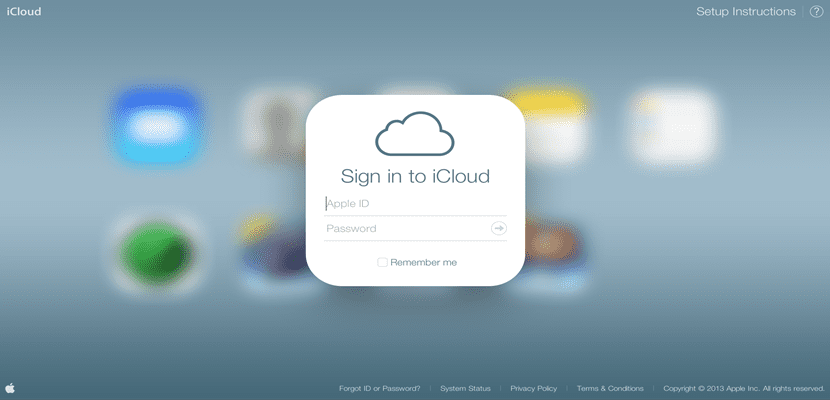
If none of the above alternatives convinces you, mainly because they are paid, in this post we show you how to backup your iPhone using iTunes or iCloud, the options provided by Apple as standard.

Hello, what is the source to install the iPhone Daemon? What is Cheking?
The iPhone Daemon is not an app, it is a kind of compatibility patch that is needed to manipulate the iphone / ipod touch with PCSuite, and it is like verifying that this patch was installed correctly, it is best that you install it so that you realize it will make it easier for you.
Have you tried to do a restore in another firmware (that respects the same directory order "var / mobile /" ????
If it works it will be a doubly useful application
… Make Backup (backup) of all the content of your iPhone: SMS, contacts, Calendar, notes, etc.
Posted on June 22, 2008 by merkamovil
With this tutorial you can make an almost complete backup of your entire iPhone.
The program supports all of the following: (Select your need)
* Photos * app Support * icosta Picture
* Photo library * Call data * Springboard icon order
* iPod * ABphoneFormats.plist * Safari Bookmarks
* Notes * Ebooks * Mail
* SMS * Ringtones * Calendar
* Call log * SummerBoard Themes * Contacts
* weDict Dictionary * PDF….
And it works for 3G?
regards
My iphone got stuck, how is it, I can reinstall the daemon because it won't let me install it again, my pc suit would appreciate your answer.
Big
I already downloaded the Pc Suite, run the iphone pc suite.exe, and everything is fine, but when I connect my iphone, it sends me this error PhoneDaemon has encountered a problem and needs to close. We are sorry fot the inconvenience. And that's why I can't make my contacts backup, it's what interests me the most, since I want to update it to 2.1 but I have many contacts. if you can help me please write to barusisimo@hotmail.com
A and also with all the .exe I tried and with all of them it marks the same error
Install the iPhonePCSuite, run it, update it, I made the backup of the iPhone but it only creates the folders, it does not save all the content, I hope someone knows how to save everything I have on the iPhone such as notes, calendar, etc. I followed all the steps but nothing saves me, it only creates the folders you selected and does not contain any files, greetings
Everything is going well for me… but a small nuance without importance… Does anyone know Chinese?…. Or rather ... does anyone know how to put the little program in Spanish? ... some things can be read, but many others cannot, and you cannot take full advantage of the tools it carries.
By the way, instead of the icon on the iPhone called "system" (and that appears in these instructions) ... I get one called "PandaDaemon" ... is this correct or have I done something wrong?
Thank you very much in advance for your comments… bye and Happy new year 2009 🙂
Hello… you know that I restore an iphone 2g to firmware 2.1 if problems and I had backed up my data with the iphonepcsuite, but now I cannot restore that data back to my iphone and it does not give me any error… Can someone help me ?? !!. Salu2
Am I supposed to download it on my computer and run it on it?… Because if so, it doesn't do anything to me, no .exe opens anything and if I want to download it to the iPhone, it tells me that it can't… Can you guide me? Thanks!
Hello, I would like to know how I can recover my contacts and calendar because by mistake when synchronizing it, all the contacts and calendar agendas were deleted. Thank you.
Hi, I backed up my ihpone and there was no problem, then I did restore and it took several minutes. I thought that everything was fine, but when I synchronized it with tunes, I checked that I no longer had music or videos and my memory appears full of "others" and it won't let me load music or anything I can do please help me restore and nothing I returned to put and unlock the iphone and nothing
Hello, I also had problems installing the iphone pc suite, and incidentally the installation is in Chinese !!! more or less how I see it in Spanish ???
i can't install iphone pc suite
Hey great son of a bitch, answer the questions that your software is not working. Like me, it is failing me, no .exe is working correctly. You would be appreciated to follow up on your own post and what the public asks you about it.
my pc suite closes itself and opens the update but the update does not progress it does not update and does not let me use the pc suite
I don't understand Chinese ... or Japanese ... or I don't know what language it is ... could you clarify a little more?
Many Thanks
Well ... I managed to turn it into English ... but when I connect the iPhone I get some screens in Chinese with two options that obviously I don't know which one to press ... the rest of it well.
it does not work, send error
DO NOT GET COMPLICATED, FRIENDS, HERE I LEAVE THIS VIDEO TO YOU, TO MAKE THE BACKUP IN A VERY EASY WAY http://youtu.be/iFAUwG5e6-E