
As someone who played arcade machines from the 90s, one of the applications that I always want to have on my iOS devices is the emulator MAME4iOS. In 2012, Gridlee, the camouflaged emulator of an innocent (and bad) game, was uploaded to the App Store but, as expected, Apple removed it within hours of accepting it. I can't quite remember why, but I lost the .ipa file, so I can't install it again. Since then, if I want to play MAME4iOS I have to use the jailbreak or install one of the different versions that circulate (and often do not work) on the Internet.
I have been following the project vaguely for some time and its creator, Seleuco, seems to have put it aside. The good news is that Lesbird is continuing the Seleuco project. I recently uploaded an update to MAME4iOS for use without jailbreak, but it was not working on newer devices running iOS 9.2.1. Today he has released a version correcting the problems and yes, it works! In this guide we will show you how to install MAME4iOS on your device, no jailbreak and with your signature, so, unless Apple revokes your certificate, something unlikely because it is not corporate, you can use it until you restore your device.
How to install MAME4iOS without jailbreak
Previous requirements
- Xcode with a linked developer account. If you don't know how, visit THIS LINK.
- The MAME4iOS code that you can get from the Lesbird page. or by clicking HERE.
Installation Process
It may seem difficult, but you will see how it is not. Do not be afraid, since you are not in any danger. It is achieved by following these steps:
- We unzip the file that we downloaded from the Lesbird page.
- Inside the folder that we create there is a file called libmamearmv7.a. We also unzip that file and leave it in the same folder (that is, next to the file libmamearmv7.a).
It has not worked for me without unzipping the libmamearm7.a file
- We open Xcode.
- Let's go to the menu File / Open and select the file MAME4iOS.xcodeproj what is on the route / MAME4iOSReloaded / Xcode / MAME4iOS.
- In the window that opens, we have to take three steps:
Compile MAME4iOS
- We choose the device to which we want to install MAME4iOS.
- We change the identifier. To do this, we just have to change the name between "com." and ".mame4ios". In my case, I have named it "SrAparicio".
- And in the tab Team We add our developer account that we will have / will have created as explained in the prerequisites.
- The next step is to click on the play triangle. It's to the left of step 1 in the image above.
- We cross our fingers and hope that we do not get any errors.
- If everything went well, we will see MAME4iOS in the starting screen of our iPhone, iPod Touch or iPad like any other application that we have downloaded from the App Store. Now we need one last step (which Samuel reminded me. Thank you): it is about telling our device to trust the developer who has installed the App. For this we will go to Settings / General / Device management and we trust ourselves, which will be in the profile that our email will have. This step will only be done the first time we dump an application with Xcode. Now, to enjoy.
How to add ROMs to MAME4iOS
As you may have already imagined, We can not provide or websites where to get the games nor the games themselves. Each one has to have their own backup copies saved, as is my case that I even have a folder prepared with the games that I want to have on my iPhone or iPad.
Adding ROMs to MAME4iOS is very easy. Below you have explained how to add the games with iTunes but, as you have confirmed, also works with iFunbox and iExplorer. We will do it as follows:
- Logically, we open iTunes.
- In iTunes, we will take 4 steps:
- We click on the device-shaped icon and choose our iPhone, iPod Touch or iPad.
- On the left, we click Applications.
- On the right, we slide down and look for MAME4iOS. Here you have to keep in mind that it is the second column of applications, below where it says Shared files which is where we can add documents to some applications.
- Finally, we drag the ROMs into the box on the right.
- Now we go to the iPhone, we open MAME4iOS and the games will load automatically. The next time we go to load a ROM in iTunes we will see that the others have disappeared, but it is normal. They have actually only been moved to the corresponding folder.
And that's it. Enjoy classic arcade games. Ah, if one fails you, you may have to add some BIOS, for which you will have to do an Internet search, something like "mame all bios". If something does not work for you, do not hesitate to comment. I am not the developer nor do I have anything to do with the project (I may translate it, yes), but it has worked for me. In any case, if you do things as I have explained, it should work. Luck!

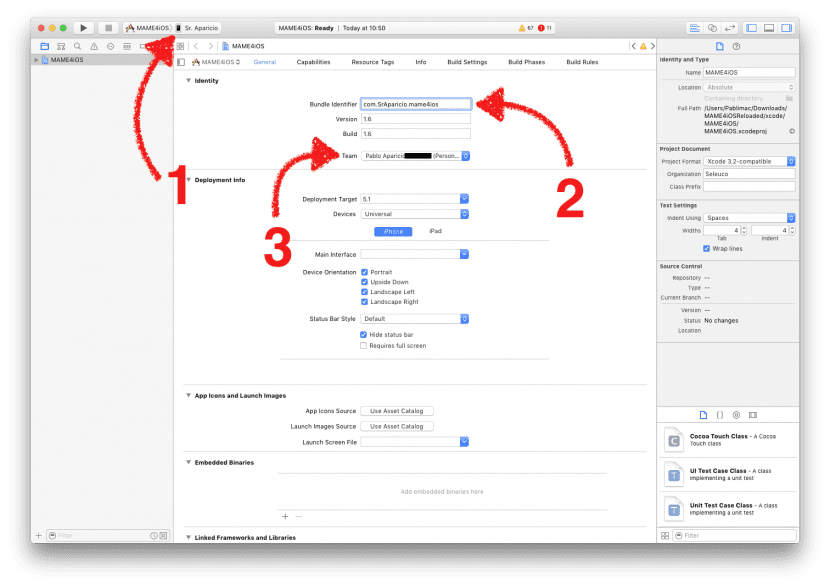
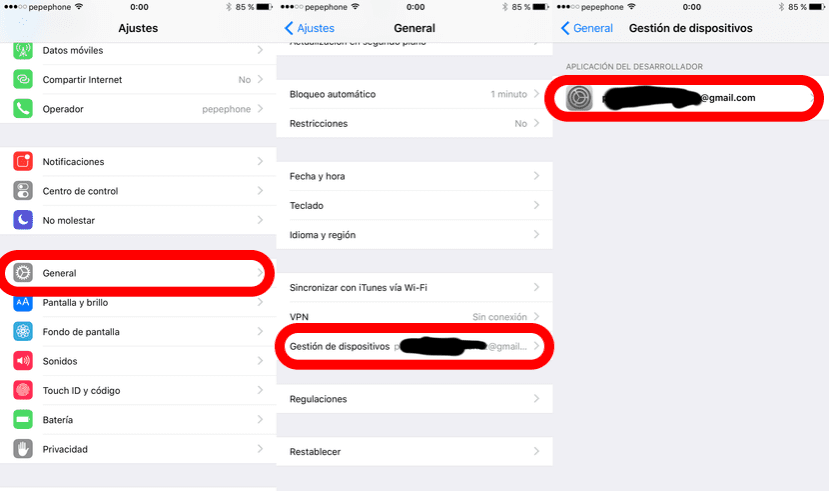


thanks for the document, right now I get to work
Pablo, how do I unzip libmamearmv7.a. with the betterzip I can't or it doesn't recognize me. Thanks
Hi samuel. To unzip, install The Unarchiver and forget about everything else. I think I have been using it since I use Mac and it does not usually fail.
https://itunes.apple.com/es/app/the-unarchiver/id425424353?mt=12
A greeting.
Perfect, thanks for the unzipping app, I was going crazy with betterzip.
You need to add a step for the new ones, step 8. You must give permission for your account to run the app. not signed. This is in: Settings / general / device management
Now I'm going to follow the manual to put the games
Has it worked for you?
You are right that I need to put that, if the warning does not appear that it could be an unreliable developer. I add it. Thanks for the note.
yes, everything ok. I put the rooms with ifunbox, I find it more comfortable than iTunes. Now I am with the icade and putting the list of favorites. Everything perfect, you can imagine the desire I had to have the mame on the iPad again.
Pablo, thank you very much. Excellent work that you do.
I have put the roms with iexplorer.va perfect
I have modified the tutorial adding your information. Thanks for the notes.
A greeting.
I take it for granted that to run xcode you need a Mac, it is not possible to run it with a PC I guess.
Hello Jose. That's right, Xcode is only available for Mac.
A greeting.
I can't find the "Device Management" option within "General" and it gives me errors when compiling it, previously I had installed the "Mame4ios" app that Apple signed back in the day, but I couldn't add any roms to it, because Apple no longer signed it, could I modify the old .ipa file and sign it with my developer account?
Hello, iakro. If it fails to compile, it is not installed and if it is not installed you will not get the device management. Have you done everything as explained? Do you have the developer account linked, do you unzip the file and everything else?
The .ipa cannot be manipulated once it has been created. Not that I know.
A greeting.
Yes, I followed everything as it was explained so as not to be wrong, but it gave me an error when compiling it, bad luck with the desire I had to have the Mame again. We will have to wait and see if there are other methods without jailbrea. Thanks.
You have to unzip two files: the one we downloaded and another inside called libmamearmv7.a. Did you unzip that one too?
If I did it with the two files, the main one and the one that I had inside.
Logically, something is wrong, but from here I can't know what it is. I would try to download the file again to see if it happened to be wrong. Or maybe something got corrupted when you unzipped it. I did it twice and it worked out well.
Hi, Pablo. Your contribution is excellent. I don't have a MAC. Is it very difficult to install a vmware with IOS and add the Xcode inside? once I achieve that .... should I do the same with the iTunes to put the ROMS?
Going further ... There is no option for someone to compile the mame on their IOS and publish it, so I download it and install it on my iphone? Thanks a lot!
Hi Max. Try this http://www.avoiderrors.net/install-os-x-el-capitan-10-11-final-virtualbox/
A greeting.
it gives me an error, it says that iOS 10.1 is not compatible I have xcode 8, any ideas
there is an updated version of mame that can be used to use mfi commands is on the github page
I do all the steps but when I hit the arrow I get this error.
the file «MAME4IOS» couldn't be opened because you don't have permission to view it.
you don'y have permission.
to view or change permissions, select the item in the finder and choose file> Get -info.
but I can't find the file, help me… ..