
Those who already know me a little will not be surprised to know that I they are passionate about television seriesNot all, of course, but as a general format. That potential ability to "get hooked" and wanting to watch one chapter after another, relentlessly, is something that cinema simply cannot achieve, for obvious reasons.
Thus, more and more we are addicted to television series, and there are more and more series, and each time we see more series simultaneously, and all this can make it difficult know where we are going, what we have pending, and so on. To help us we have several applications in the App Store, and today I will present one more that I discovered just a few days ago, My TV Episodes.
Your series, day by day, with My TV Episodes
As I have pointed out previously, in the App Store there are an interesting variety of applications to manage television series that we see at all times, both for iPhone and iPad, having them free and paid. Come on, there is something for all tastes.
These types of applications are a very useful tool, especially when you are following several television series simultaneously, because in this way you can have control of the chapters you have seen, where you are going, when the next episode is broadcast, and so on. . In addition, they often help us to discover new series. Yes indeed, An application of these characteristics is useless if we do not get used to the ritual of opening the app and marking the episodes What we see. And this is the tricky thing. My TV Episodes It is not the first series tracking application that I download and start using, although it would be nice if it were the only one that finally stays on my iPhone. Indeed, I have not managed to maintain that habit and therefore, no matter how good those apps were, they have ended up in disuse and, finally, deleted from my iPhone.
But since I watch more and more television series, especially for pleasure but also because every week I record a podcast together with some friends, I am going to give the opportunity to MyTV Episodes, an app that I discovered by chance (looking for an app to copy iPhone contacts) and whose design I loved from the first moment. Yes, It entered me through the eyes, but then I liked it more for its characteristics and its simple use.

My Tv Episodes: Tracking, Favorites and Calendar View
Structure and operation of My TV Episodes
As you can see in the images above, My TV Episodes It has a simple design divided into three large sections that we access from the bottom of the screen:
- Top Ten, where we see the favorite series of users and that can help us to discover new series.
- Settings (Settings), simply to modify notifications and adjust the time zone.
- Favorites, true center of the application.
Being in the «Favorites» section, we can add any series. To do this, just press the + symbol (top right) and start typing your name; When the series appears on the screen, simply touch on it and it will be added.
Added our series, we see two sections there:
- Previously, with the tracking information of our series
- Upcoming, to know the future of our series (next broadcast, if a new season is confirmed or not, etc.).
«Previously» is the main part of the app. Click on any title and you will access its file (right image). From there you can access the details of the series (Detail), mark as viewed the episodes of each season one by one, something that is represented graphically with an open or closed eye, and meet the actors and actresses who participate. All this information is obtained from the IMBD database.
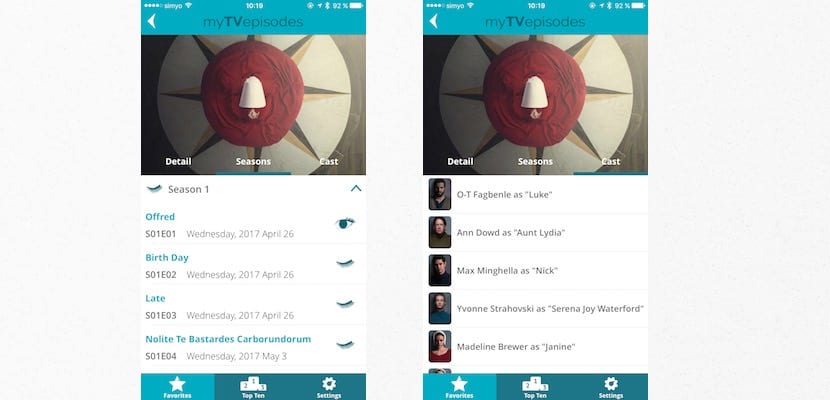
In the upper left corner we have the symbol of a small calendar, it is the calendar view which, as in the central image, will allow us to better visualize when the next episode of each series that we are following is broadcast.
And that's all! As you can see, it is not a revolutionary application, but it does work well, has a beautiful design and, above all, is useful. Of course, as I said, it will be of no use if we do not get into the habit of using it.
By the way, My TV Episodes It is free and in return includes ads that, in my experience, are not annoying. You can still remove them with an integrated purchase of € 2,29

Nothing like iShows TV. That also today has had an interesting update.
I agree with you, without a doubt iShow TV is the best by far.
I use TVShow time
Perfect in everything
In Spanish, you can differentiate between comments in Spanish and the rest of the comments, useful to avoid having to search for the language of Cervantes among thousands of comments