
iOS 6 offers us many functions that are not too visible but that can help us a lot on a day-to-day basis. One of them is the ability to mark certain emails with a flag, so that we can access them much faster, since they are inside an email box called "Marked". Very useful for example when we want to read an email later, or we want to have it on hand to use it at some point quickly without having to search for it through all the mailboxes of our accounts.

Once we are in Mail, viewing the email that we want to mark, we must click on the button «Edit» at the top.
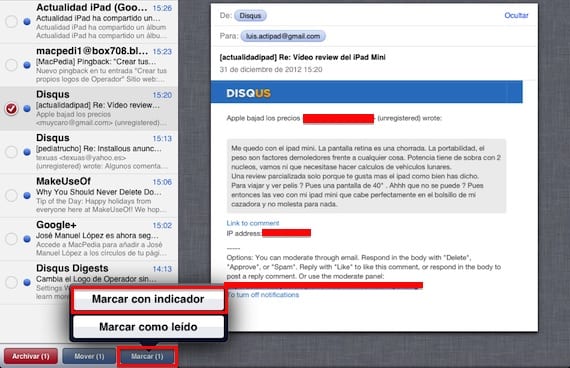
We will see that some empty circles appear on the left, we select the email (or emails) that we want to mark and go to the "marked" mailbox, and now we look at the bottom and click on "Mark", then selecting the option "Mark with indicator".
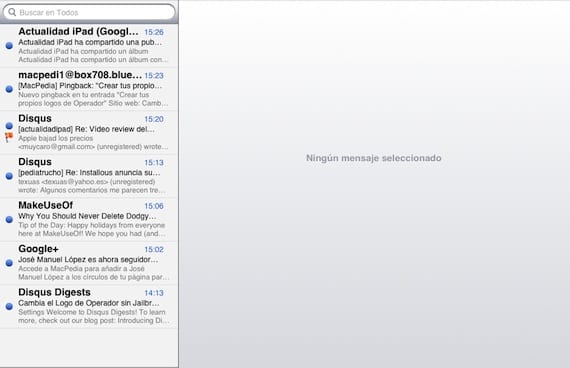
We will see that our messages will be marked with a flag, so that it will be more easily identifiable in our inbox, but as shown in the image that heads the article, there will be a new mailbox on the main Mail screen called «Marked» in which all the emails that we have marked like this will be, to be able to have them at hand when we need them. Once you delete the email from its original location, it will also disappear from the «Marked» mailbox, and also, when the mailbox is empty, it will disappear until it contains a message again.
Remember that in Actualidad iPad we are publishing a series of Articles explaining not-well-known features of iOS 6, As the differences between iCloud and AppleID: the "Do not disturb" function. Check them out at our tutorials section.
More information - iCloud and AppleID on iPad, The "Do Not Disturb" feature in iOS 6, Tutorials in Actuality iPad.

It will be most useful when you recognize the different flags that I use on Mac to differentiate and mark personal work emails, etc. Happy 2013