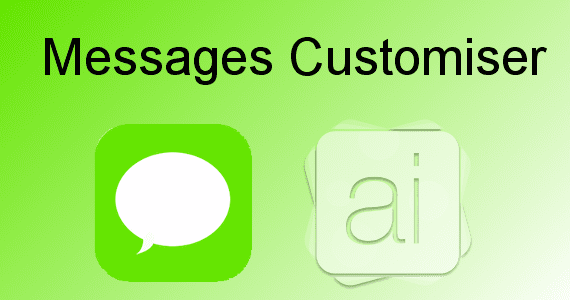
Just a few hours ago we were talking about a very interesting tweak called SBPowerAlert that gave us system shortcuts with a configurable gesture through Activator. In my case, when I press the Home button three times, a window opens with information about the current RAM of my iPad and just below a series of shortcuts that will make it easier for me to manage the reboots, resprings and shutdowns of my device. We go from one tweak to another and in this post we will talk about Customize messages, a tweak that was published yesterday and that allows us to change the color of the balloons that appear in iMessage chats. You have to differentiate several parts within iMessage: on the one hand we have the SMS (if you have an iPhone) and on the other hand chats with Apple devices (Do not send SMS, as is the case with the iPad). After the jump we do a review of «Customize messages»Found for free on the ModMyi repo.
Many more colors in iMessage thanks to Messages Customiser
First of all we need to install the tweak from Cydia through the repository of ModMyi (which is installed by default). Once we have verified that we have the repository, we access the section «Search»From Cydia and write« Messages Customiser ». This modification is totally free so you will simply have to press «Install»At the top right once inside the tweak.

When the Respring is finished, we will have to access the Settings and we will notice that on the left side (in the menu) we have a new icon called: «Customize messages«. If we access this menu we will have the following tools and / or personalized modifications:
- SMS Bubbles: color of the "speech bubbles" that contain an SMS
- iMessage Bubbles: color of iMessage chats (ours)
- Other Person Bubbles: recipients' replies will appear in the selected color
- Tint App: font color
- Gradients: whether or not we accept to use gradients in iMessage
To change the color of the elements mentioned above, we will only have to enter the element and choose one of the colors that are available:

In addition to the colors, Messages Customiser allows us to modify three more things about the iMessage application:
- Show Message Tails: We can choose whether or not the notch that comes out of each "sandwich" is shown.
- Show Contact Pictures: We can also decide whether or not to show the recipient's profile image
- Wide Message Bubbles: The feature that makes the iMessage "sandwiches" grow a bit
To verify that the changes have been made correctly, we will have to remove the iMessage (or Messages) application from multitasking and run it again to see the changes that Message Customiser has made:

More information - SBPowerAlert: our iPad shortcuts at our disposal (Cydia)
