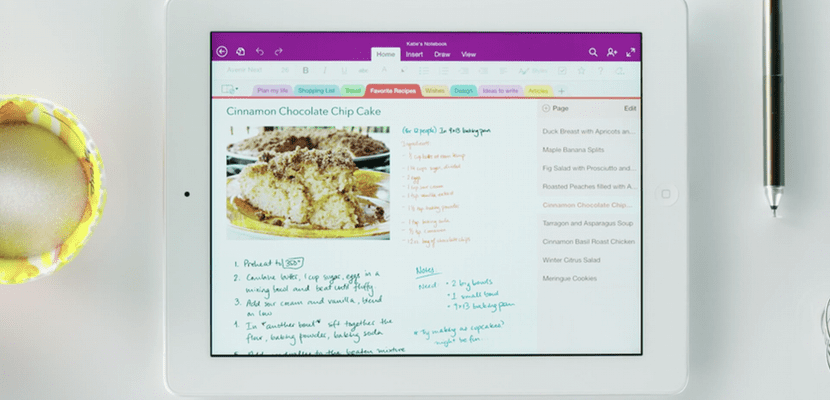
There are many applications to write down notes, set reminders, create lists so that nothing is forgotten ... but for me one of the best in the App Store is Microsoft OneNote, Regardless of the developer company, it allows me to capture everything I want as if it were a notepad; also, if you have a stylus, the use of this application will be much better. We can add drawings, photographs, lists, reminders, create freehand drawings with our finger or a stylus, underline, create pages to the same notepad ... Today Microsoft OneNote has been updated adding a widget to the Notification Center, an interesting bet for those of us who use it on a daily basis.
Centralized features in the new Microsoft OneNote widget
Capture your thoughts, ideas and occurrences with OneNote, your digital notebook. With OneNote you can capture moments of inspiration, take notes in class, or write down whatever you have to do. Whether you are at home, in the office or on the go, you can check your notes from any device.
Another of the functions that I like the most about OneNote is the potential it can have, especially in work teams. We can share our pages of notes and that they modify something if we have it wrong, it is another tool for teamwork. OneNote has released its version 2.14 today with very interesting functions:
- Notification center widget: With this new widget we will be able to write down quick notes, save a photo for our blog, start a list with all your points or consult the notes that we have within OneNote, even if we are in any application, because it is the notification center.
- Recent Notes: This new section has been added where we can check which are the notes that have been created or edited recently in the notepads that we have open.
- Previews: finally a preview viewer is added to OneNote with which we can see how our notebook is looking.

I started using it a few days ago, I even migrated most of my notes from Evernote. Just those two functionalities I was missing, the widget and the preview 😀
alors j'ai beau chercher mais sur mon iphone Xs in IOS 14.2 pas possible de mettre OneNote en Widget pourtant je viens de le mettre à jour avec la dernière version 🙁
l'applie n'est pas available in the list of widgets