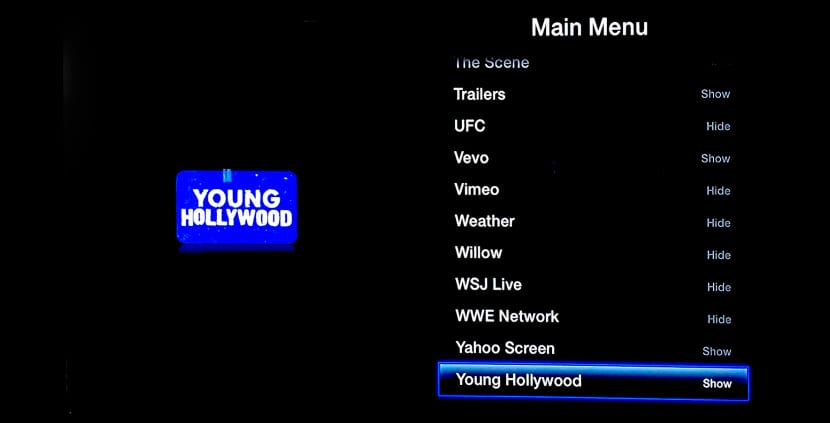It is incredible how the smallest of the house progress with the iPad. So far I've been pretty quiet because I had the restrictions activatedSo she knew she wouldn't be able to run apps or watch inappropriate movies or series for her age, but this year she's learning to read and write, and the other day she already surprised me by doing Google searches with Safari, specifically images of « police cars on wheels ”(literal), which is not a risk in principle, but we all know the images that can be found by Google or the web pages that you can access. Although the restrictions that iOS allows are very varied, it does not allow restricting the web pages that can be accessed with Safari, something that Apple should take into account for future iOS. Mobicip solves this problem, and the truth is that at the moment I am more than satisfied with its operation.

The application is free, and requires you to sign up for their service. You can do it from the same device by clicking on «Create New Account». Once you have your username and password, you can access the settings.

Write the child's name and their school year, so that the application knows more or less what content to allow and what not.

The service offered by Mobicip has the ability to upgrade to Premium for $ 9,99 per year. What do you get by being Premium?
- To be able to see the browsing history
- Limit usage time
- Block content by phrases or words
- Block specific websites
- Block by categories
- Receive activity reports by email
But the free mode I think is more than enough for most users. This mode has preconfigured filters that you cannot modify, but I have tried to access inappropriate content for different content and not a single web page has managed to bypass the restrictions. Even Google searches are restricted.

The operation of the browser is very similar to Safari, so the child will hardly notice the difference. When you enter a prohibited website, the message that "the content has been blocked" will appear. I have hardly noticed differences in the navigation with this application or with Safari, no slowdowns, no inappropriate crashes. Of course, if you want to create more specific filters, you will have to use the Premium service because the basic one does not allow any modification. A perfect application to be calm with what our children see on the internet.
More information - Activate restrictions on your iPad