Although this application was already presented in its day in ActualidadIphone, today we detail the step-by-step configuration guide for this fabulous and useful application.

For those of you who do not know what it is about, Mocha VNC allows us to remotely access either a PC with Windows, Linux or a Mac.
Utilities of this application, well thousands; from being able to access our office computer and be able to consult customer databases, documents, reports ... or even, I go further; Imagine that you dedicate yourself to remote maintenance of computers and you have the support program to access remote PCs on your office computer. Well, with this application, we will be able to access our office computer and his computer, be able to access our client's computer and be able to solve the fault anywhere and everything from our iPhone, either through WIFI and from anywhere using a 3G connection ( I have to say that using 3G is really good).
Now we are going to explain how to configure everything ...
We start by downloading the application from the App Store for free using this link.
Then we can download the VNC server, for the example of this other link where we can download the version for your operating system. There you will also find a free version of RealVNC.
Installation is pretty straightforward. Finishing the installation, it will ask us if we want to install the Server and the Viewer, but in this case, installing the Server, it is enough for us:
And one last step, that we leave it as is:
Now we only have the configuration of the VNC server, where we only have to establish an access password through the option Configure de VNC Password Authentication
In the tab connections, You will see that by default the port that is configured is 5900, which you can change at will if you want. But, keep in mind that you will have to open that port on your router for that computer, otherwise the program will not work for you.
We accept and we already have that computer ready to enter from our Iphone.
Now, on our iPhone, we will only have to enter the application VNC and above you can see two options, Menu y Connect.
When you enter Connect, you can save up to 6 connections, so you don't have to edit them every time you want to use one or the other.
In my case, I access the third one, which is the first one I have free, where the configuration options will be opened.
In the first field, we will have to specify the public IP of the PC to which we want to connect remotely. In the second field, we will specify the port that we have configured in the RealVNC, which if we have not changed it, it will be 5900, which is the one that brings us by default. The third field It is the access password, which logically has to match the one specified with the REAL VNC of the PC. And to finish, the next field It is to put a name to our connection and a little below it gives us the option to save the password, which we leave to your choice.
Once all the fields have been filled in, at the top left, click on Connect , where it shows us the connection process
And we are already inside
Where we will have the option, if we want, to turn our iPhone to be able to work more comfortably
Below you see three options, the first to activate the keyboard, in case we have to write something, the second, where we can refresh the screen or disconnect the connection and the third to activate the cursor.
As you can see, it is a fairly simple option to configure and also free and it can get us out of more than one trouble. Also, if the IP of your Internet provider is dynamic, we can complement this with a program that will notify us via email when the router changes the IP, so that we would receive an email with the new IP of the router and we would only have to edit the connection with the new IP to be able to access again without any problem.
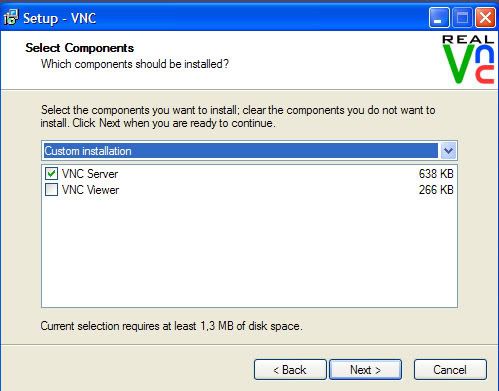
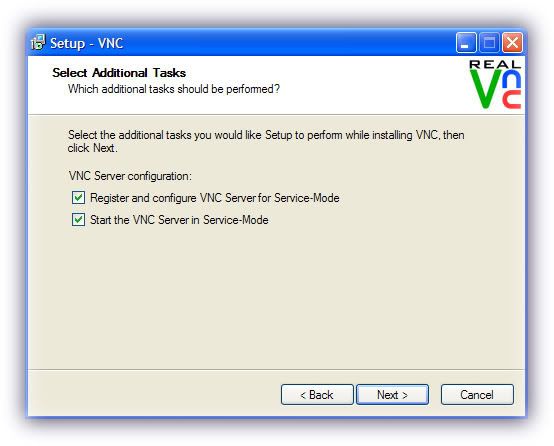
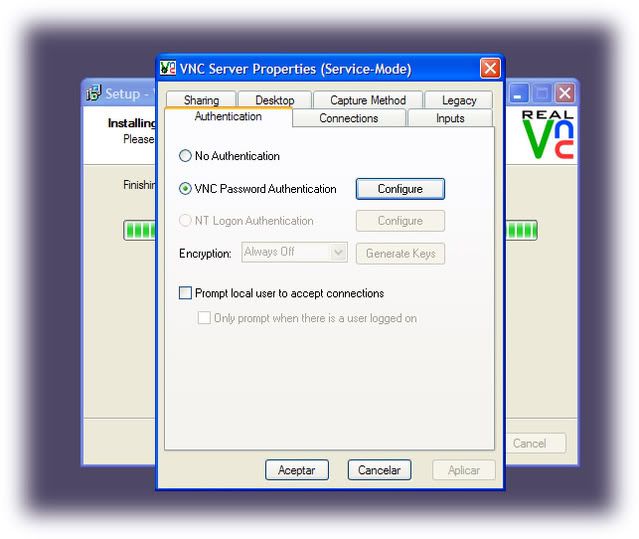
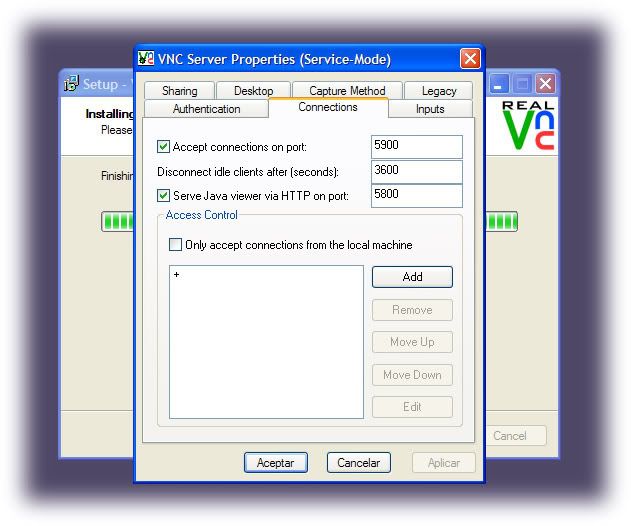





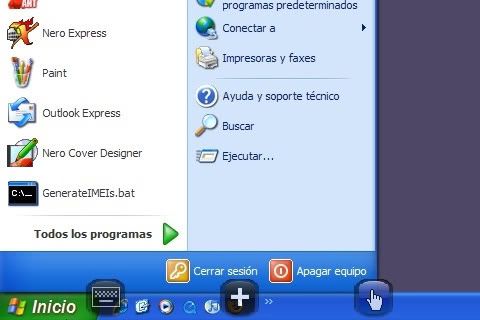

Although this program is fine, I prefer Teleport.
Hello, thanks for the tutorial, it is very good. It was about time that a program this good was made to work remotely with the pc.
But since everything was not going to be jauja, it gives me a problem: Yes, I have installed and configured it as you said, and now from my iphone I have put the data as it touches and when I hit connect it tells me «Host has closed the session »any help ???
Thank you!! 😀
Hello Archmaster! Try to verify that the password you have set is the same on the server and on the iphone.
And also check that you have correctly open the port on the router and that no firewall is blocking the way to that incoming connection.
Keep us informed to see if they finally work for you.
Regards!
All very well, but ... This tutorial does not work for Mac OS X. To begin with, there is no free version of the program.
For Mac, you can use it for free that you can find it even on softonic, the Vine Server. The way to configure it is similar to that of windows, establishing the access password and the port.
regards
No, you can see that this shido but I get that it cannot connect, two questions the first one, do I have to put the IP of my computer or the one that the router generates when connecting to the internet? and the second, how do I enable that port on my router? I hope you can help me, thanks
It is not necessary to install anything on Mac at least with the Teleport not (I think).
hello good, I have already been able to connect with wi-fi but with 3g it seems to me that it does not work, does anyone know if it can connect with 3g? Thank you
But the article does not say 🙁
However, you can download the paid version with a trial serial.
Pepe and I did everything as you said but in the end when I give connect it tells me «error cannot connect to host ip, port 5900
for what is this
PS: where I put ip put my ip of course I will not tell you anything personal xD
Hello
Could someone explain how to access the pc via 3g?
I could only do it via wifi and changing the port to 5000, since with 5900 it did not connect.
Thank you!
Everything has been perfect for me until I have the icons on my pc desktop, and here I have the problem as soon as the icons appear, the application closes, do you know why it can be?
Does anyone know of any link for the real vnc that works with windows vista and free? Thank you
Hello, the document is very explanatory, thanks to our friend Pepe, but I am struck by the concern of how to connect it through the 3g network, in the documentation it is suggested that this possibility is supported, but how is this connection achieved (via 3G) … I hope you can help me…. Thanks a lot
Hello everyone, I have installed it, to use it only in 3G, it goes from video, to connect it in 3g you have to put the public ip http://www.cualesmiip.com and for wifi you have to put the LAN 192.168.1… ..
I hope it helps you
all the best
remember, do what you want, we are in a free country
BUT DO NOT SEE YOU !!!!!! XD
I have already installed it and it works for me ... but there is a problem ... how do I do if I get the screen crtl + alt + del (keys to log in) since the keyboard does not have them
Hello, I have also installed it, with relative success, it works perfectly with my home Wi-Fi network, but not with work or 3G. I have a telephone adsl but I don't know if my ip is dynamic or static. Maybe that's the fault, or maybe the public internet IP doesn't get along with port 5900. What am I doing wrong?
BINGO!!! I have already solved it, I can now enter through 3G, now I only have to try it with a Wi-Fi outside my house but it sure works! The trick was to open the port in the router and voalá, it works. The only thing if the external IP is dynamic is to be aware of what it is (www.cualesmiip.com) in case the router is turned off or restarted. Happier than a ginjol !!!
: )
You do not have any link similar to the vnc but for mac
Hi Ivan, what do you mean? To a tutorial or to the ip or to download the vnc?
Hello friends. install the application on my ihpone, I have no port restriction on the router, however it does not connect via wifi or 3g. It is very rare, does the same thing happen to someone ???
all good, but how to use the control + alt + sup keys to access, I have the purchased version
Hello, After giving connect I get:
"Host has closed the session"
Verify that the ports are enabled and that the password is the same as that of the computer.
mmm. I don't know how I can automatically put the ip of the iphone, if I put it in the vnc that I accept all the ip's, I get an error on the iphone if I remove it, it tells me on the pc that if I want to connect from the iphone. how to give it automatic
i want a hamachi guy for iphone
send mail
I have all the ports open, the IP correctly set and everything and I get the host you have closed the session and I'm desperate ... I don't know what to do, can someone help me?
I tried it and the only thing I had to do was deactivate encryption: prefer of and I no longer received the message "Host has closed the session"
Hello, I already installed it as it says, but when I connect I get cannot connect to host (ip), port 5900 and nothing connects, can someone help me please rrrrrrrrrrrrrrrrrrrrrrrrrr
Thank you
I downloaded the vnc on the iphone and when I hit it to open it, the yellow button appeared but the application closed immediately! does anyone know why ??
I get a port error, what do I do?
Hello there!
I am new to this, I installed everything as the tutorial said but I do not know where the IP appears, someone could help me
thanks!
I'm already bored between the teanviewer that doesn't work for me and now I'm testing with this one that also seems to me that I got a frog, it tells me when I connect after waiting a lot of error, cannot connect to host XXX. XXX. X .XX PORT 5900 THE EQUIS ARE THE DIGITS OF MY IP
Try logmein is better !!
Hello! I think it is a very good application, however despite following all the steps to install it on my PC, it does not connect with my iPhone because it says that there is an error in the connection. I would very much like you to tell me what I can do about it. I already checked the IP and password and they are correct.
Hello everyone, TO THOSE WHO MARK AN ERROR IN THE CONNECTION CHANGE THE PORT FROM 5900 TO 5000 OR 5001 OR 5002, WHATEVER YOU WANT AND THEY WILL SEE THAT IF IT WORKS, if not for that detail, good tutorial,
I installed the program on a lap and if it worked and then with another lap it no longer wanted to work: they are both on the same wifi but have different IPs, any help?
But it has to be with the same wifi or ip to work, it cannot be done otherwise, or control from another side with a different ip
This program works for me from a different network. !!
When I install it on a computer it gives me an IP but it is not a public IP, how do I connect from the outside ??????