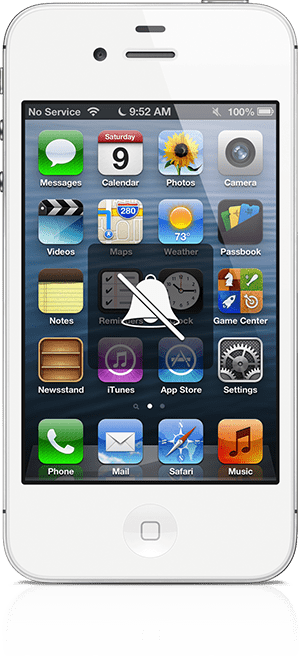
A few days ago we showed you a couple of applications for magically adapt applications to the iPhone 5 screen, even if their developers have not adapted them ScreenExtender and FullForce force the applications to adapt to the iPhone 5 screen automatically. Now we go with something simpler but just as useful; something that some of you have already asked us through the contact form on our website.
MuteIcon is a simple tweak that adds a mute icon to status bar when you unmute your iPhone using the side button of the phone. Sometimes you forget that the iPhone is in silent mode and you can miss some notifications or an important call, with this modification it will not happen to you, because you will see next to the battery icon if your iPhone is muted.
The icon is like a crossed out speaker, so there is no way to get confused, it is adapted to the Retina display of the iPhone. When you unmute the icon will just disappear.
You will love it if you have had tweaks before like OpenNotifier, which are not yet compatible with iOS 6. It has no settings or options to configure, if you want to deactivate it you will have to delete it again from Cydia.
You can download it free en Cydia, You will find it in the BigBoss repo. You need to have done the jailbreak on your device.
More information - ScreenExtender and FullForce: force applications to adapt to the iPhone 5 screen (Cydia)

Thank you!!!
Is it compatible with iphone 4 IOS5 ??
careful, I have installed it and it has left me the phone without any application, (to load a backup copy and to reinstall it all over again)
Emmm. OpenNotifier works on IOS 6 without any problem ...
It's more. Libstatus had two updates just yesterday if I'm not mistaken. I have been using it from the moment I use evasi0n.
It would be necessary to see if it is compatible with IOS 5 .. !!
It goes very well, but you can activate the icon in riger / silent (cydia) and it does the same
i have ios 5.1.1
Well, go up to 6.1 now! XD
not compatible with the mute aux toggle 🙁