More tips for new users of this wonderful phone. Remember that you can see the section New iPhone user? clicking here.
We are going to give you some tips to save batterySince if you have everything that the iPhone offers activated, it may not even reach you for one day. There are many things you can do to save battery, each one must choose the one that best suits their needs, if there is something you really use, do not deactivate it, for that you have this phone, to take advantage of it; just disable things you can do without.
1. First we will talk about Push, the push is that option that makes the emails reach you immediately. If you do not need your emails to arrive immediately, I recommend deactivating push, and configure mail to check the email every 15 or 30 minutes, you will save a lot of battery this way. You have these options in Settings - Mail, contacts, calendars.
2. The push notifications They are those messages in the form of pop-up that other applications send you (like Facebook or Ebay). If you have an application that you really need to be connected, a messaging client or something like that, activate it, but do not let any application send you notifications, since your iPhone will be constantly connecting with a server. If you need one or two keep them activated, if not essential, no. I recommend push in mail or push notifications, but not both. You have these options in Settings - Notifications.
3. Disable Automatic brightness. It seems silly, but the automatic brightness of the iPhone consumes a lot, it is a sensor activated all the time measuring the amount of light and modifying the brightness of your screen according to the light. Find a midpoint (half down better) of brightness and turn it off, you will see what a difference. You have these options in Settings - Brightness.
4. Turn off Wi-Fi when you're not using it. Also deactivate bluetooth and gps and activate them only when you are going to use them, the 3G does not, since the iPhone is created to be always connected, it does not make sense to remove the 3G. These options can be modified in Settings, if you have jailbreak I recommend installing SBsettings, a quick access from where you can activate and deactivate all these options with a single touch (we will analyze it in the next few days in our section New iPhone user?).
5. Calibrate the battery. As in our macbook "calibrating" the iPhone battery from time to time is important. Charge your iPhone to the maximum (a couple of hours more from when it says that it is already charged), let it download until the end and leave it downloaded overnight for example, recharge it to the maximum.
6. Don't talk while it's charging. This is the main reason why batteries die in all mobiles, so don't even think about doing it. (This is not a tip to save battery, but to ensure that the battery has the maximum useful life).
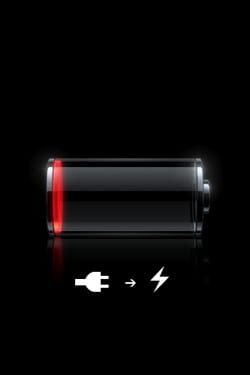

I do not understand point 6 very well ... so, it is preferable to disconnect the cable when they call us and answer a call? or the recommendation suggests that we do not answer, period. Thank you very much for everything you do for us!
I have been a user of the iPhone for almost 3 years and point 6 left me with doubt. I hope they clarify it for me. Thanks a lot
For Heimdall and Felipe, I think point 6 refers to the fact that whenever possible we do not "disturb" the iPhone's charge by browsing the internet or talking on the phone, simply put it on charge and do not touch it until the battery is gone. fully charged. This way you will not experience ups and downs in the loading process. I, if it serves as an example, I try to do it during the night, and thus the load is complete and without interruptions.
Greetings to all!
I think you are wrong about the 3g issue. the 3g is what more battery sucks me (I have a 3gs with jailbreak). I do not know if the iPhone is designed or not to have 3g all day, but regardless, the Wi-Fi consumes less battery. If I am at home, I leave the Wi-Fi connected, I put the iPhone with the screensaver (black screen) and the Wi-Fi no longer consumes. Once you unlock the iPhone, the Wi-Fi is activated again. I recommend you as the compi install the sbsettings and be with the 3g deactivated, if you can use the wifi. the battery lasts much longer
Hello
Well, from what I have read on various sites, push notifications do not use as much battery. The iPhone is actually "waiting" for the server notification. On the other hand, if the mail query is activated every X minutes, it does produce a full connection with battery consumption. For this reason, the number of applications that have push is indifferent. The phone is waiting, it does not have a connection to each application, the different servers are calling it. And with all this I am not saying that you do not spend more to have the push, eh? What more than not having it activated, it spends
All the best
I'm sorry to tell you that jaunamen is not right, the 3G spends a lot, yes, but the best thing about the iPhone by far is the push notifications, and if you deactivate the 3G the notifications are lost.
One thing is to save battery, we all want to do it and another not to take advantage of the iphone to save.
And as soon as I get from the store with it, everything new, what do I do? Do I download it completely? Do I fully charge it? I have it connected 24h? thanks
Yes, you download it fully and load it without touching it for a long time.
It is advisable to complete the first charging cycles.
The more you use your mobile, the more battery it will consume. The more services you activate, the more battery it will consume. It is overwhelming logic, so it is difficult to make comparisons or recommendations, since some of us use more or less each function of the phone.
That said, with my experience of 2 years with the iPhone 3G, the fastest drain on the battery is to use a program that makes use of GPS. Honestly, using the Maps application or any other that uses geolocation, the iPhone will run out of battery in a few hours. The solution is not to deactivate the location, but to use these applications little or be careful to do so with the mobile connected to the current, to a car charger, or at a time when we can recharge it right after, for example .
Another of the things that consumes me a lot is playing, but it depends on the game, how I use the processor, etc. If I'm at home, and I play with the iPhone, I also try to have it connected in case I have to go later and it turns out that I have left it almost without battery.
Continuing with the order, I think that normally what consumes my battery the most after GPS and games is browsing WIFI (or 3G), watching videos and listening to music.
Also calls are a good battery drain. Those of you who spend many minutes on the phone talking to someone, you will notice how the battery has dropped a lot after each call.
Without using the mobile, yes, the battery also discharges depending on what we have active, but logically at a much slower rate than when we use it. There are people who activate and deactivate 3G and WIFI every time they have to use it or not. I don't see it as comfortable, and I don't. I don't know what savings it could bring me, but I don't think it will compensate me.
On the other hand, to those who deactivate 3G, remind them that the GPRS connection does not allow to receive data and calls at the same time (EDGE I do not know), so if it happens that they call you precisely at the moment you are downloading some data (or the iPhone is checking the mail, etc. as it does constantly), you will lose the call. With 3G activated that does not happen, and we can be browsing calmly or checking the mail (manually or automatically), that if a call arrives we will receive it for sure.
I'm not sure about PUSH notifications and PUSH mail, but I understood that the iPhone is PASSIVE with this configuration. It does not access the server, it does not check, therefore it does not waste battery. The PUSH (in English, push), is a system in which the server is in charge of SENDING (pushing) the information to the device. If an email is received, the server "pushes" it to the iPhone, the iPhone receives the notification and displays it. It is not the iPhone that is constantly checking if there is mail or not (as in the case of the update for 15 minutes, 30, or an hour), but it only waits for the server to tell it that there is new mail. That is why, if we constantly receive emails, the iPhone will drain the battery very quickly with PUSH activated. But if we do not receive more than one or two emails a day, the battery in theory will last much longer, since you will not be forcing the iPhone to constantly check the email every 15 minutes for no reason, and there will only be activity at specific times when emails are received.
What's more, as proof of this, you can look at the following: if you use MobileMe for example, and you have new emails on the server, when you read or delete them from another device (the computer, for example), on the iPhone icon It will continue to appear that you have the new email for many hours that pass and no matter how much PUSH activated you have. It will NEVER appear read until you enter the MAIL application (and therefore check the email again and synchronize with the server) or until you receive a new email, in which case the status of your account is updated on the iPhone. On the other hand, if you have PUSH disabled and you get data from time to time, if you have read or deleted the new email from another computer, when the iPhone checks the email it will automatically mark that email as read or deleted and the icon notification will disappear. In summary, I believe that PUSH consumes more if you receive emails constantly, but if you receive few, it will use more battery than the iPhone constantly checks your account. By the way, the more accounts you have, the more battery it will consume too, of course, right?
One of the things that I do always have disabled, because I don't use it, is Bluetooth. Activating it I suppose that the battery of the iPhone would also drain quickly, but I have not checked it because I do not use it.
Keep in mind that, on the iPhone 4, applications can be paused or processes running in the background, and that will consume a lot if you do not have the precaution of completely closing the applications that make use of those processes. I read that having Skype in the background, for example, consumes the battery very quickly, because it is seen that it maintains the state of connected while waiting to receive calls via VoIP.
Finally, there are other things that should also be taken into account, since they consume some battery that can be saved, such as avoiding always having the screen's maximum brightness (I usually put it on automatic, because it only goes to maximum when I'm really on the street and I need it) or to be aware of the background processes that can run if we have a device with Jailbreak. Generally the Jailbreak also influences a lot, and if we have installed programs like Backgrounder, OpenSSH, 3G Unrestrictor, SBSettings and others, it is likely that the battery also suffers.
As a note to highlight, I have noticed that when the iPhone shows a warning that it is low on battery (20%), it really gives the feeling that it has something more than just that 20% left, since it is difficult to get to spend in little time the remaining battery life until the phone is turned off. The truth is that once the notice is displayed, the iPhone has quite a bit of stamina.
In general, I think that having a mobile with the latest technology and the size of the palm of your hand is synonymous with being very aware of the battery. If we use it a lot (properly, since we have it for something) it requires taking advantage of every moment that we are at home to charge it to the maximum. If you have a car charger, it is great to take advantage of it every time we move to keep it charged and not worry about running out of battery just when we are going to use it.
Regarding maintenance, I suppose that as a computer, the ideal is to charge and discharge the battery completely once a month (FULL CYCLE), so that all cells are active and in perfect condition.
Push consumes me a lot, it is also true that every comment you make on the page reaches me in the mail, so imagine how many emails I have per day.
I'm with Jaunamen, I have wifi at work and at home. And what I try to do is have 3G disabled and Wi-Fi enabled. 3G consumes much more than Wi-Fi (it is not the same to send data to a Wi-Fi access point than to a telephone antenna).
Push notifications, at least for me, also work over Wi-Fi.
when I am not in the office or at home, the data is activated (without 3G) and when I want to browse or consult something I activate the 3g so that it is faster even if it consumes me more.
Of course, for this it is essential to have the sbsettings as Gznl says, a direct access to the activations / deactivations of these characteristics.
Notifications work equally well using 3G or GPRS coverage, one has nothing to do with the other. GPRS coverage consumes less battery, but is somewhat slower, which does not reduce functionality when notifying the arrival of an email.
Emails reach me, but notifications from other apps do not.
I have tried to leave 12 applications in the background, including some games, skype and others (lowering the free memory from 2Mb to about 340Mb and in 200 hours it has dropped me from 8% to 100% (with the iPhone locked and the push, data and wifi disabled)
So it gives me that multitasking is not going to consume anything
Thanks Alber, I have said it several times but people are not convinced.
Albert,
iPhone multitasking must be taken in quotation marks, because 90% of applications are paused with multitasking without consuming a processor, and if you also remove data communication, none of those that can stay running will connect to the internet to collect data. Only certain APIs work in multitasking, such as the GPS module, or data reception. So it is normal that you consume so little.
The interesting thing is to have those applications that connect in the background and be able to receive the info without spending a lot of battery.
There should be an application that, depending on the data being downloaded, activates or deactivates 3g (gprs notifications, skype browsing… .. 3G)
Maybe I don't have much to do with this post but I don't know how to correct this, I have already uninstalled iTunes, I have deleted other programs in case I had a conflict but nothing ... I have a big problem with my iPhone 2g, when synchronizing it stayed in Processing 20100121 185217.m4a and it never ends, apparently the itunes hangs, I left it for more than 2 hours and nothing. now every time I connect the iphone and try to sync so it stays, it won't let me sync anything…. I need help me please.
I have verified, at least with iOS 4, how the GPS does not cost anything when we do not see the arrow icon next to the battery, that is, when there is no application using it.
I think that in previous versions this did not happen, and whenever it was active (in the configuration) it made use of it and consumed a lot of battery.
You can do the test by leaving the iPhone unlocked and with the GPS on.
It is not necessary to discharge a lithium battery completely, in fact, it is dangerous and that is why they have a circuit that prevents it, as well as continuing to charge a battery when it indicates that it is already charged, if it did not have said circuit, the editor of this post would already He would have been left with a phone that lasts 5 min.
I do not understand the point where you say that the phone is not used to talk while it is charging, can you explain the reasons?
CND, bacteria from phones, laptops, etc. they are usually of a type called lithium ion. These batteries have to be charged in a certain way, for a while at a constant intensity for a while at a constant voltage,… to optimize the charge of the battery so that it does not "suffer" (let's not lose capacity). When talking on the phone, you consume energy that you normally take from the battery, but if you are charging it, it may happen that the charger does not have enough power to maintain the energy to charge the battery and also supply the power of the call. At that time the battery will continue to charge but at a much slower rate, that is where it can lose life cycles.
It is also true that it is recommended not to use up these types of batteries at all (they are not like the old ones that had memory effect), because it also reduces their useful life. Doing it once every 6 months, to calibrate the battery is not a problem 🙂
Doesn't it make sense to disable 3G? It is what most consumes…. what does not make sense to have it turned on and idle. When you go to use it, you use Sbsettings and that's it.
Without 3G there are no push notifications? Majos it seems that every day you know less….
...
Point 1 and point 2 are not the same? If not, how is each one deactivated?
accma, they have already explained to you above in the comments why you do not have to turn off the 3G.
You should read and be a little more polite. We know what we know, if you know more, congratulations.
I am testing these configurations to see how the battery of my 3G is going but I would like to know if there is an app that measures (like coconut on mac) the life of the battery. I have not found an answer to this question. Do you know any GNzl? Greetings.
Nope, there are a lot of battery apps, but the ones I've tried are all useless.
Gnzl, what happens is that your iPhone is bad and you do not receive push notifications without 3G. Because I'm not the only one who tells you that they work without 3G ...
but you should say it without leaving us as fools, with the 3g deactivated if you receive a call while you receive a notification your phone gives as busy.
I agree with Gnzl on battery applications, I honestly think they are worthless.
Regarding push notifications, I have activated both the push and every 15 minutes, and yet the emails (I have Gmail configured on the phone) as much as instantly do not reach me ... sometimes taking a long time to arrive, I do not know if 1 hour but 45 min will ever have passed. That is why I have never found the push theme to work terribly well ...
Emails reach you instantly, Gnzl? Thanks.
If I activate the push, they reach me instantly, we speak of seconds, it does not even reach minutes.
But I get a lot of emails and I have to have it deactivated.
You will have something wrong configured.
model, company and ios?
Let's see if this way I get the battery to last more than a day, although of course, being a novelty the first days I am not stopping trying things, downloading applications, almost always connected ...
Greetings and thanks for the tips.
Well let's see, Gnzl ...
iPhone 4, Movistar and iOS 4.0.1
Right now I received the notice of an email that had been sent half an hour before. As I was saying, they don't reach me very instantly. I'll take a look at the options to see, thanks 🙂
Settings - mail contacts calendars - Get data -push activated
at the end it puts forward, if you enter, do you have to get it?
Let's stop with I think and I think ...
This is the information that apple gives us, come on, I think we can trust:
http://www.apple.com/es/batteries/iphone.html
My experience after a year with the 3GS is that what really consumes the battery is the 3G, the geolocation does not waste battery if there is no program using it, the cost of the bluetooh is very low (I always have it activated for the hands-free of the car) and that of the puhs as well. The brightness of the screen if it is interesting to lower it.
Regarding point 6 about talking while charging, it must be clarified that it only interferes if the charger is not powerful enough, something that does not happen with the serial or with the USB2.0 ports
Push activated and in advanced I have it in obtaining, indeed. But at least from Gmail the emails do not arrive very instantly (in hotmail when I tried once I think they arrived something better).
Thanks for the help, Gnzl.
Configure Gmail like this:
Choose to enter new email account
Type: Microsoft exchange
Enter your Gmail email address in the "Email" and "Username" fields.
Leave the "Domain" field blank.
Enter your Gmail password in the corresponding field.
Click "Next" in the upper right corner of the screen. You will probably get a warning message informing you that the certificate could not be verified ”but ignore it and continue.
The "Server" field will appear enter m.google.com
Click on "Next" again.
Well I think you have found the solution, I just did what you said. The two accounts now appear, one as Gmail and the other as Exchange (with the same folders but the latter in English).
I have tried to send an email and immediately I got the notice in the Exchange. In Gmail, when I have entered the Mail application it has been updated and it has also come out, but that would be like doing a manual "update" plan. I repeated the experiment to test, and the same, instantly in the account created as you said.
Thank you very much Gnzl, now I will receive the emails in real time 😉
Delete the first account and leave the one we just configured, so you won't have it double.
That's what I planned to do right now, yes. On the other hand, in the advanced options of the Exchange, I see that it not only says "Obtain" and "Manual", now it also appears "Push", which is the one that is activated.
I will be doing more tests and checking with the emails that come to me, but it seems that it works great. 🙂
I have noticed something different compared to the one I had from Gmail, which I suppose now cannot be done. It does not allow me to "archive" to the All mails folder, it directly deletes them. That happened to me before too, but from the iPhone 4 it allowed me to archive or delete them, as I wanted.
Probably this account made through Exchange does not allow that. Nothing happens, I like that the emails reach me instantly.
Thank you very much for everything again.
Hello, excuse me that as is normal you are debating between several options but clarify what to do, discharge all the battery once a month, do it always, please, what do I have to do, I am anxiously awaiting your answers.
A greeting.
@antarsa: You don't need to have any special care, just take it as a habit to do full loads and every so often (every month is fine) to let it download completely.
Gnzi, can you please tell me step by step how to configure my live mail on 3GS?
Thank you
As you can download the iPhone 4 manual in Spanish, I have gotten it through the iPhone that I don't know how to save it but it gives me an error on the pc, does anyone know why ????
The battery lasts for a month for me, I keep it off and at the end of the month I turn it on hahaha.
Enjoy your iphone and put chargers up to it
Bathroom but joke you will spend a wool on 3G contracts and on your own cell phone.
Hello I want to know I have an iPhone 3G and I do not have the original charger I have the generic one and the battery does not last me at all, can that influence?
I had a 3GS with which I never used 3G and the battery lasted a long time. Now I have a 4 with which if I have had the 3G activated almost all day and the battery consumes very quickly. 3G does consume a lot of power. Greetings.
Hello, I have an iPhone 4s and I wanted to know some things, I have disabled mobile data to restrict data only with wi-fi but some apps ask me for location, I wanted to know for example, in the camera app, when taking a photo, search My location, by locating me therefore .. Does it take away my balance even restricting mobile data and with the wi-fi turned off? I say it sounds logical that with the data deactivated I could not even locate myself but I can not tell if it takes my balance or not, thanks in advance. I previously read that the locations were taken by gprs and not by internet, but I would like to know why I find it attractive to take pictures and tell me where they were taken, thanks
Do not worry, the antennas take part in the location but there is no data traffic, they will not charge you anything.
Happy 2012.
Still in Mexico? I say here telcel is famous for eating even with service calls and free ones hehe,
Thanks, so I think that if the location of the gps is free and logically the data on the map if it has a cost ... or not?
If you have mobile data disabled, the map will not be able to load unless you have Wi-Fi,
Thank you very much, believe me you have been a great contribution to my daily life, now if I will take advantage of my iphone, thank you and HAPPY YEAR 2012 !!!
friends I have an iphone 3gs and the battery lasts for the most it is 6 or 7 hours, there is no happening that is something general oke and thanks for your answers