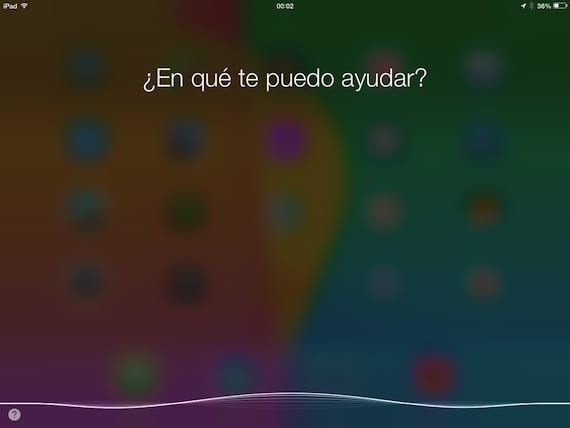
Often we ran out of the house without being able to sit down to read the emails or messages that we have received. If we have to take the car, the worse it is for me, because we all know that we cannot use the cell phone while driving. We must have our eyes on the road, not the telephone.
We can activate VoiceOver function, enter Settings> General> Accessibility and activate it, but we have to get into the menu and go looking for the option and then deactivate it. A nuisance.
Fortunately, with the arrival of iOS 7, Siri is no longer a beta version and it has become much more functional than before. Now Siri can read us the emails received pending reading as well as the text messages or iMessages with a simple command.
To read emails, press the home button for a few seconds and Siri will start up. We just have to tell him “Read me the new emails”. If you have a code-locked phone, Siri will let you know so you can unlock it. Then you will enter the mail application and start reading. First they will tell you when you have new emails, it will start by telling you one by one who sends it and the date it was received. You will then begin to read the entire message, including the numbers or internet addresses.
When Siri finishes reading the email, will ask us if we want to answer to the mail. We just have to say "Yes" or "No". If we say "Yes" it will ask us the text we want to send as an answer.
The same goes for the Messages app. Just by saying "Read me the new messages." Siri will inform us of the number of SMS or iMessages pending reading and will begin to inform us of the content. When he finishes reading each message, he will ask us if we want to reply or not. If the answer is affirmative, it will ask us what we want to answer.
Now it's a pleasure to be able to use Sirias it is not limited to giving me the time. In previous versions, you could only read messages and add reminders, little else. I could not access the mail so I could not see the real utility of the assistant with all the limitations it had. Hopefully, over time, it can be integrated into the rest of the applications we have installed and not just limited to native Apple applications.
More information - Siri Eyes Free will be integrated into upcoming Chevrolet models
