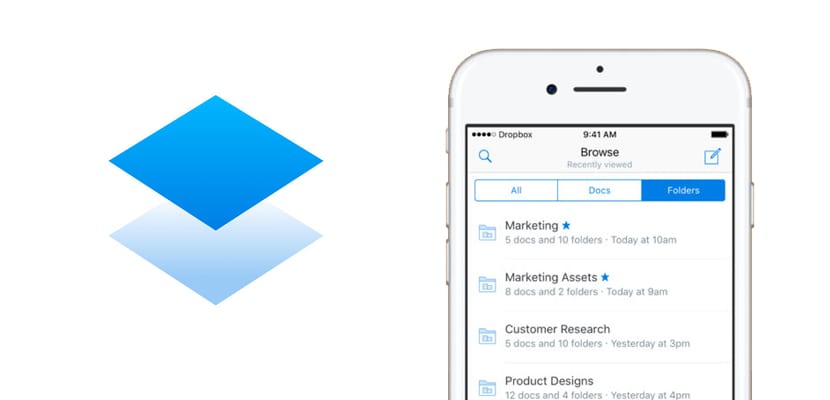
Collaborative work is essential for a project to succeed. Sometimes, due to distance or time incompatibilities, you are not able to stay to organize it, that is why there are apps and services that allow us edit documents online between different people and simultaneously. An example of this is dropbox Paper, which allows several people to create, edit and comment on documents in order to improve it little by little after the different editions of the project members, for example. Today, Paper has received an update in which it has been introduced translation into Spanish and the possibility of working offline.
Dropbox Paper Spanish update arrives
Better and brighter ideas with Dropbox Paper, a flexible workspace that creates a bond between people and ideas. With Paper, you and your team can create, update and collaborate on documents, and have everything in sync across all of your teams.
Dropbox Paper has a lot of features that make it a fundamental app to work on joint ideas such as a edit history. We can also mention someone (@username) to emphasize a part of the document that he had made.
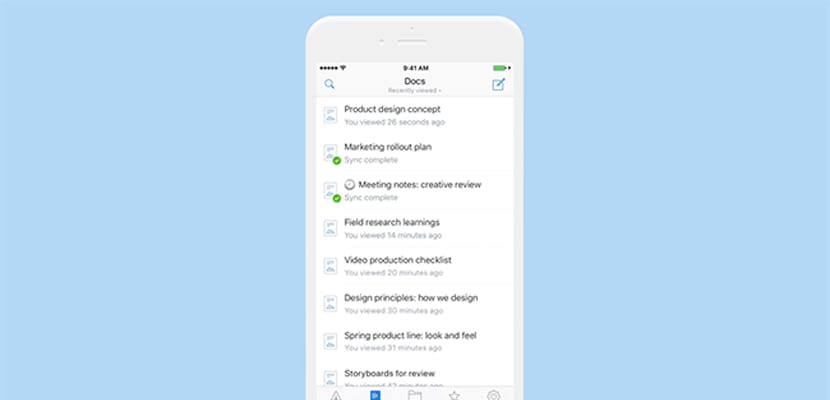
La version 42.2 Paper has brought two pretty cool new features. First, translation into Spanish and 20 other languages and on the other hand, offline editing of documents. The latter is interesting because we can edit the different projects offline (adding mentions, modifications, etc.) and, when we are back with an Internet connection, the changes will be synced. I leave below these lines the reason for the existence of this function explained by Dropbox:
[app 1126623662]Our Paper mobile app has been updated and can help you get your work done anytime, anywhere, even when you're offline. Have you ever traveled through places without coverage or on a train that goes through the tunnels? Now those frustrating interruptions won't waste your time.
Paper's new offline mode lets you stay in sync with your team, no matter where you're working. Even if you lose your Internet connection, you can continue to create new documents or access, edit and comment on your favorite and recent documents. And once you're back online, your changes will be synced so you have a smooth, seamless experience when working on the go.
