
OS X 10.11 El Capitan is Apple's new bet for our Macs starting this fall. The new version that will come to our Apple laptops and desktops comes loaded with performance improvements and small news. It is true that nothing new deserves to be classified as "surprising", but the list is not small, and many arrive to finally respond to what many users have been asking for a long time. After 24 hours of use testing the most important news of El Capitan, these are my first impressions.
Window management
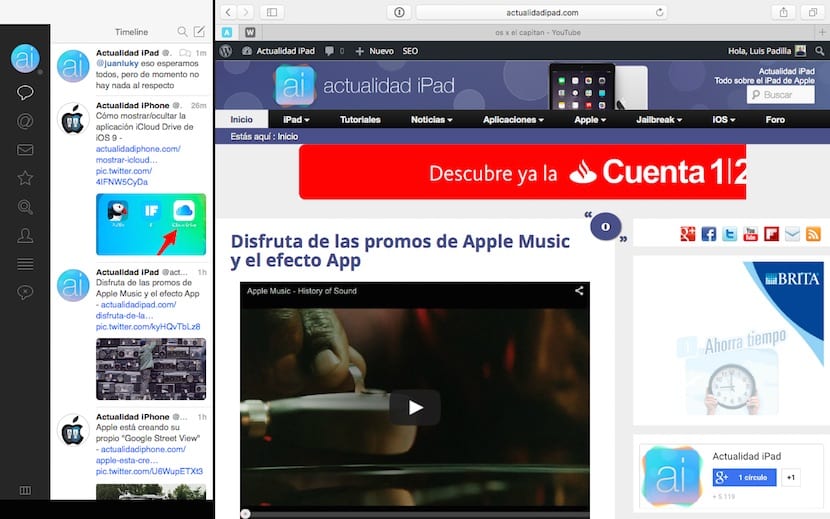
During the presentation of OS X 10.11, when I saw the new way of dividing the screen to distribute the open windows, I immediately thought "Finally", but I am very afraid that when I have been able to try it I have a bittersweet taste. It is a first Beta, and there are also applications that are not optimized and it shows, but for now the implementation that Apple makes of this new function does not convince me. First you have to click on the green button (full screen) of the window and drag it. It would be much easier to drag the window to the side and automatically adjust to that half screen. I also do not like how it returns to the initial state. For the moment I am staying with Magnet (Mac App Store) that I like the way he does it the most. Of course, being able to readjust the size of each window by dragging the division bar is very convenient and practical.
Small Mission Control Changes

Mission Control has had a little facelift. Apple claims that the path between applications is much faster, and now you can create new desktops directly by dragging a window to the top bar, but I have noticed few more changes compared to OS X Yosemite. Nonetheless still one of my favorite and most used features.
Small improvements in Mail
One of my disappointments. I was expecting an improved Mail app, with a more modern aesthetic and new features. I have stayed with an application practically the same as the one we have been seeing for years. It is true that we can slide the mail to delete it or mark it as read, as we do in the Mail application on iOS. You can also open different tabs to create new messages and the ability to drag objects from one email to another. But for me it is not enough, although I will have no choice but to continue using it since I have not found a better one.
Fixed Safari tabs
One of my favorites. You can set tabs with the websites that you visit the most and that they always remain anchored in the upper bar. When you open Safari they will load and you will have them accessible whenever you want by just clicking on the small icon that is created when you set it. Very useful for those of us who have some fixed websites that we always open when we use Safari.
It also allows you to identify which tab is playing audio and mute it. This function seems more like an anecdote that doesn't really add much, but there it is.
Smarter and more powerful spotlight
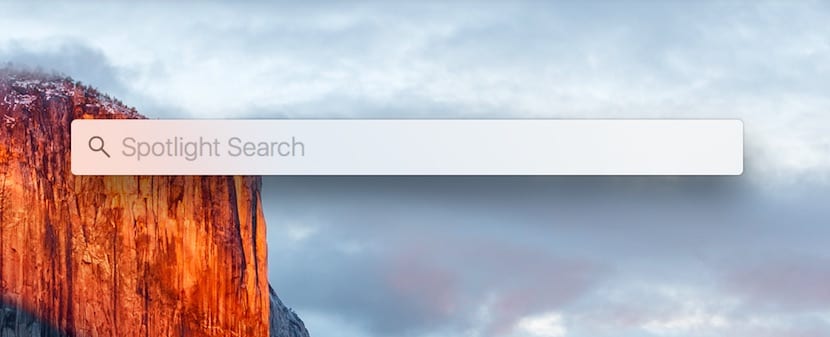
Apple continues to improve its system search engine, and in a similar way to how it has done in iOS it also renews Spotlight for OS X. More powerful, with the possibility of using a more natural language and integration with elements such as Photos, being able to display photos of a date range and a specified location just by typing it in search. A pity that it still does not work as it should (at least in Spain). At the moment we can only enjoy the possibility of resizing the window, which is also new.
Performance improvements
Apple ensures that the performance of El Capitan in our Macs will be superior to that of Yosemite. So far I have not noticed great improvements. This first Beta is stable, without notable bugs Except for some unexpected closure of applications that are already somewhat "outdated". My MacBook handled OS X Yosemite perfectly, although it is true that I have it a bit tricked with an SSD disk and more RAM, but El Capitan works just as fast and well as the latest version of Yosemite available, which, being a first Beta is not bad either. We will have to wait until there are applications that use Metal and see the performance they have on less powerful Macs to see if Apple's promise is fulfilled.

Well, the audio playback on safari if I find it useful, because sometimes you open a lot of YouTube pages and they start playing videos and you know what it will be. the other, sizing windows is one more option that the system gives you, although I use tidy windows which is very good, but you have to remember that it is only a beta and it is the first beta.
I have two complaints with the new El Capitan Mail:
1. When responding to all, it includes me and that is not normal, I must erase my mail from the recipients each time.
2. When creating a new email it does not allow me to select from which account to send it. I do not have the chance to receive an email from one account and reply to it or forward it from another.
Regards,
Hello to me the truth is giving me a lot of headaches, I want to return to Yosemite, I know, I know, it is a beta. But I hope someone can help me, I have looked in many places to solve it. I get this error "This application requires the legacy Java SE 6 runtime which is unavailable for this version of OS X" Please help, I would appreciate it very much. Greetings.
Well, it is obvious that you are trying to open an application that requires Java, which is strange and suspicious since OSX has not included Java by default for a long time, you have to install it separately by downloading it from http://www.java.com/es/download/ You do not explain more details of why you get that error, but I would not install Java unless it is absolutely necessary.