
Throughout the afternoon we have been informing you of all the news that happened in the keynote that opened WWDC 2014 with Tim Cook at the helm. They have presented the two king operating systems of Apple: iOS 8, for the iDevices; and OS X Yosemite, the operating system used on Macs. If you want to know all the news about OS X Yosemite, you just have to keep reading to find out everything that has happened for more than an hour talking about this new operating system.
A sleek design that feels brand new, yet familiar. The applications you use every day have improved with new features. And a whole new relationship between your Mac and iOS devices.
OS X Yosemite will change the way you look at your Mac. And what you can do with it.
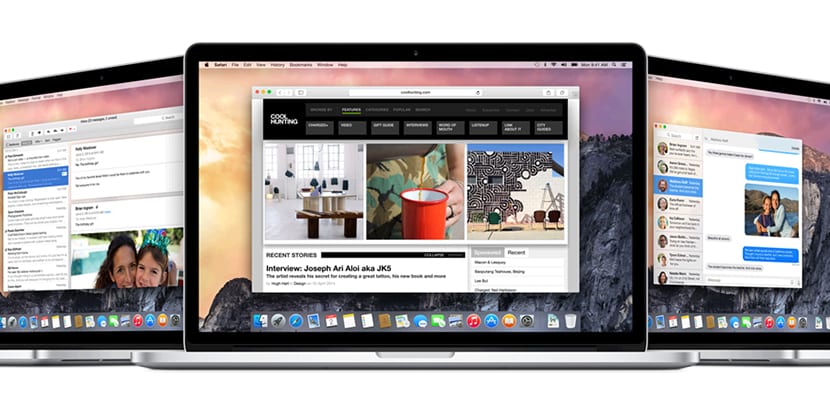
Design: more in line with iOS 8 with the subtlety that OS X needed
One of the things that was most needed in OS X is to change its design and in the last year there was talk of the remodeling of OS X so that it was more in line with iOS 7 (although in this case, iOS 8). And Apple has achieved it with OS X Yosemite, has managed to merge the characteristic design of traditional OS X with that of iOS.
Blurs are found in many applications with windows such as: Safari, Finder ... And much more in the Messages and FaceTime application that present much more transparency that makes it much more simplified and easy to observe. I like it, and not a little.
By adding translucency to certain elements of the OS X Yosemite interface, we have placed greater emphasis on its content.

If we analyze for example the window of safari, We realize that a lot has changed and that the important thing is the web that we are seeing. That's why we only have the window control buttons (with new, more vivid colors and no shadows), navigation controls, the address bar (very, very thin and simplified) and of course, the buttons that gather all the hustle and bustle of share information and Safari settings.
On the other hand we have all new icons for OS X Yosemite. Now they are much flatter, without shadows and give a more minimalist touch to the OS X dock. We are really facing a brutal iOS influence and it is that if we compare the design of the Springboard with that of OS X Yosemite we realize that they are almost nailed. Apple, you've done it again.

With OS X Yosemite, we have simplified the appearance of the Dock and its icons to provide a more consistent appearance. This new approach to icons gives the entire family of apps a more harmonious look while each one instantly recognizes.
Applications: more simplification, more potential. OS X Yosemite.
With the complete redesign of the OS X interface we come to the most important applications that have been updated in OS X Yosemite. And we cannot stop at each update of each app because we could make a post that not even the angels would like to read. Even so, in the next posts we will gradually unravel all the news about OS X Yosemite.

First of all we have Mail, the application that we use to send and receive email. One of the main novelties is that we can send attachments of more than 5GB through the Mail Drop function. How does it work? Apple extracts the file and uploads it to the cloud, when it is done attaches it back to the email so that users can download it. Be careful, it is not hosted on the mail client's servers, but on Apple's.

With Markup we can edit photos and documents directly from Mail; that is, we can add signatures in the form of photographs, write with our mouse, insert speech bubbles, text ... And then send it.
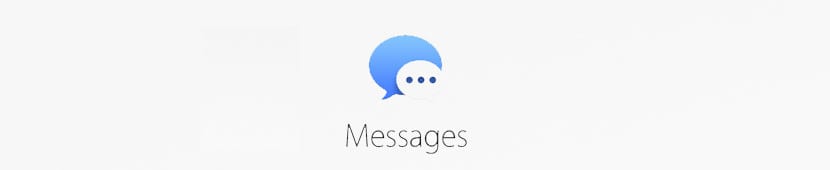
Messages It has also changed a lot and it is that, now we can synchronize our iPhone to receive and make calls and write / receive SMS. This is a revolution since we can call from our Mac with OS X Yosemite without having to have the iPhone in our hands, through external connectivity.

On the other hand, we can send audio messages just like we do with iOS 8. Goodbye to long texts written at midnight, the audios come to iMessages or Messages with OS X Yosemite!
We can also add people to groups, rename them, share the location ... Countless new actions that we can complement with the action of iOS 8.

And now to the center of everything OS X: Finder. In addition to a new window design, it has several new functions that we will highlight with a list:
- Shared folder: Now we will have an «iCloud» folder where we can put files to be synchronized with other devices connected to the same Apple account. Dropbox, did I hear something?
- iCloud Drive: I put this function in Finder because yes, but I could put it in any other OS X Yosemite application. We can leave something halfway to complement our OS X or iOS device. For example, when writing an email with our Mac and we have a photo on our iPhone, we can simultaneously attach the photo from our device without having to close the application on our Mac.
- airdrop: From now on with OS X Yosemite we can send files with AirDrop between OS X and iOS devices.
The integration of iOS 8 with OS X Yosemite we leave it for later.
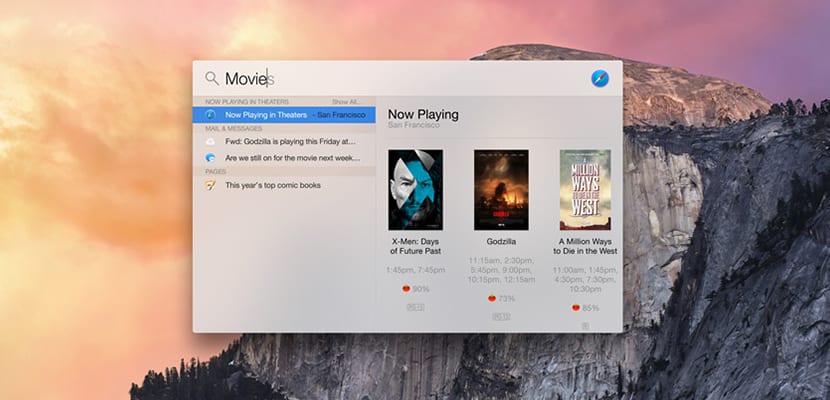
Spotlight: the search engine for OS X and iOS that becomes much more powerful
Special mention has Spotlght, the search engine for OS X Yosemite and iOS 8 that from now on you can search for many more in many more places:
The fastest way to find things on your Mac just keeps getting better. The redesigned-looking Spotlight appears front and center when you open it. It's great for looking up information from sources like Wikipedia, news, maps, movies, and much more. And it gives you more advances, more interactivity in your results. So you can read a document, send an email or make a call by clicking on a result.
We will also see in another post all the information regarding Spotlight, which has been around for a while ...