In this first review Of the three that we will do during these days (Pages, Numbers, Keynote) we will see the apple word processor called Pages. Within this post, we will see the main functions and their structure as well as interesting things or curiosities ...
Just below this post, in the comments you can leave your questions about the management of Pages and at the end of the trilogy of reviews, we will publish a special post publishing your questions and the solution for them. Cheer up!
Pages, Keynote and Numbers are priced at 7,99 euros in the App Store for iPad / iPhone and each one is used for one thing. Now we see:
When we open the application we have the recent documents that are in iCloud:
For create a new document, we press the + which is in the upper left. Now we will have to choose one templates provided by Apple, we have chosen the white one:
When we are on the writing sheet, we can start by clicking anywhere in the document and typing with the keyboard (landscape or portrait). We can format the text using the following features found in this bar:
- Source: We choose the font we want by selecting a piece of text.
- Letter size
- Bold (B), italic (I) and underlined (U)
- Alignment: We can switch between left, centered, right and justified.
- Indents and tabs
- Margins
Una bar higher, We can see:
- ICloud Documents
- Undo what was done before
- Document title
- Pages styles and elements (style, list, and enumeration; and layout of elements in the document)
- Media: multimedia, tables, graphs and figures
- Configuration: Document settings, share the document, print it or search ...
Let's talk more about the content multimedia:
If we want to add a photo, let's go to the button + from the bar explained above and choose a photo:
We can climb it from the corners:
And put it a borders clicking here:
Now it's your turn, your questions, your doubts: Do you know how to use Pages? Do you have any questions about how to do something in Pages? Any information you would like to know? Leave a comment on this post asking about this magnificent application and we will answer you in another completely special post of this trilogy.
More information - Keynote, Pages and Numbers are updated to fix problems
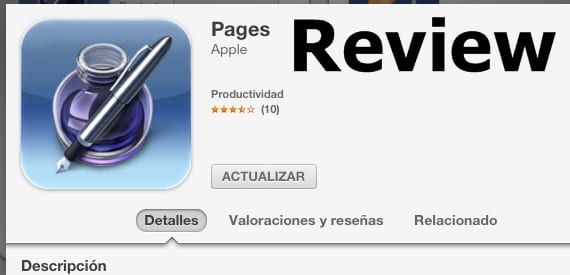

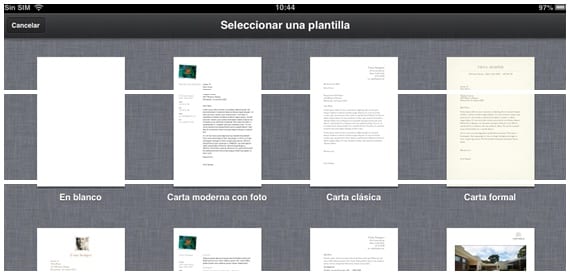



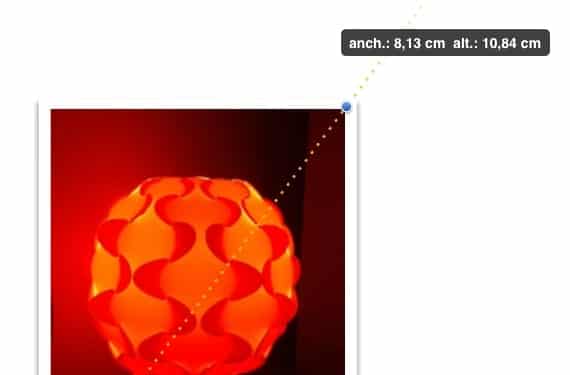

If I have a PC, can I edit or create files compatible with Pages and have them synchronized?
Apple and Microsoft don't get along very well.
I've been looking and there are two possible solutions:
1) If you have Pages on the iPad, you can convert it to .doc from the app and edit it with Word. Then, we save the file and with Zamzar we convert the .doc into .pages and put it back into Pages through iTunes.
2) If we have a .doc we convert it with Zamzar and put it with iTunes to Pages.
I do it through iCloud, I create a document in pages on the iPad, then on the PC I enter iCloud.com and there I download the document in word, I finish it on the PC and return it to the iPad and iPad via iCloud it automatically converts it to me, the only problem is that sometimes it changes the fonts or the order of the document
How do I print in black and white? I have gone crazy looking for how to do it and could not find the function or if it is possible, I would appreciate a lot if you could explain how to do it. Greetings
Do you have an AirPrint compatible printer?
If I have a PhotoSmart Plus B12
You could try it through a cydia tweak
I do not have my iPad with Jailbreak, the detail is that Pagés does not have the option right? Or is AirPrint the problem?
This is not a review, this is a crappy tutorial
Look, I think it is a review, I explain the parts of the application and at the end I explain a little how to insert a photograph and manipulate it.
If you do not like it or you think it is not a review, you are free to comment
hahaha Totally agree with Javi… where was the Review?
A review is an analysis of the characteristics of the element analyzed, with an objective and / or subjective assessment of each point, either at the end of the whole or after each of the characteristics.
This looks more like an introductory article to Pages that fell short. For that, it is better to read the help of Pages that is extensive and well elaborated.
But courage, when you have more time you can do a real review and then nobody will tell you anything. Nothing happens for not being right or perfect. We are humans.