
As you well know, or should know by now, the Apple Watch Series 2 includes a GPS that will allow us to carry out outdoor activities without the need to take the iPhone with us. But what if we want to listen to music while we run? What we will have to do is pair a Bluetooth headset with Apple Watch, something simple although perhaps a little less if we do not have AirPods, the new wireless headphones from Apple.
In this post we will teach you how to use any Bluetooth audio system, which can be headphones or speakers, to listen to the music stored on our Apple Watch. Getting it is very simple but, like everything else, you have to know a way that we will explain below.
Pair Apple Watch with Bluetooth headphones or speakers
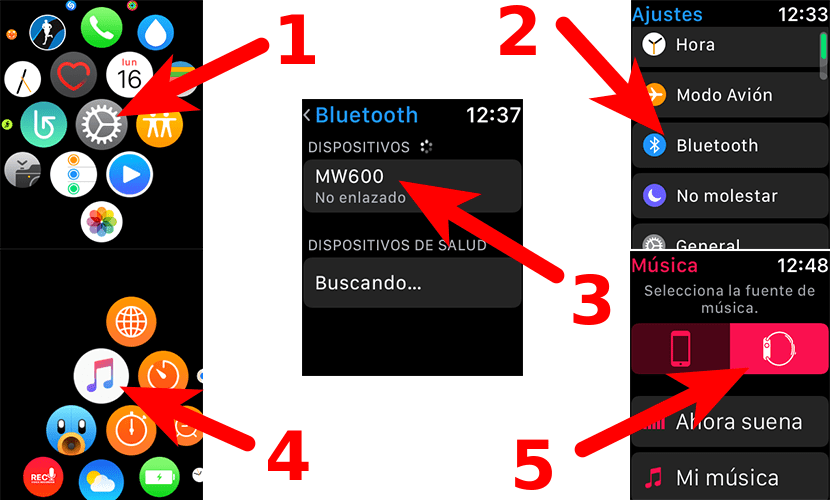
- The first thing we have to do is turn on the Bluetooth headphones or speaker and, if you have the option, make sure it is in visible mode.
- We press the Digital Crown of the Apple Watch, which will take us to its home screen and we will see all the applications that we have installed.
- We open the Apple Watch Settings application.
- Now we touch on Bluetooth.
- Once in the Bluetooth options, the Apple Watch will begin to search for compatible devices in the same way that the iPhone and iPad do. Our team will appear with the text «Not Linked».
- We touch on it and, if there is no problem, the text will change to «Connected». Interestingly, today my Apple Watch has not wanted to connect to any of my Bluetooth headphones or systems. Are AirPods knocking on my door?
- Now we can listen to music from our Apple Watch, but for this we will have to change the output source. To do this, the next step is to open the Music application on the Apple Watch.
- Finally, we select that the music comes out of our clock by tapping on its icon.
Now we can listen to music without depending on the iPhone. It seems important to mention that we can only transfer music to the Apple Watch in the form of playlists, but that is another topic that we will not cover in this post. Have you managed to pair your Bluetooth headphones with your Apple Watch?

I am trying to link my Sony MDR-AS600BT but I don't know if they are compatible with the Apple Watch as it cannot see them. However I have them paired with the iPhone without any problem.
Could someone tell me if this model of headphones are compatible or not and that is why I cannot link them?
Thank you!
The same thing happens with my jaybird 3. Can someone help ???