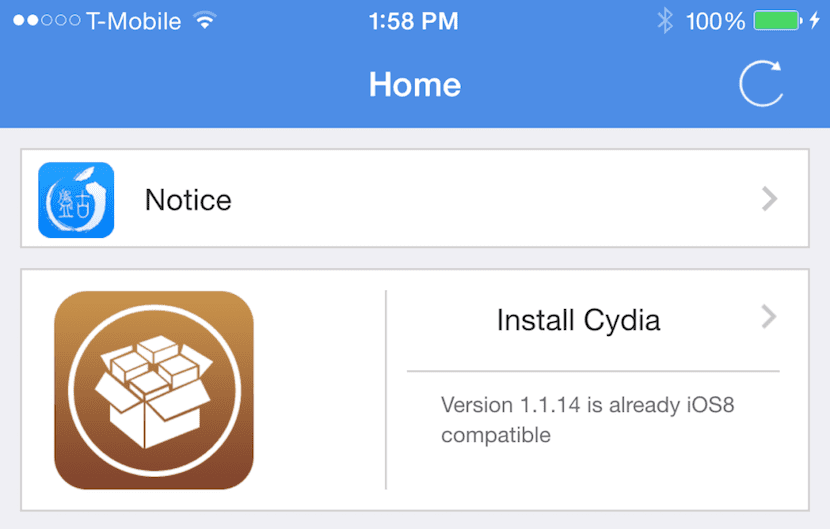
The moment that you all waited for has already arrived: we have jailbreak for iOS 8 and also already allows you to install Cydia automatically, without the need for manual installation of the tweaks store via SSH or terminal commands.
To install Cydia on your iPhone or iPad with iOS 8You simply have to open the Pangu application that you have on the home screen of your device and there you will have access to the installation of version 1.1.14 of Cydia, that is, the one that is compatible with the latest version of the mobile operating system from Apple.
If you are going to do the jailbreak your iOS 8 device for the first time, you will have to download the Pangu tool for Windows, jailbreak, and then install Cydia following the steps discussed above.
Let's hope that in the next few days, the team behind Pangu will offer us a version of your application for Mac. This is vital to avoid having to resort to Windows virtualization on an Apple computer, that is, we can always ask a friend or relative who has a Windows installed computer for the favor.
Devices compatible with the untethered jailbreak for iOS 8

The jailbreak applied by Pangu it's untethered, that is, it is not necessary to connect the device to the computer each time we restart. In addition, it is compatible with the following list of iPhones and iPads that have installed any version of iOS 8 that has been released to date:
- iPod Touch 5G
- iPhone 4s
- iPhone 5 / 5c / 5s
- iPhone 6 / 6 Plus
- iPad Mini / iPad Mini 2 / iPad Mini 3
- iPad / iPad Air / iPad Air 2
To download - Pangu8 1.0.1 for Windows

is it stable for iphone 6 plus?
Siiiiiiiiiiii… .a jailbreakear ………
Is this version the same as the previous one or does it correct bugs?
Now the question is it worth it on the iPhone 6 plus?
A list of essential apps for newbies ???
hello adrián: it's worth it on any iphone, but there are still many essential apps that don't update, for example app sync that allows paid apps to be installed. regards
Well, I give install cydia and I get a blank screen ...
but has mobie substrate also updated?
mobile substrate has already been updated.
Could you write an article about this tweak? It is only a demo, but I find it quite interesting.
http://www.evad3rs.net/2014/10/Apple-Watch-Interface-on-iPhone.html
A greeting.
We talked about him a few days ago: https://www.actualidadiphone.com/2014/10/29/el-diseno-del-apple-watch-en-tu-iphone-gracias-a-un-tweak/
Regards!
My apologies, I missed the article.
Greetings.
I will do the JB on Saturday…. You have to see if there are new updates for both Cydia and Pangu
Buenas tardes. Those of us who made the expected Jailbreak a few days ago and installed Cydia manually .. Do we have to update by clicking the cydia icon within pangu or do we leave our jailbreak with its cydia installed manually as it is? ... In other words .... Is it worth restoring and jailbreaking with cydia already attached to Pangu or are we sticking with our "manual cydia"? Which is more stable? Thanks in advance
You just have to update cydia from its icon and that's all my dear.
But if it is still version 1.0.1 that came out a few days ago, right? Shouldn't it be 1.1? Let's see if I'm going to update my iPhone 8s to IOS5 and I'm going to screw it up… ..
Checked. It is not necessary to reinstall the jailbreak, I only had to enter cydia (set manually) and it has been updated to the latest version ……. goodness…
Hello, consult .. I connect my 5s and the program does not recognize it, I do not have protected with code, nor touch ID also deactivated to search my phone. WHAT CAN BE?
Pablo, install the latest version of iTunes so that the application recognizes your device, once it is installed, reopen the application! regards
If you updated via OTA sometimes it has problems, it is best to restore as a new device.
apparently this version is still unstable my device (5S) has been on the block for more than 20 minutes
Jaime, if your iPhone is already stuck in the block there is no way to fix it, you will have to restore it, after restoring it, do the jailbreak again, install cydia and before you open it use this patch: http://www.jailbreaknation.com/pangu8-bootloop-fix-do-not-open-cydia-until-you-have-done-this
Regards!
Do you know if you have to restore if or if the iphone 6 plus to be able to do it? esque the first jail on the ipad made me restore.
On my iPhone 5 I install the jailbreak
But problems gave way
CYberduck will not have 'm send order'
And it does not give me help ???
With this new update you will no longer need to do any of that, you just do the jailbreak and in the pangu application (on your iPhone) it appears to install cydia.
Very good !! I just did the jailbreak and everything is perfect. Once cydia is installed, can you delete pangu installed on the iphone or is it advisable to leave it installed?
a question .. for the ipad 3 is it possible to jailbreak with pangu? ... there it says ipad but does not specify which models. Thank you
the repositories already work?
wooow on my iPhone 5 it works great… it goes very fast (backup, restore, jailbreak and return the backup) it is without a doubt the best since ios 7… I just have a question about what to do with the 2 pangu apps?
I really want to jailbreak my iPhone 6, just to put the activator and iGotYa, but it gives me a lot to think about a chinorro jailbreak and trust that there is no information about the touchID or the cards that we store for it. ApplePay. Does anyone know if there are any kind of guarantees with pangu?
Hallelujah !!! Activator, CCControls and a couple of them more
Hello yesterday I jailbreak everything fine but once inside cydia it asks me to update the basic packages but it skips a Dpkg error code 2 error happens to me both on my iPad mini and iPhone 5 both with ios8.1 for iTunes any solution thanks
Anyone know, PLEASE !!!, if NDS4IOS works on IOS8 jailbreak ???
PLEASE!!!!
Good day.
When I open the Pangu tool I get question marks at the top and between the signs it says TOUCH ID, exactly this:
???????? »-« Touch ID ??? »???» ??? »!
The button below to jail is gray, as disabled. When I connect my iphone 6 nothing happens.
Anyone know what might be happening?
Goodnight,
The iphone 6 has hung up on me when performing (due to ignorance, it is my first iphone) the following operation:
-Restore mobile and followed all the steps to install jailbreak and cydia of pangu 1.1 (the latest version)
Here the problem arises:
-Restored (delete content and settings) from the mobile, if you know that with jailbreak it must be from iTunes and it has hung on the apple screen with the bar without moving from the restoration ...
- When connecting to itunes to try to pick it up ... it tells me that sim is blocked, to unlock it and plug the iphone back in but when hanging I can't unlock sim. If I remove the SIM, itunes does not allow me either, it asks me to insert one (while all this is happening, the screen is still hanging with apple and immobile bar)
I have tried home + lighting in a thousand ways ... please help me I'm desperate ...
leave pressed home plus turn on until it turns off, then press only home and it will go to restoration mode, once you can connect and restore it
Thank you very much rafalin, I saw something similar on a website but referring to the iPhone 3G.
I have repeated that process that you tell me in the following way:
- turn on iphone, it turns on and hangs in recovery mode with the process bar without moving forward
- I plug in itunes, it recognizes it but it asks me for sim (being hung up I can't insert pim code)
- being plugged in and with the message on itunes to unlock sim pulse: turn on + home for about 10 seconds until it goes black, then I release turn on and keep home without releasing another 15 seconds.
- It appears in a message in iTunes that an iPhone has been recognized in recovery mode and the option to restore iPhone from iTunes ...
I have three restored and tested, so far everything ok ...
Thank you very much indeed, you are some stars
It has happened to me the same as Sergio with my iphone 5s, I did all the correct steps. and when I had cydia in the dock, I gave it to update cydia, it restarted and blank with the apple. I will go back to restore to see what happens…. but it doesn't look good.