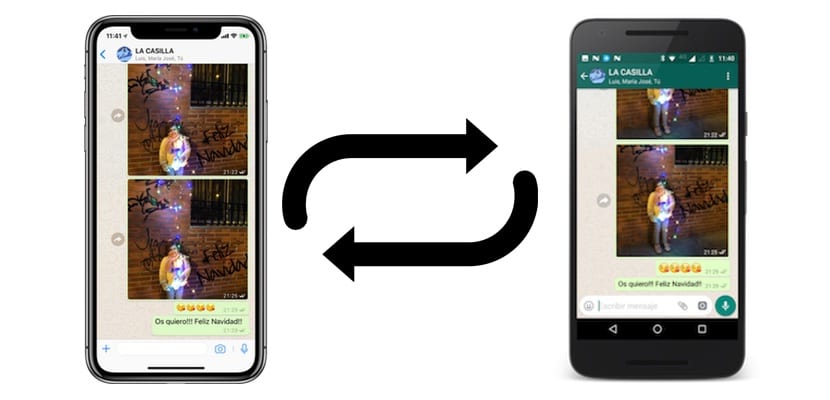
Both iOS and Android offer us many options to avoid losing data as long as we are on the same platform. The backups in iCloud or in our Google account makes going from one Android to another or from one iPhone to another is a child's play and that we do not lose all the content that our previous smartphone had to be able to continue with the new one as if nothing would have happened. But ¿what happens when we want to go from iPhone to Android or from Android to iPhone?
In this case things change radically. The application in question may have its own servers to save the data and that it is compatible with both Android and iOS, as is the case with Telegram, and then the change will be imperceptible, but if not, as with WhatsApp, the reality is that it will be difficult not to lose all our chats and photos when going from iOS to Android or vice versa. But there are ways to achieve it and here we tell you the most direct and simple.
Tenorshare iCareFone

The process to transfer WhatsApp chats from an iPhone to an Android, or vice versa, can become more or less complex, depending on the application we use. The guys from Tenorshare put at our disposal the iCareFone application, an application that, in addition to allowing us transfer WhatsApp data from one mobile platform to another, it also allows us to transfer images from our iPhone, iPad or iPod touch to our computer in addition to iTunes, copy music, books and images to our device, delete applications ... all without having to use iTunes at any time
Passing the WhatsApp data from your iPhone or to an Android phone, with iCareFone is a very simple (important) and fast process (the steps to follow), since the final duration will depend on the amount of images and videos that we have stored in our WhatsApp account of our device. The process it is exactly the same for both operating systems.

Once we have run the application iCarePhone, we have to connect both devices, the source and the destination to our computer and through the application select which will be the source of the data (from which terminal we want to extract the data) and the destination terminal (to which terminal we want to copy them). Once established, click on Transfer (in our case, we are going to transfer WhatsApp chats from an iPhone 6s to a Samsung Galaxy).

Once we click on the Transfer button, the application will take care of make a copy of all the data to our computer, including all attachments and will create a restore file that will restore, forgive the redundancy, the target device.
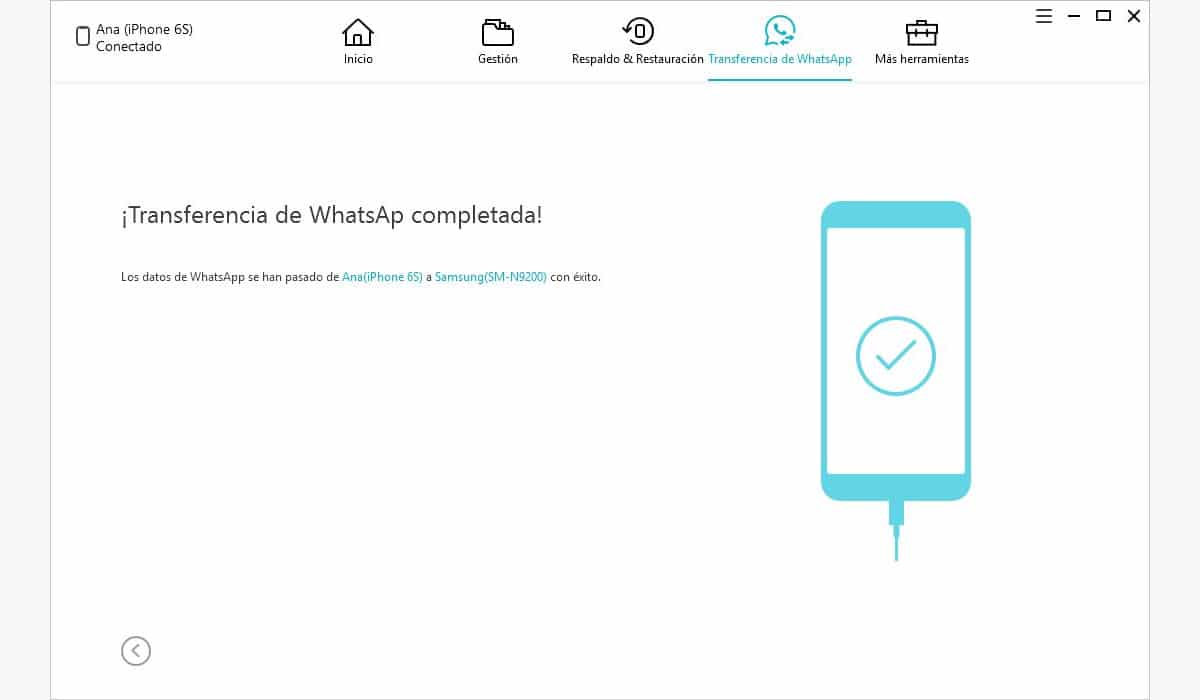
As I have commented in previous paragraphs, depending on the information we have in our copy of WhatsApp, the process may take more or less time. During all the process, We must not disconnect any of the terminals from the computer that are part of the process if we do not want the process to not be carried out correctly.
iCareFone is available for both Windows as for macOS.
dr.fone
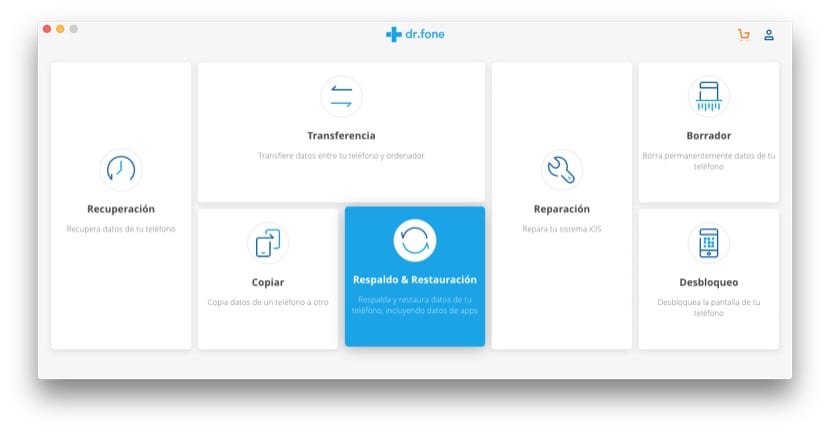
To carry out this complicated task we can find very different methods on the internet, most of which are very complicated and do not work, or in the best of cases they only do so partially. Of all the options tried, the one that gave me the best results was the Windows and Mac application «dr. fone »and Tenorshare iCareFone that you can download from this link and that you can try for free. It is an application that does much more than transfer your messages from iOS to Android, but in this article what interests us is precisely that, so we will focus on that feature.

Once the application is downloaded on our computer, we will execute it and connect the two devices through their respective USB cables to the Mac or PC. We must accept all messages requiring permissions that appear to us, especially on the Android device where the necessary software will be installed. so that everything works as it should. Once everything is ready, we will proceed to enter the section that interests us: "Backup and restoration".

In the next window we select in the left sidebar the option "Backup and restore WhatsApp", and the different options that we can execute related to the Messaging application will appear. In this case we choose the first one: «Transfer WhatsApp messages».
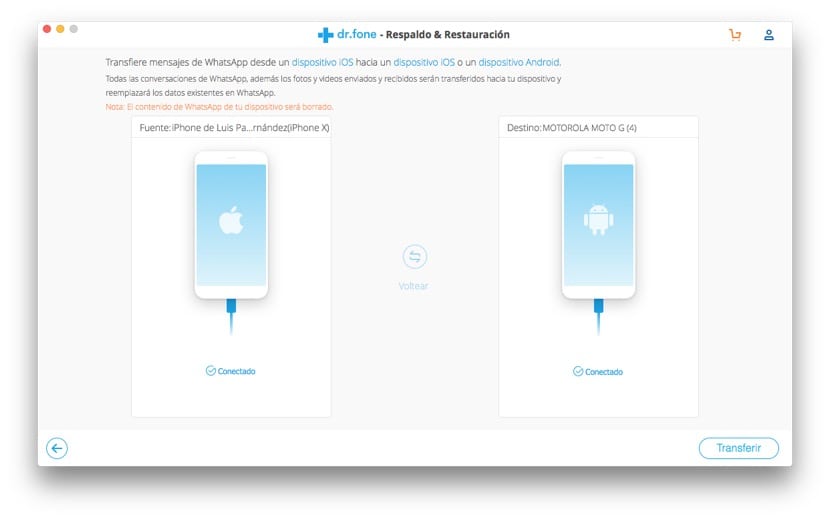
Our two devices will then appear, the data source on the left and the receiver on the right. This detail is important because we must make sure that they are placed in the right place, since the device on the right, the one that will receive the data, will lose all the WhatsApp information it had to restore the new one. If the order is not correct, click on the central button «Flip». Once we have confirmed that the original device is on the left and the destination is on the right, we can click on the «Transfer» button.
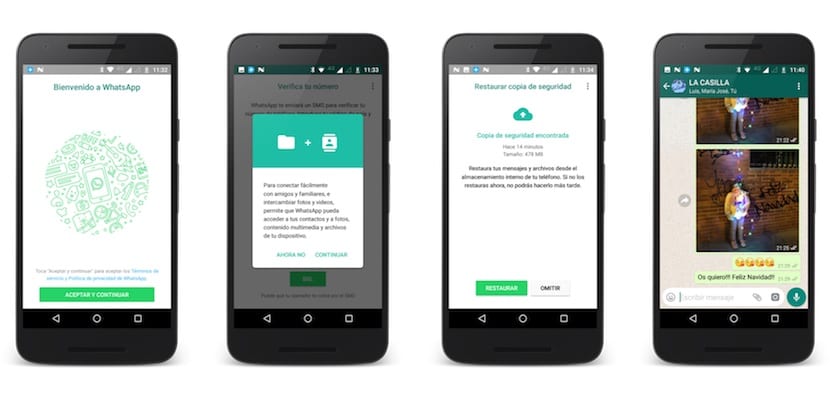
It is a procedure that takes several minutes, so be patient, and even if you think that the application has been blocked, wait for it to finish. Once the transfer is complete, we must go to our destination device and follow the steps indicated. WhatsApp will appear to us as if we had just installed it, and we will even have to configure our phone number in it. At the point it will be necessary to restore the data that is stored in our internal memory, as WhatsApp itself will tell us, so that all the data that we have transferred from our iPhone is transferred to the new Android.

It is a simple process with a couple of key points in which we must be careful not to lose information, but with these instructions you will not have the slightest problem to achieve it. ANDThe end result is that you will have all your WhatsApp messages in the new terminal, although it should be noted that it is not perfect, since the chats appear messy, and chats that you had archived will appear in between. But that is solved with a few minutes reorganizing your WhatsApp, and the important thing, which are the messages, photos and videos, will be untouchable.





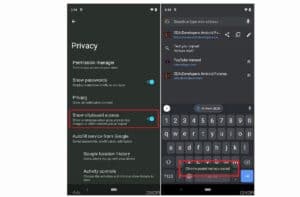





The download links on the official website do not work. Any solution? I have been with a headache trying to transfer all the WhatsApp from iOS to Android for 1 month.
It does not work since it requires the paid version, otherwise the option to pass WhatsApp is not enabled, is there any other way to do it?
Thank you
It does not work, everything is fine until you give it transfer, there it asks you to buy it, that is, the trial version does not really do anything. Any solution?
Worse still, you buy the show. It does not matter, it is important to recover the conversations….
You follow the whole process …… It doesn't matter, the end is good….
And when it finishes reinstalling the whatsapp ... it seems that you are going to achieve it ... but no.
You confirm your phone number, and it tells you to recover a copy ... But jump to recover a copy of the Drive ...
It is not possible to recover the local copy anywhere.
You think you have done something wrong and start over ...
And you get WhatsApp, after three installations, to block you for a few hours and not let you verify the number.
And you no longer have a copy or whatsapp.
Final ... does not work after five tries. In the end it does not appear to restore ... a shame.
I feel cheated
The program does not offer the possibility to go from Android to iOS, only from iOS to Android, then the title tb is a lie.
I bought it months ago when my iphone got locked and when I wanted to use it again to transfer files, it wanted me to buy it again ...
A SCAM
it does not work, they ask to register to continue with the free version and finally everything is to force the purchase. It's a hoax
Thank you! I must admit that when I read the previous comments I was scared and I thought it was a scam, but it was not like that, all my messages, photos and WhatsApp audios were passed, disordered but what I needed was achieved.
How did you do it? share the payment account parfavarts
Ask you to buy the program ...
Indeed the "demo" does not work to transfer WhatsApp, and the program is expensive since I only want to do that 1 time.
They must be clear and from the start say that it is a paid program, period, not offer a "demo". Better put a video and period, do not waste my time. Ahhh and the damn program was passing me, it does not give the option to close it, I had to force exit to close it.
Clarify in your article that the program is paid, so we avoid installing it.
The article clearly says “you can try it for free” and that was the case in January 2018, when it was published. Right now I don't know. Anyway, you're welcome.
It is not free and does not work well on many occasions.
It does not work, I have also taken 3 attempts and nothing. These things piss you off so much that in the end you come to the conclusion that you have to pay. But you end up choosing another application other than Dr phone, because you have been fooled.
Asun, and in the end with what application have you achieved it? Thanks.
I need to migrate the whats app chats from an iPhone X to a Samsung Galaxy Note 20. I want to know in which trade they do it?